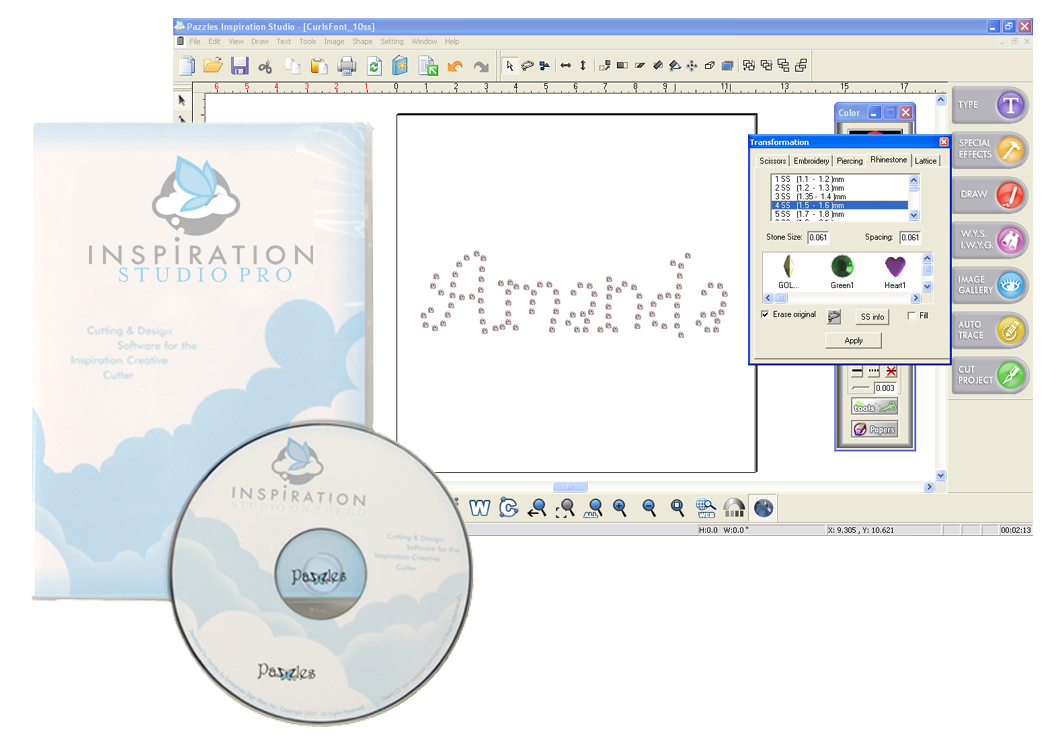I tend to wear my computer out more quickly than most people. I will admit that it has created a fair amount of teasing here at the office. I think it is because I travel with my computer so much. Anyway, that’s my excuse and I’m sticking with it! I could not believe how many updates I had to run once all of my software was installed on the new computer. It seemed like every program wanted me to run updates. It was a bit frustrating to say the least. There I was, ready to play with my new ‘toy’ and I was bogged down running updates.
I do understand the reason for updates and I really shouldn’t complain. After all, we want you to run the updates for the Inspiration Studio Software too. Once a company releases their software, there is always something that needs tweaked, no matter how hard they try to make it perfect out of the box. Given all of the thousands of computers plus tens of thousands of programs and millions of customers out there, it is almost impossible to anticipate every bug that might exist.
Updates fix those bugs as they are discovered. Updates also sometimes give you new features to your software. Who would argue with spending a little time to get a new feature? I know I wouldn’t! Free is good!
If you recently got your Inspiration Cutter, you should make sure and run the updates.
If you recently had to uninstall and reinstall your software, make sure to run the updates.
If you changed to a new computer, run the updates.
If you bought the Pro software and installed it, run the updates.
If you can’t remember if you ran the updates, run the updates! The update program will tell you if you are already up to date.
If you are having problems with your Inspiration, please run the updates before you call technical support. (They will ask you when you call and you will save yourself a step in the process.) Then try cutting some more as the updates may have solved your problem.
To find the updates, click here or go to www.pazzles.com. Look under Support and find the Inspiration. You can download the update from there. Better yet, watch the video below. It will show you what to expect when updating the software so there are no surprises.
Just remind yourself of this truth: Updates are Good!!