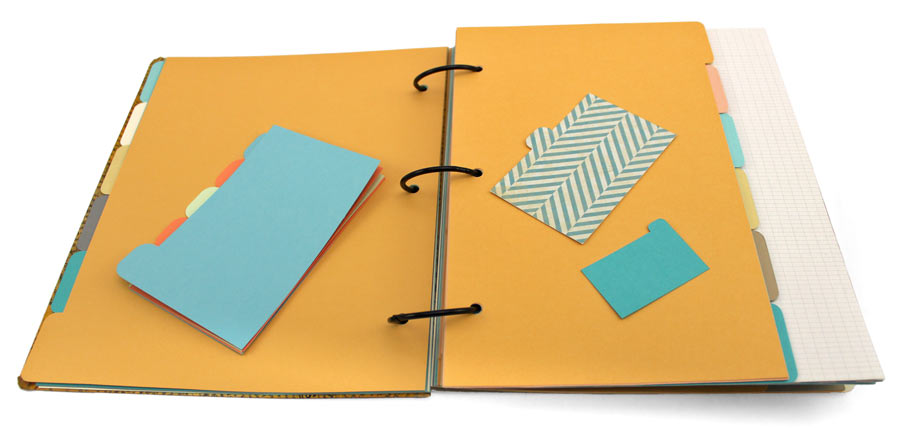
In preparation for my Israel trip I made a collector’s album. Last week I showed you what I had created and it generated a lot of great comments. Thank you! 🙂 This week I am going into the Inspiration Studio software to show you how I altered the tabbed divider file I found in the Craft Room Library.
I thought it was a helpful lesson to learn since you can apply the skills to other projects you may choose to make. It takes a bit of thinking to determine how to line up the holes for the binder rings and keep them always aligned no matter how many alterations you make to the pages. I also give a quick lesson on using a card cutting file to make frames. This technique can be used on almost any shaped card and is so very simple!
I had so much fun making my album that I want to make others in smaller and bigger formats. Now that I know how to put it all together, my imagination has been going in all kinds of different directions. I think this could become an addiction!
~Chris




very interesting. Like the album idea for vacations rather than doing a big album. I may use this for one of my vacation albums. Thanks.
I like this idea. I have the smash book but yours would b so much better b/c it can be made to size. Thanks