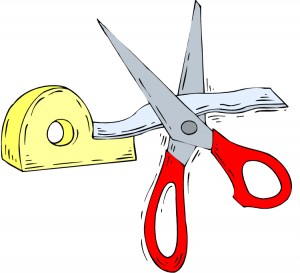
Is the cut strip on your Inspiration ready to be replaced? You’ll find the Cut Strip Kit under Trays and Replacement Parts in our online store. Often times I’m asked the purpose of the cutting strip and what function it serves for the Inspiration. If you’re in need of replacing it, you’ll know exactly why purchasing a new cutting strip is so important. The reason that the Inspiration has a cutting strip is to ensure that the blade doesn’t come in contact with the base of the Inspiration which can leave cuts and grooves on your machine and damage your blade as well. When dealing with different crafting adhesives, vinyl, sticky backed papers there can start to be a buildup of adhesive residue on your cutting strip. A great way to remove the buildup is wiping it off with a wet wipe. This will get a majority of the residue off, but if the tape on the top of the cutting strip is starting to curl and peel back you might want to consider a new cutting strip. If the tape that holds the cutting strip comes loose due to years of use, the cutting strip will start to lift off of the machine. As a result it can start to put some pressure on the mat as your Inspiration is cutting. The kit will include a new white cutting strip as well as the tape that goes over the top of the strip. When you get your Cut Strip Kit all you will need to do is remove the old tape and cutting strip from your machine and any residue that’s left behind. Once you’ve cleaned it and allowed time for it to dry, lay the white cutting strip down on top of the gray metal strip. When you have it positioned properly you can then place the clear protective adhesive over the top. That’s all there is to it and then you’ll be able to get back to crafting, and feel like you’re using a brand new cutter!
Replacing your Cutting Strip
This video will walk you through the necessary steps of replacing your cutting strip on the Inspiration Creative Cutter and the Inspiration Vue.


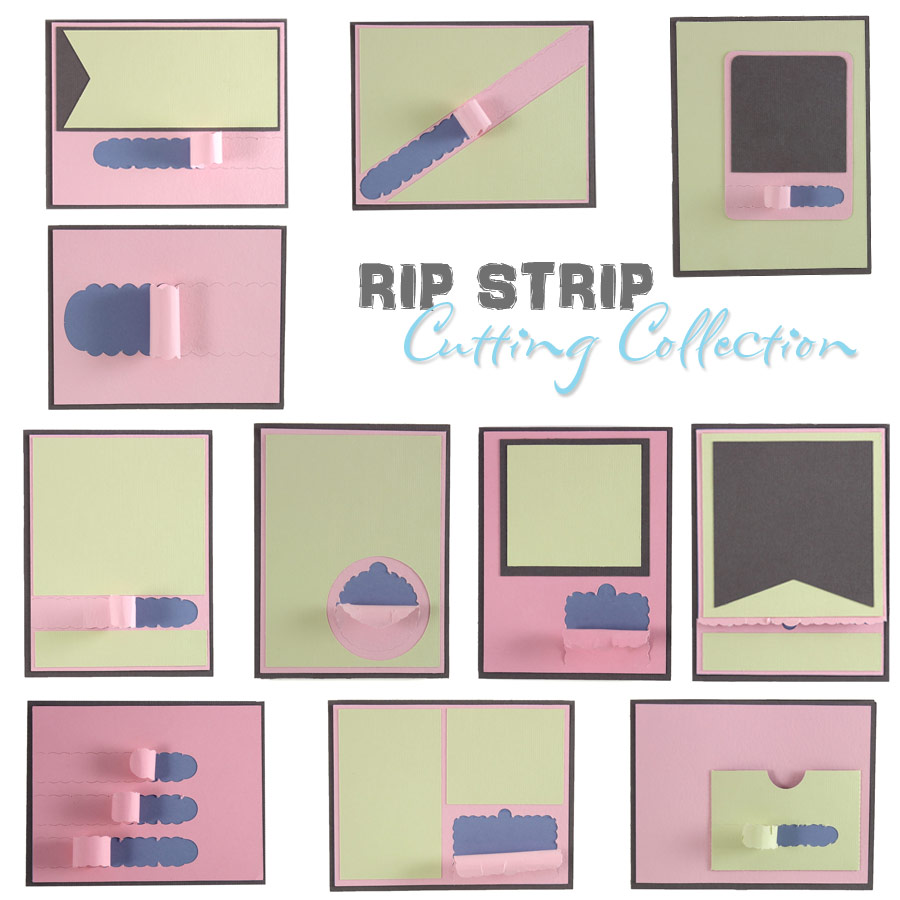


When I bought my new cutting strip from Oyster’s they did not supply the clear protective adhesive over the top. Does it matter if I don’t have it as they said it wasn’t needed?
I just replaced mine with the one I purchased from Pazzles. It was so easy to replace and watching your video while I did it was very reassuring since this was the first time I replaced mine. Now my Pazzle looks brand new and I actually think it cuts even better??!!!
I have already order my replace from pazzle. It should be here any day now.
I replaced mine some time ago, and like the other poster from above, the video was very helpful. After replacing the strip and cleaning the residue off the rest of the flat bed part of the machine, it looked like brand new!