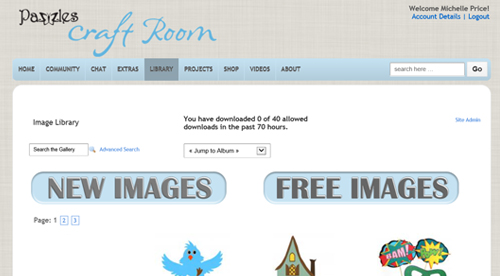
Some of you may have noticed that we made a few changes to the Craft Room Library this weekend. We’ve removed the individual folders for the Free and New Images and instead added buttons at the top of the Craft Room Library webpage to access these. In the InVue software you will still see New and Free folders. We’ve just made some improvements on the back end which I explain below.
Downloading Images from the Craft Room Library
For those of you who are new to Pazzles, there are two main ways to access the Craft Room Library files. First, you can use the Image Library by accessing it through the website. From there you can search for, download and save images to your computer. Many of our customers like to set up a file storage system on their own computer that replicates the organization of the Craft Room Library’s album categories.
The second way to access files is through the InVue software. The gallery feature in the InVue software allows you to log into your Craft Room Account, browse through the files and download directly from there. The software creates a file organization system that matches the Craft Room organization. When you download a file using the InVue software gallery, the file is automatically saved to your local computer in the correct category.
Now onto those changes I mentioned.
New Images
When you are downloading image files from the New Images category through the website, you will notice very little difference. The magic happens when you download the images through the InVue software gallery. You can locate all of the new images under the New folder, but the images will now automatically be saved in their respective categories instead of remaining in the New Category.
Free Images
If you are accessing the Free Images from the website, they can be found by clicking the Free Images button at the top of the Craft Room Library web page. Free images downloaded from the website version of the Craft Room Library are not counted towards your image quota if you are a Craft Room Member. If a free image is downloaded through the InVue software gallery it will go into its respective folder just like the new images, and it will also not count towards a Craft Room Member’s image quota.
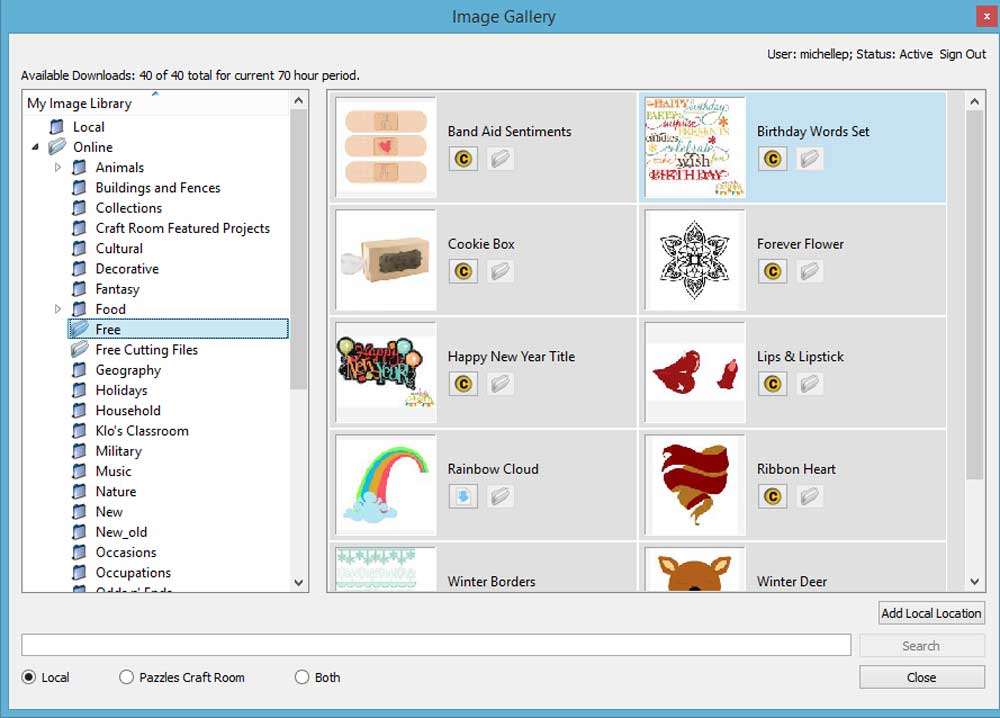
And while we are talking cutting file organization, I have to give a little plug for the InVue software. As I mentioned before, the Craft Room Library is integrated into the InVue software. You can view and download images from the Library and they are automatically saved on your computer in a file storage system that replicates the Craft Room Library categories. You can browse the online Craft Room Library by category and see which of the images you already own and which you have not yet purchased. You will see a yellow coin icon for images you do not own. You will see a green icon for images you have downloaded, but that are not saved within the gallery structure, for instance if they were downloaded but saved to another computer. A blue arrow indicates files that you have downloaded and saved within the structure of the InVue gallery.
The awesome thing about this is that if you need a heart shape, for instance, you can browse the online Craft Room Library and immediately see which files you already own. Then you can quickly find that same image on your hard drive and use it on your page. You can even integrate files that are saved elsewhere on your computer, into the gallery so they can be viewed within the software as well.
I hope I have not overwhelmed you with information. Please ask us questions if you have them. The InVue software is new to everyone, so your question may be the same one someone else has!
~Michelle


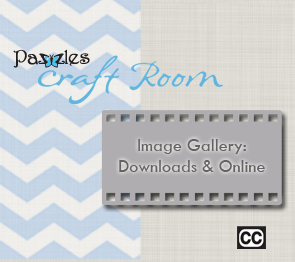

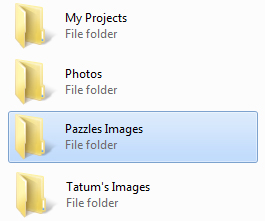
These updates are great. Just to clarify, we can now download the current weeks new images and they will go automatically into the correct folder in the InVue image folder rather than wait the following week?
Yes Joanna. If you download images from the New Folder in the InVue software, they will save in the correct category location.
That’s great news, going to do that now 🙂
Wonderful upgrades, Michelle. The “Add Location” feature is great, because I use an external drive to save all of my designs. Well done, all.
Hi Michelle this is the first time I have left a reply. Love my new machine. Love the updates and I have been trying your easel cards at the moment, love them. So far it is the butterfly card and the spiral card I have been using.
Will I still be able to access the ‘View Downloaded Items’ feature with the new library configuration. The link is still there but I get nothing but a blank page when I select it. I do not own a Vue. I have an Inspriation and the 2014 pro software.
Hi its a pity that you did not have the same system in the new studio pro software. Can it not be done with a patch or an update?
shiela-
The Pro software is developed by an outside company so unfortunately we don’t have much control over it.
Great updates!
Thank you for your kind words ladies!