
Today a new InVue software update has gone out. The next time you open your InVue software the update will be automatically applied. Thank you for continuing to offer feedback and suggestions. Here is a list of the new features.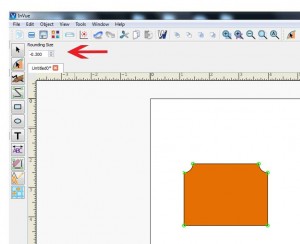
Inverted Rounding of Corners:
You now have the option of creating inverted corners with the Round Corner tool. Add a minus sign (-) in front of the rounding size and your rounded corners will be inverted.
Ability to Change Size and Color of Control Points:
Previously control points have defaulted as small green dots. You will see these show up when your Move Point tool is selected. You now have the option to change the color and size of the control points according to your preferences. Under Tools>Options you will find the editing option.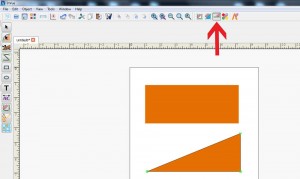
Control Point Deletion:
You can now click on a control point and erase it entirely from the shape you are editing. You will find this option under the Erase Tool functions. If you click to erase a control point, a line will be drawn between the control points on either side of the erased one.
Ability to Delete Custom Page Sizes:
If you create a custom page size and no longer wish to have it display in the Create New Page options, you can click the red x to the right of the page dimensions and remove it from showing up as an option.
White Lines Now Showing as Gray in Cut Control Panel:
Previously white/very light gray lines stayed white/very light gray while in the Cut Control Panel. Changes made in this update change white/very light gray lines to a darker gray while in the Cut Control Panel, making them easier to see.
In addition to these changes, small changes were made to WPC conversion and the Vectorization Window to enhance usability.
As always, let us know if you have ideas for software features or fixes.


Thanks–this is great! I just played with all of the new features a little, but now that my computer is updated, can anyone “update” my brain so I can remember all these new great options?
Don’t worry Sheri, it’s not just you. I’ve asked for software additions in our meetings that had already been added 🙂
After installing the update, I get the msg:Your shortcut has been changed or moved–Do you want to delete shortcut? Which of course I don’t, but can’t open Invue. I suppose it is a Norton Security problem, but haven’t been able to fix it.