
You don’t have to look very far to see the obvious signals that we are well into the holiday season. Halloween is almost here and before you know it, we will be roasting our turkeys and putting up the Christmas tree. ‘Tis the season for crafting and if you are like me, you are already thinking about whether you will make your cards or buy them this year.
Allow me to help you get the card making process started. This months project pattern is a fun tri-fold card that can be used for the upcoming holidays and on into the new year. There are four different card profiles so that you can choose the look that suits your fancy. Then you can add holiday shapes that can be mixed or matched. Since the card is a tri-fold there is plenty of room to add a family photo or even that traditional Christmas letter to the inside. Slip on a cute little belly band to finish the look and then you only need to head to the post office!
Pazzles Project Patterns make it easy to create projects in multiples with just a few clicks when opened in the InVue software. If you need a refresher on how to use these Project Patterns you can find more information here.
Depending on which software you are using, you will need to follow the instructions below to download the Project Pattern files.
A Craft Room Membership is required to access additional content. Please Join Now or Login!~ Christine





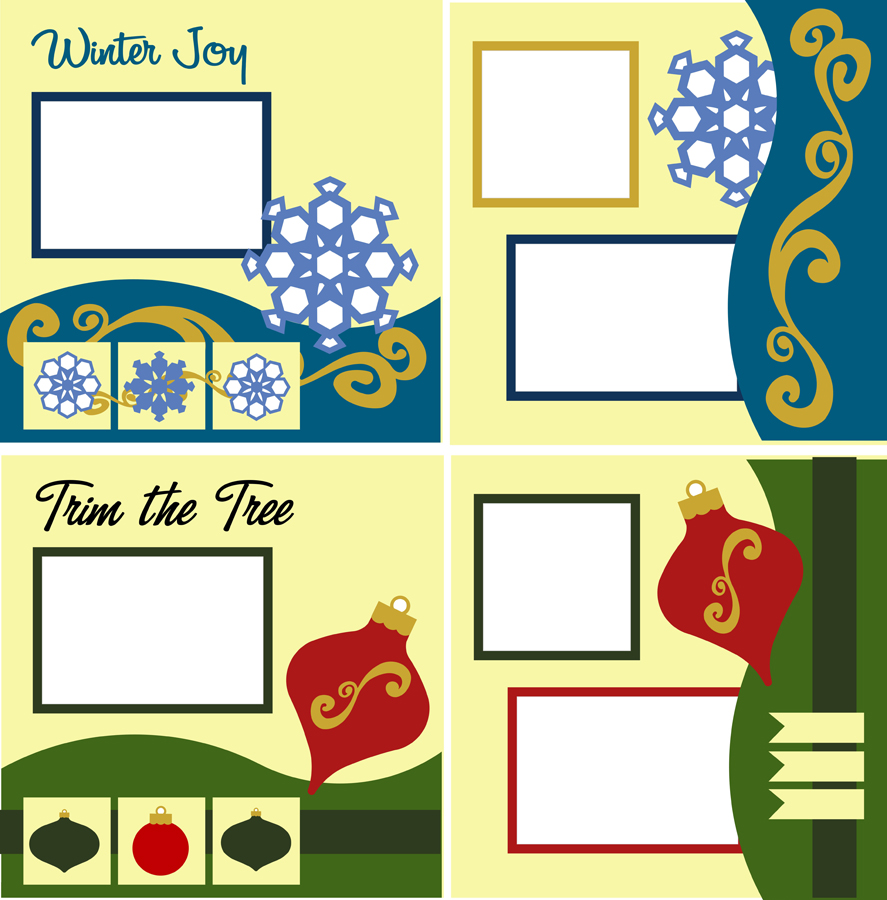
Chris, love the new project files but the InVue file is not right. I am getting only 1 file with a .pa extension. Would you please check into this and post the project file? I went to the Project File page and got the same file. 🙁 boohooo
The .pa file is the new easier way we have put in place for distributing these sorts of projects. If you have updated your installation of InVue to the latest version you should be able to follow the instructions below the download link in order to add this project to your InVue software.
I apologize for the confusion this transition has caused you, but we hope this will make downloading and installing projects easier in the long run. If you want to know more about this change I recommend taking a look at the blog post on the latest InVue release: https://www.pazzles.net/wordpress/2015/10/19/invue-software-update-1-6-3
Love it. Can’t wait to make these!
nice simple designs … using some glitter design paper would be interesting also
Wonderful designs. Super clean and perfect!