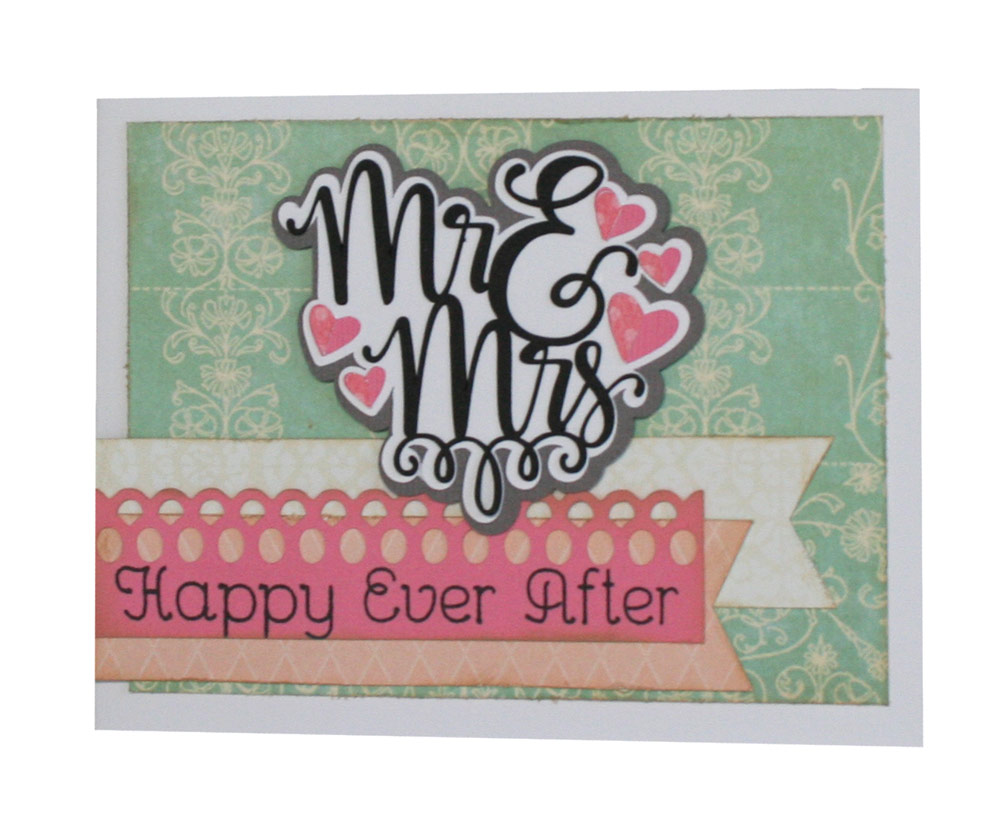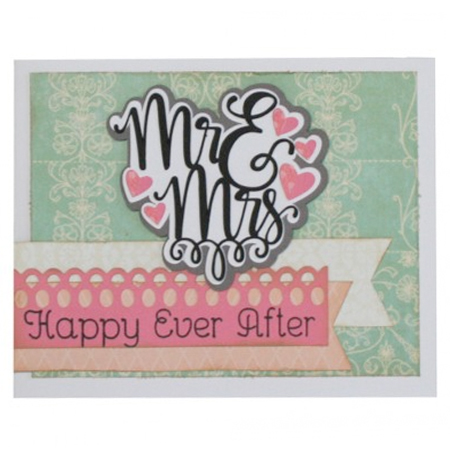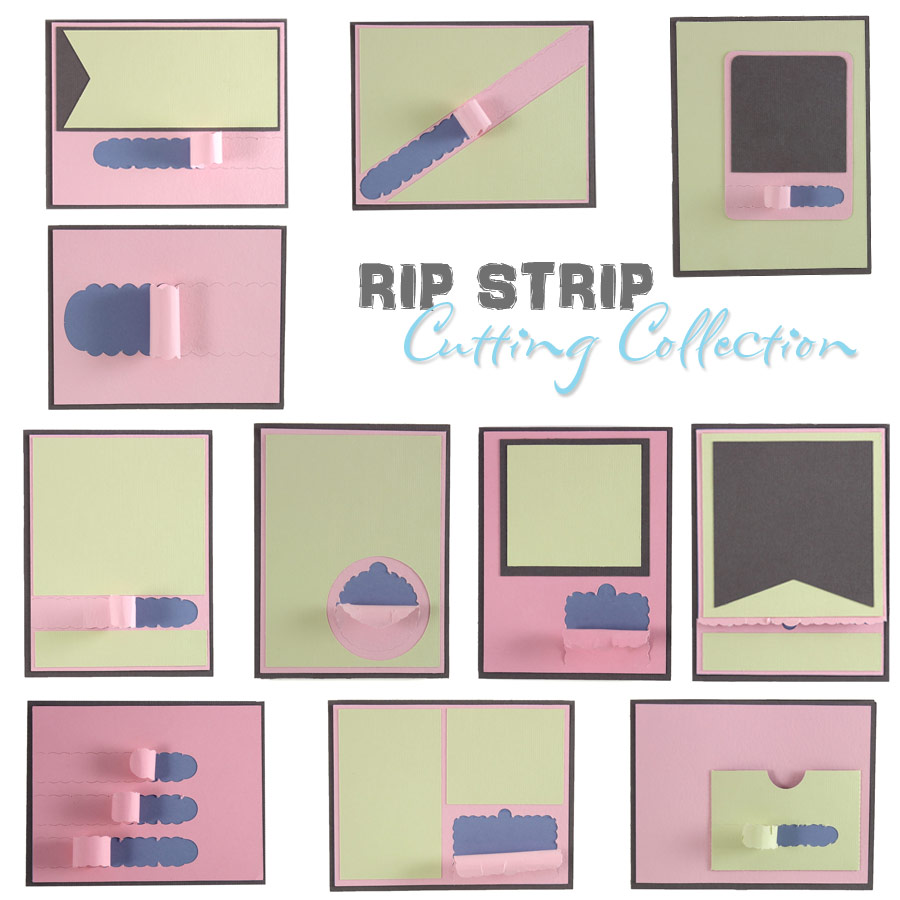One of the things I love most about my Inspiration Vue is the Pen Tool. My love affair with the Pen Tool is a result of my bad handwriting. I always wanted to add handwritten journaling to my scrapbook pages, but I always felt like my handwriting messed up the page. Besides fake handwriting, I love it for card sentiments. I love being able to design the sentiment I want in the exact size and shape I want.
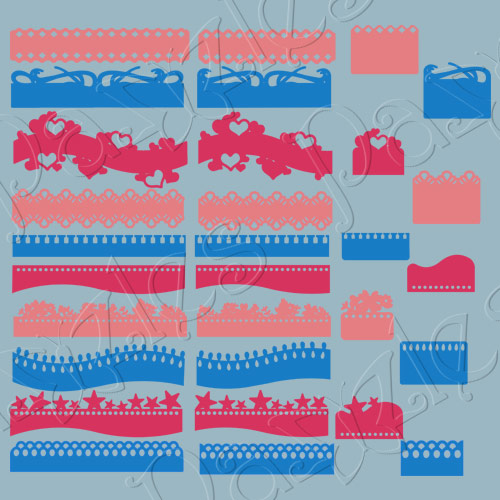
I designed the Say It Sentiment Strips Collection to make your card sentiment strips even more fabulous! Simply use the Pen Tool to add a sentiment to the fancy strip before cutting it out. Each design features 3 sizes to fit 4.25″ x 5.5″ horizontal and vertical cards. There is also a smaller rectangle sentiment shape to fit all other card sizes. Of course you can always resize these to fit whatever size card you make.
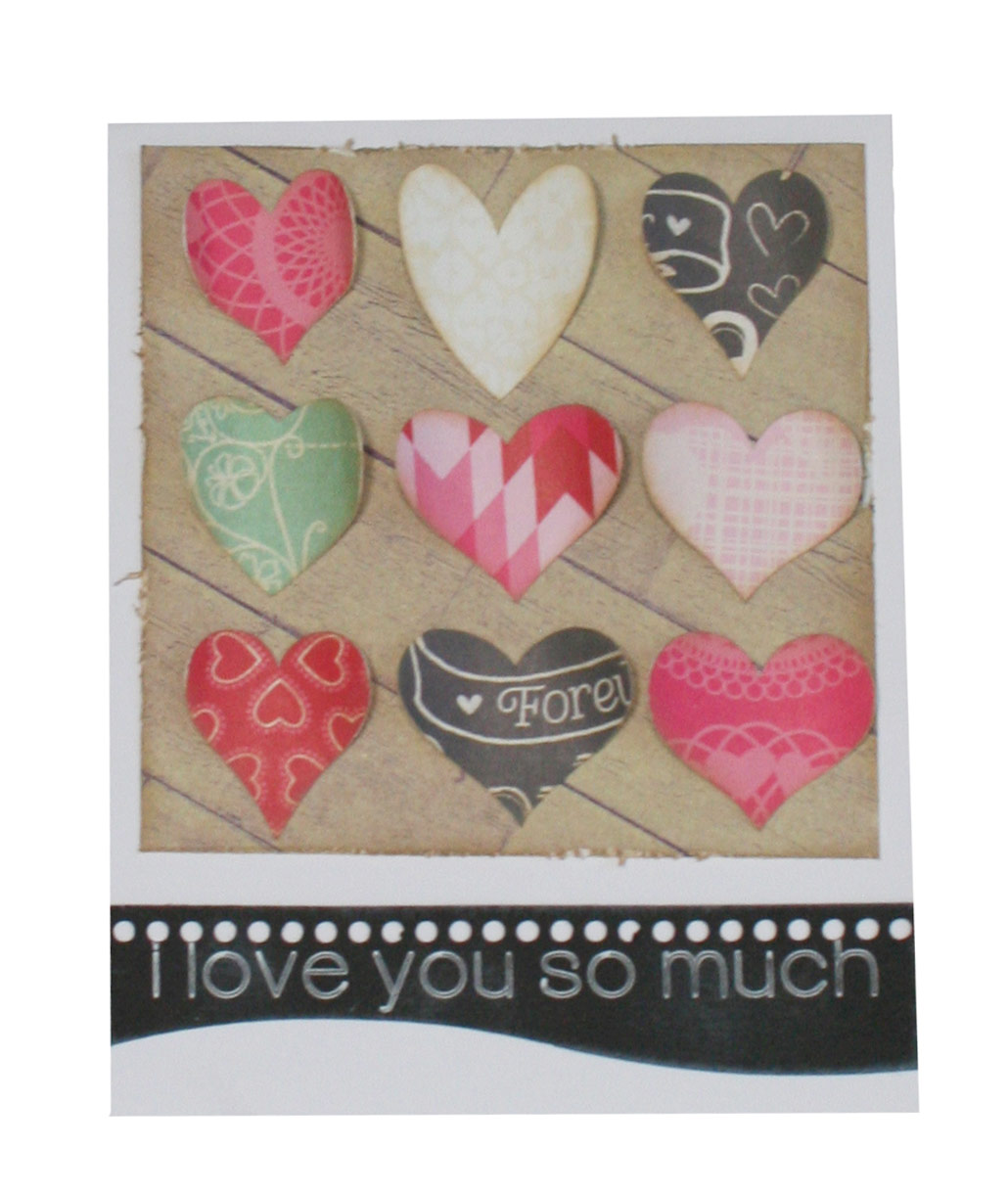
The latest release of InVue 2.0 gave you four free single stroke fonts to play with and there are more fonts available for purchase here in our online store. Say it with style and add a sentiment strip to your next card! For more information of single stroke fonts, watch this tutorial video.
The Say It Sentiment Strips Cutting Collection is available for purchase in WPC, AI, and SVG cutting file formats in the Pazzles Store. Craft Room members can download this Collection from the Craft Room Library in the Collection Section. Craft Room members can see our other Collections in the Library, and non-members can purchase any or all Collections in the Store.
~Michelle