
This month’s template is for a 1-page layout, giving you room for 2 photos (2 – 4″x4″). This could easily be converted to use for a 2-page layout and 4 photos.
Here are the instructions to put the Document Template file into your InVue software:
- Download the Document Template and save to your computer. (It is named 2photos1.pvgt)
- Open the location of the downloaded file.
- Open a second window and go to Documents> Pazzles> Templates
- Go to Layouts folder created last month here.
- Click on the 1-page layouts file folder and create another sub-folder and name it 2-photos
- Now go to the file folder where your downloaded file is and click and drag it into the 2-photos folder or copy and paste it there.
You will now be able to use this template in your software. Be sure and watch for more templates each month as a part of your Pazzles Craft Room Membership.
A Craft Room Membership is required to access additional content. Please Join Now or Login!~Klo

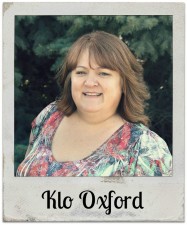


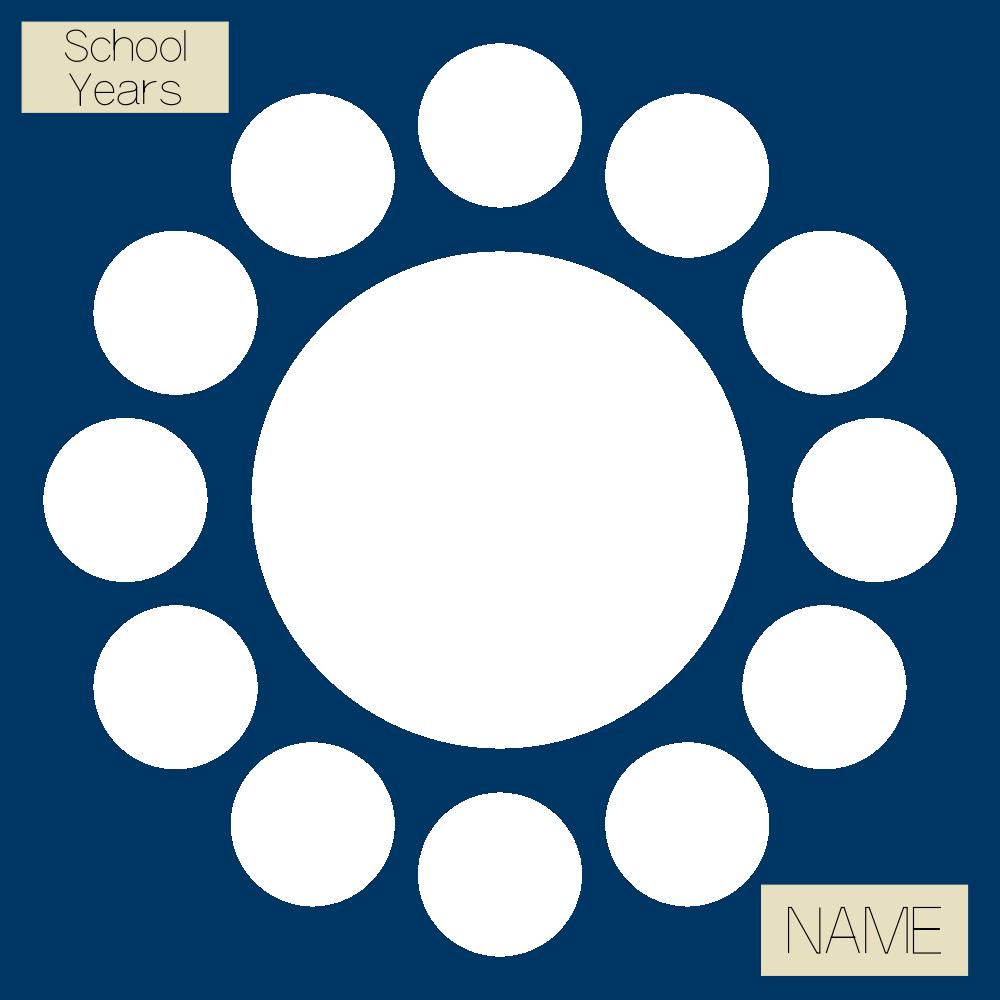
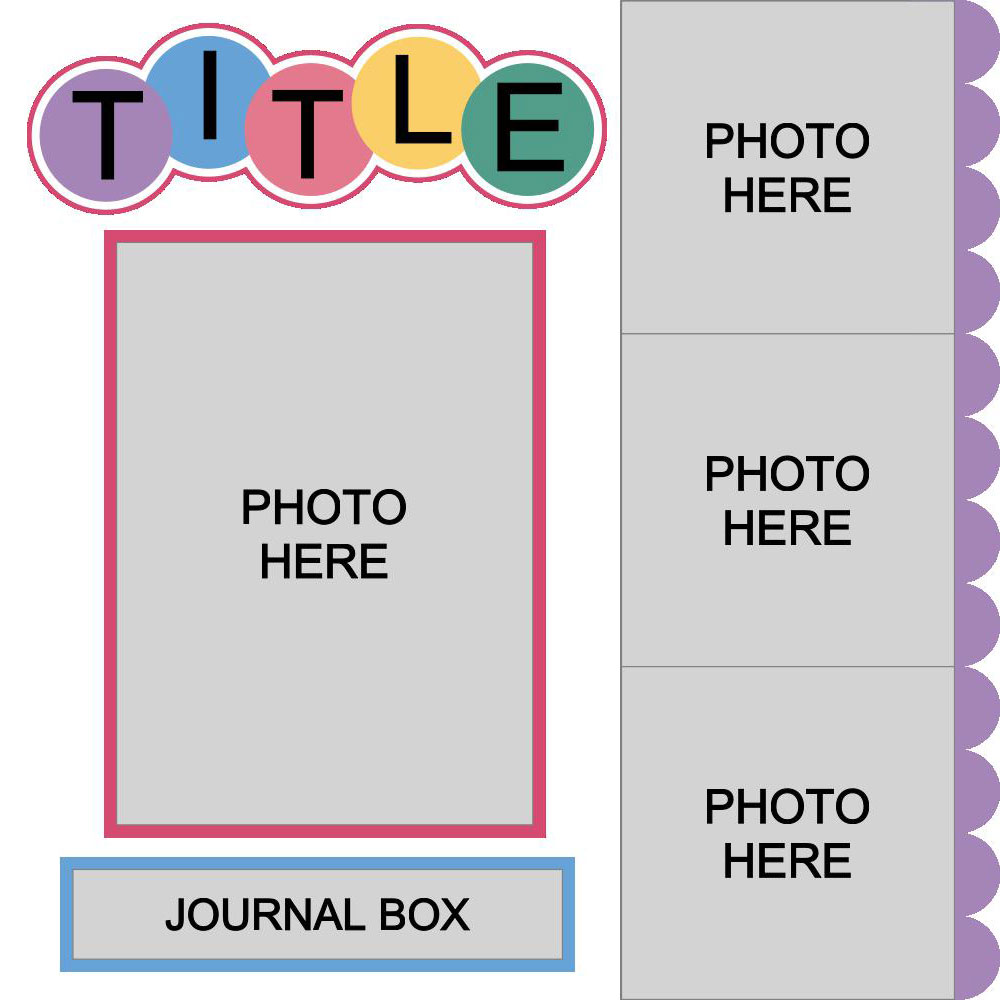
Thanks so much for these wonderful files. I love how easy it is to use in the software. I look forward to these each month!