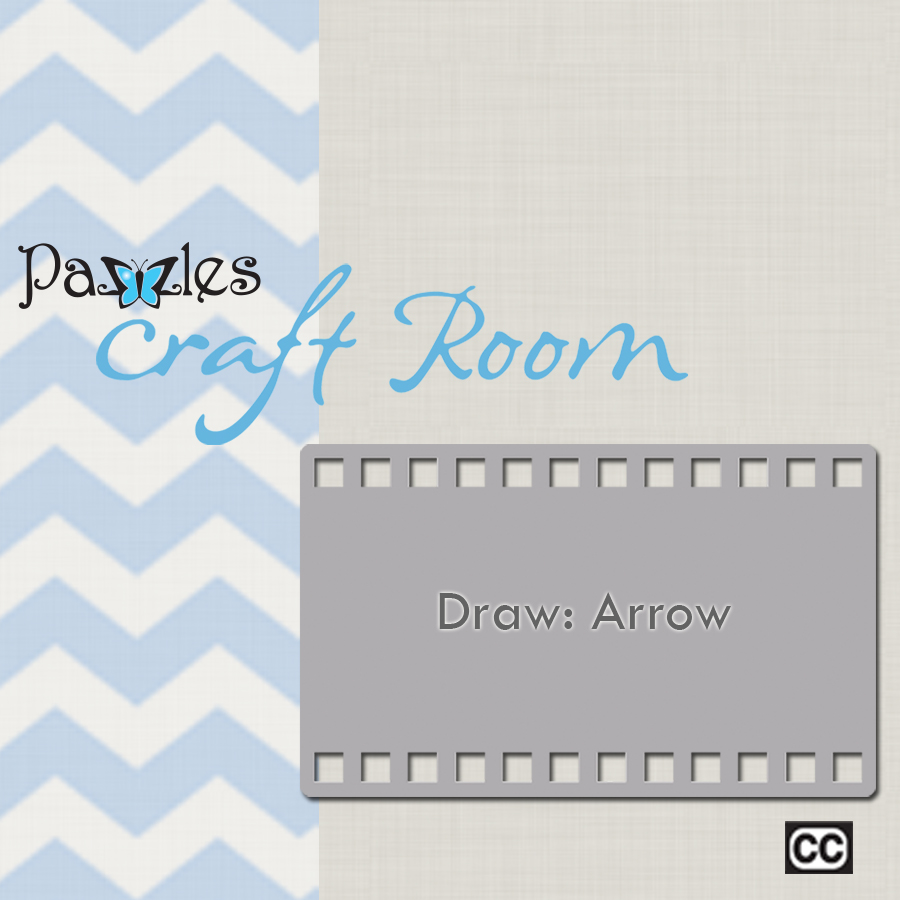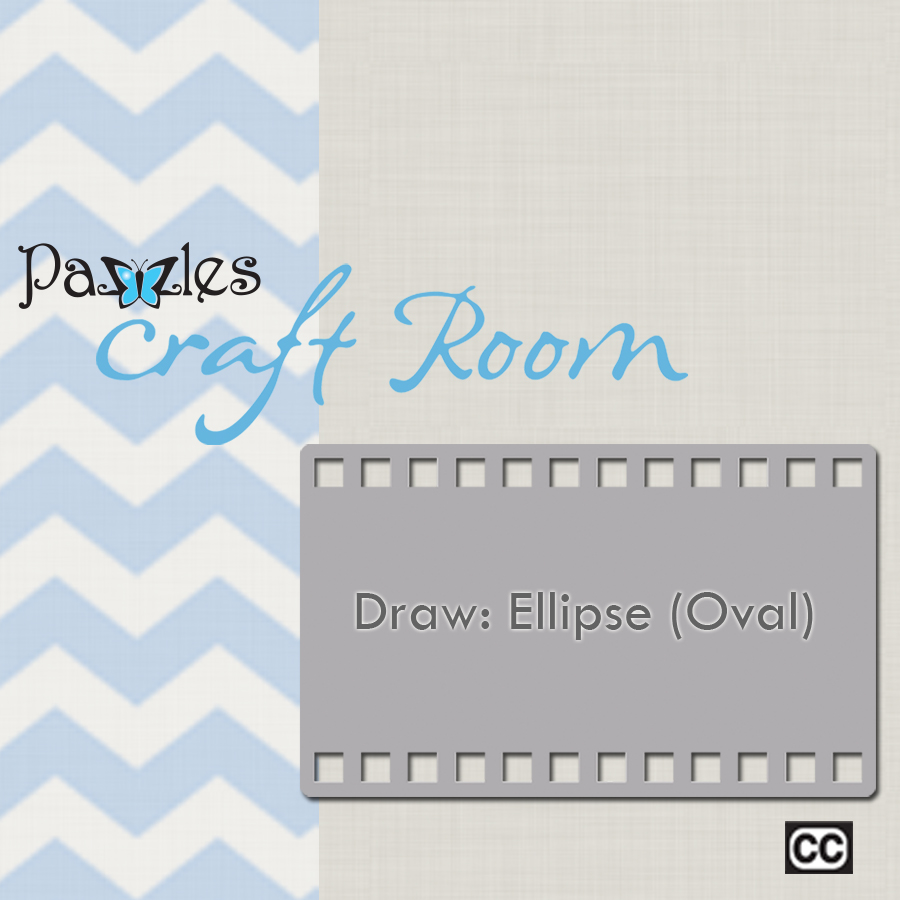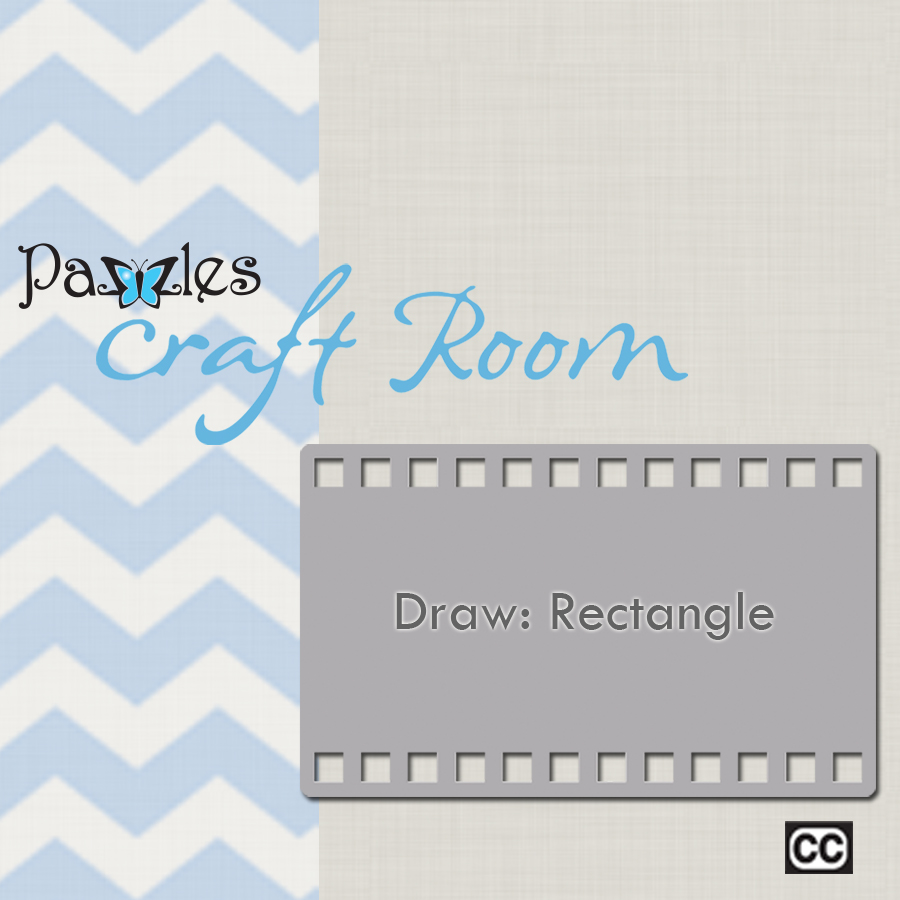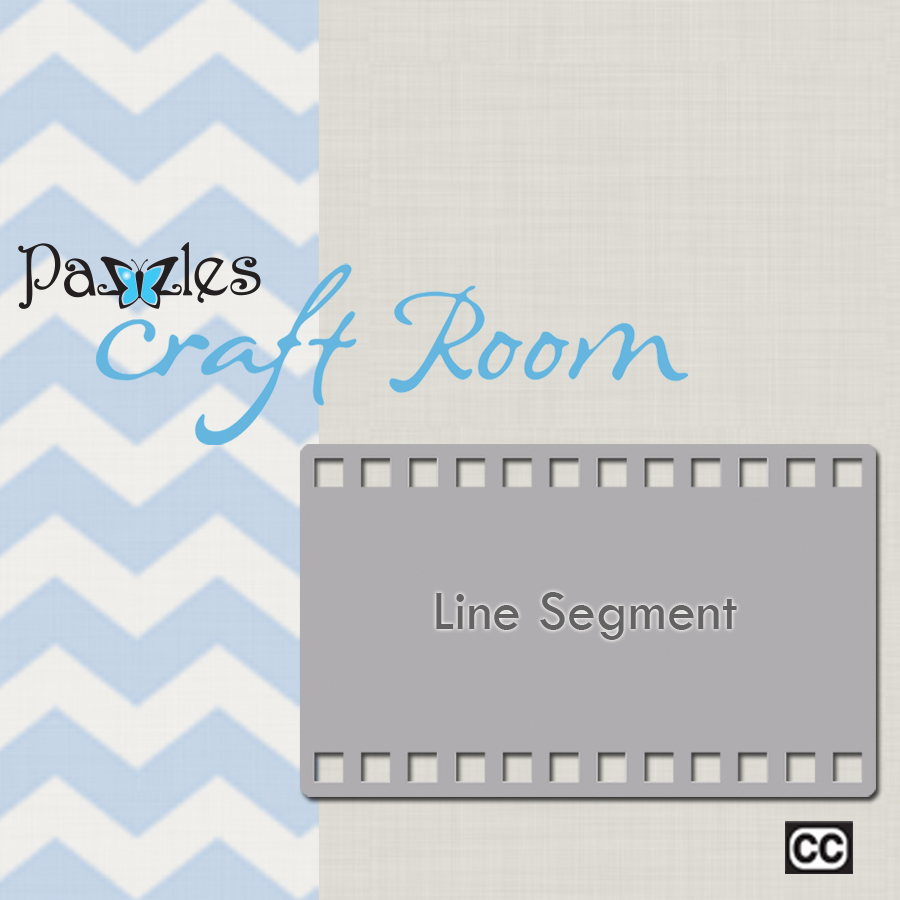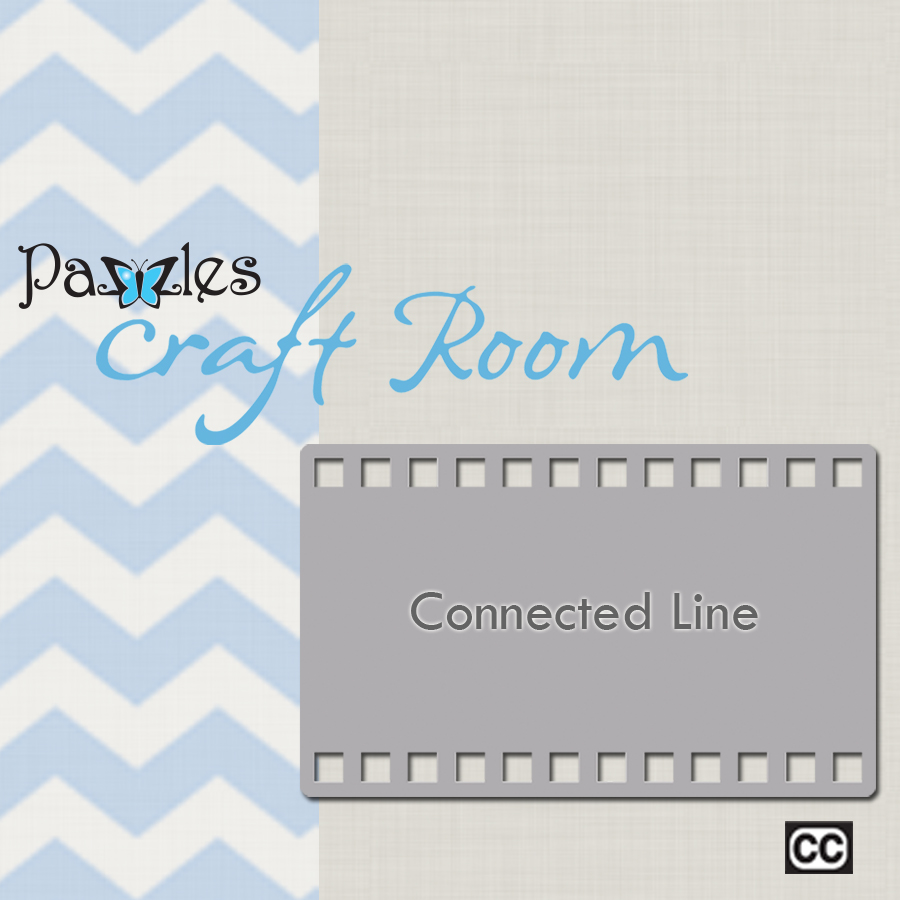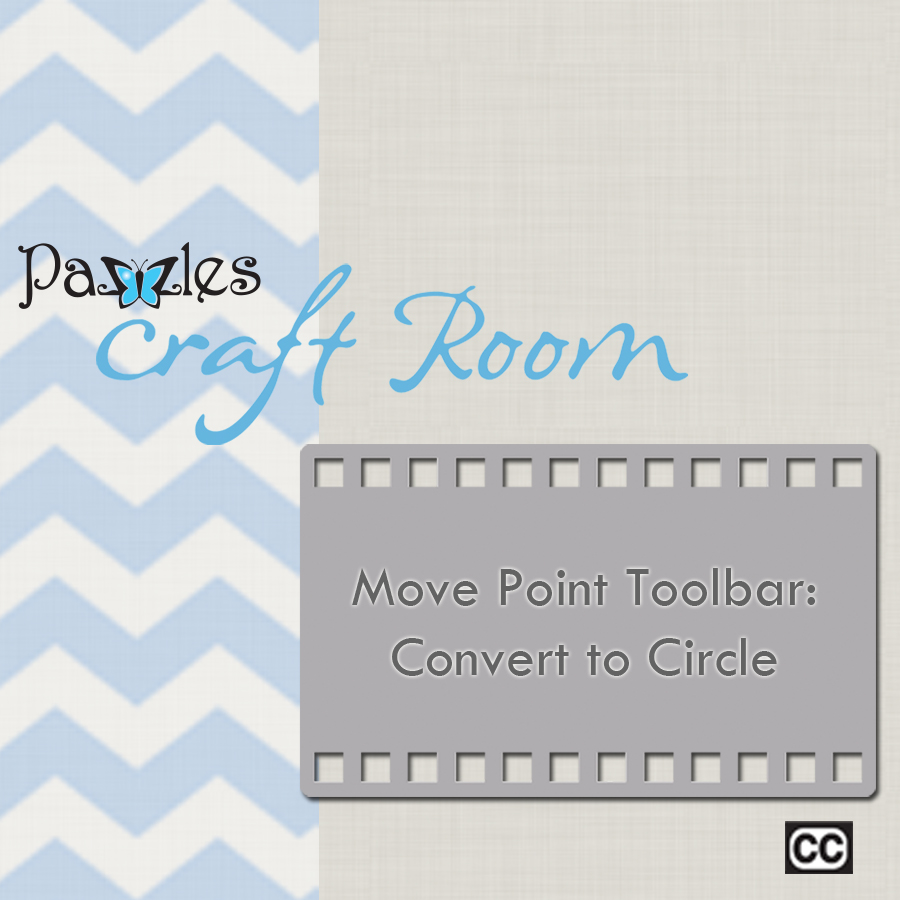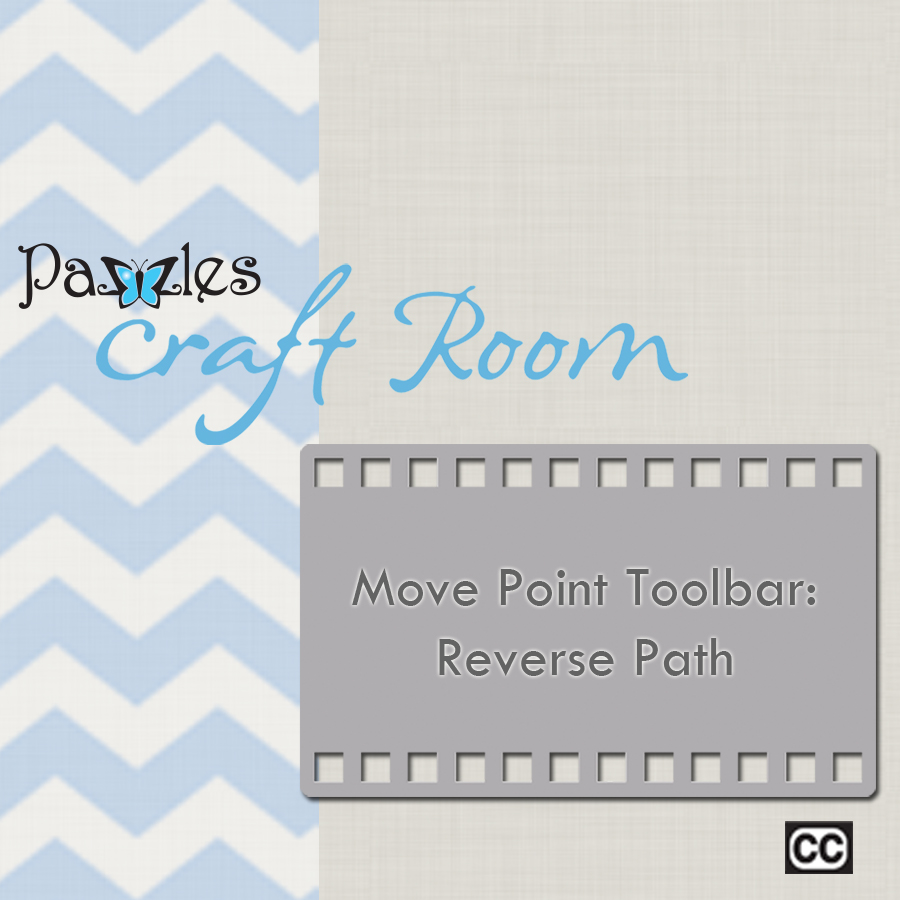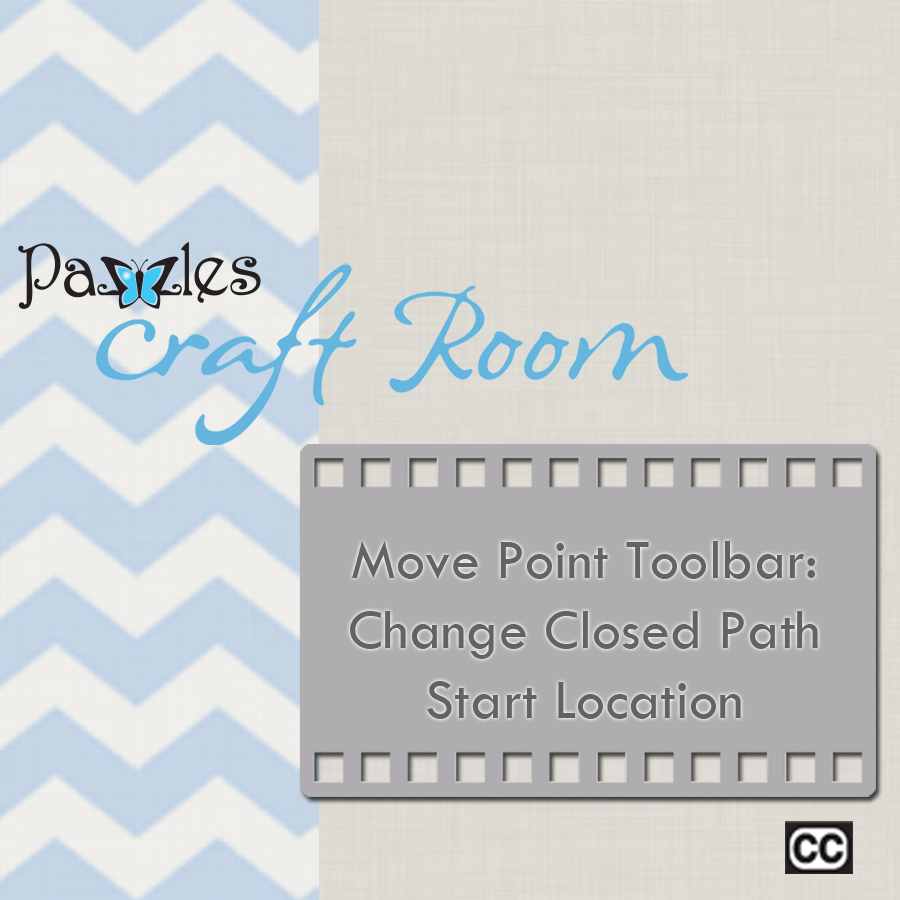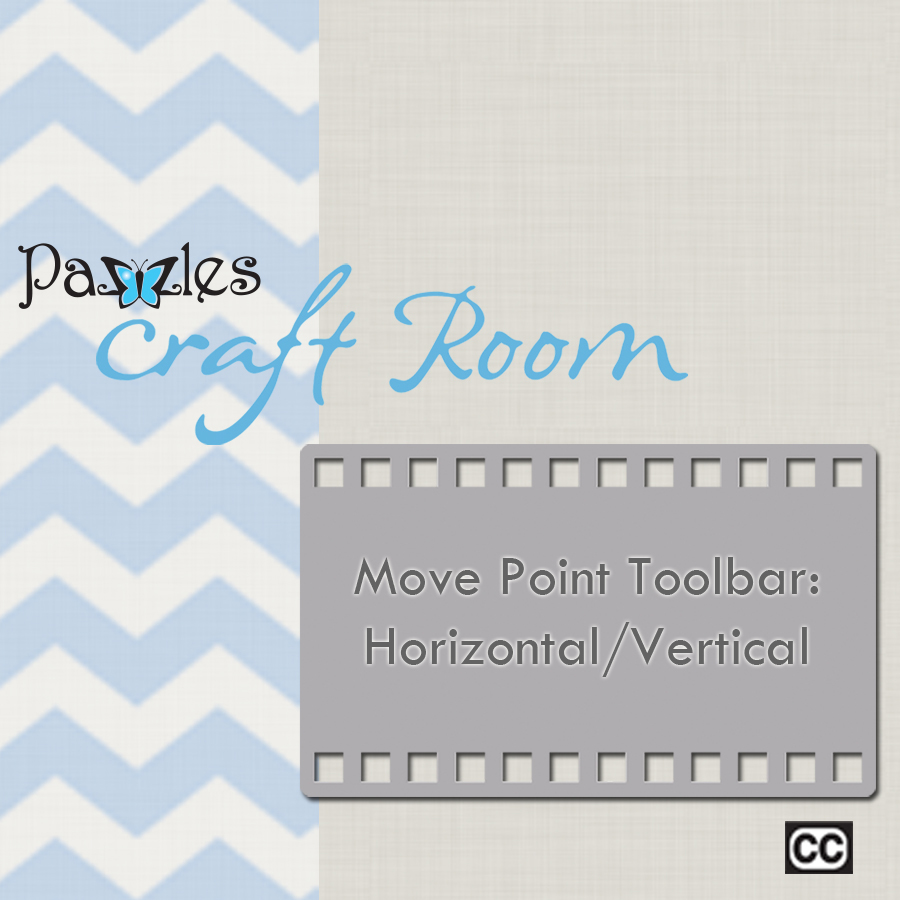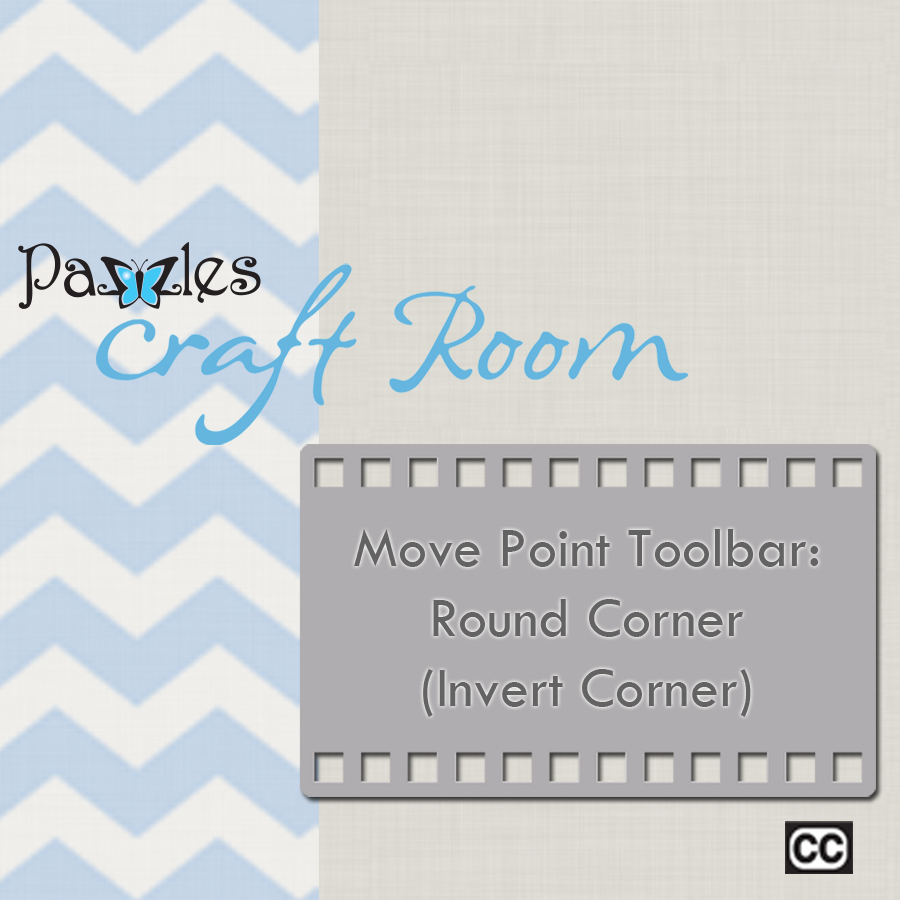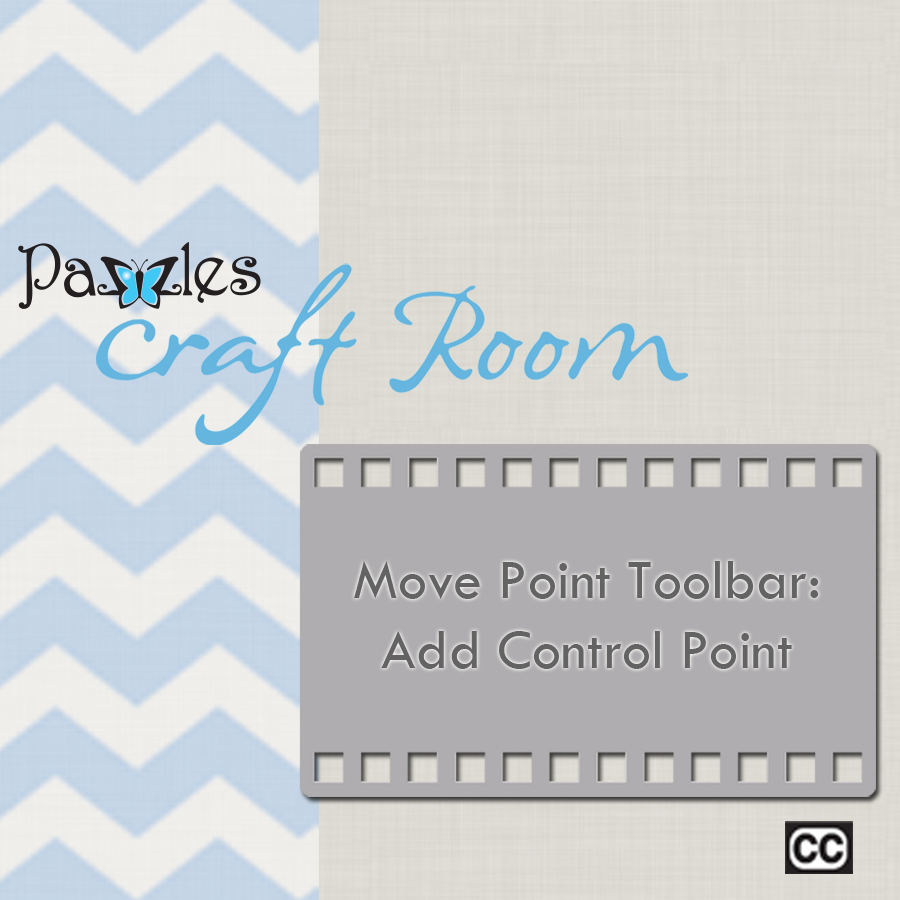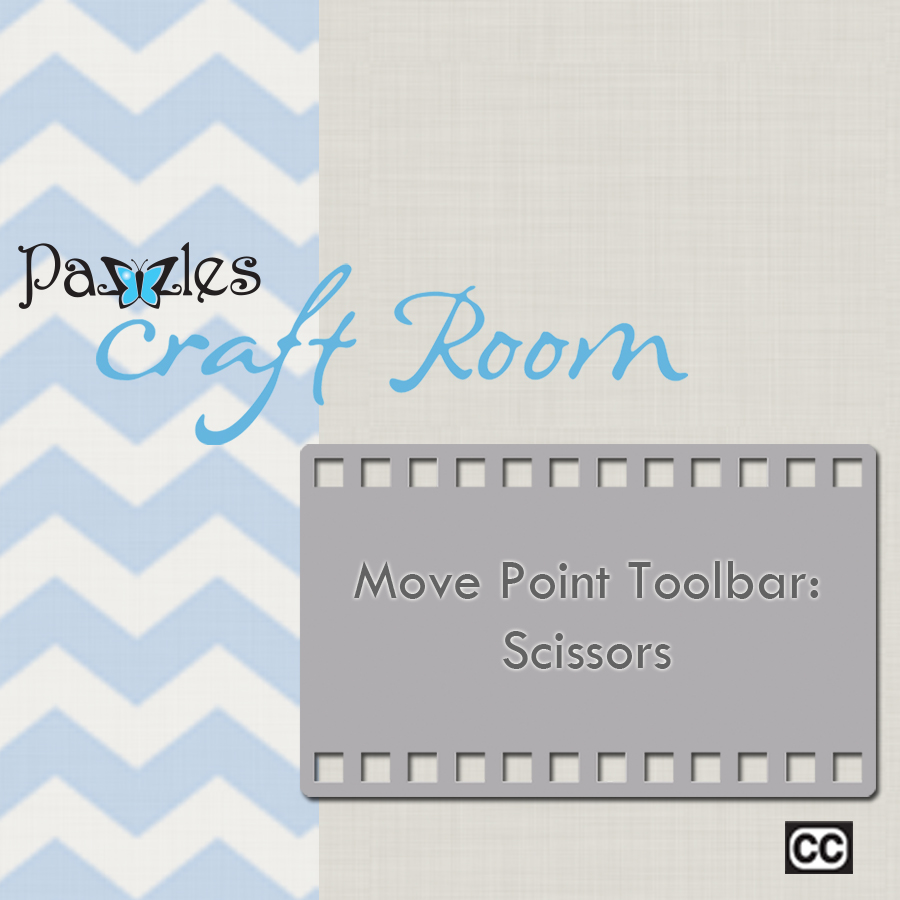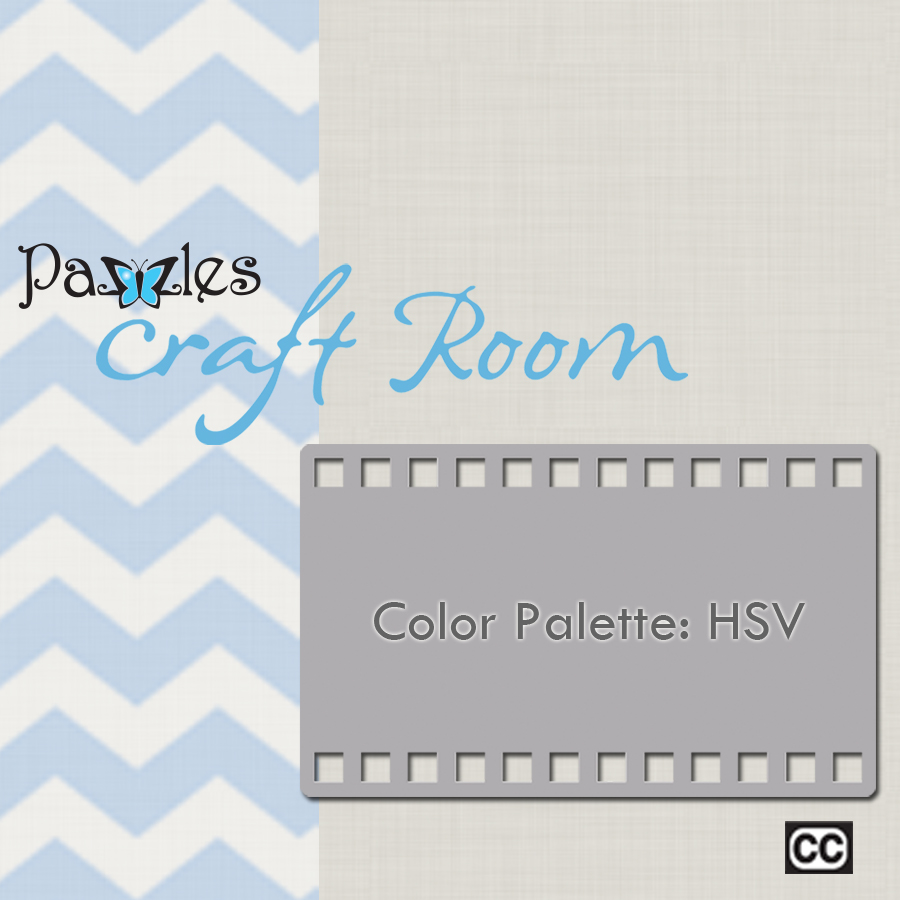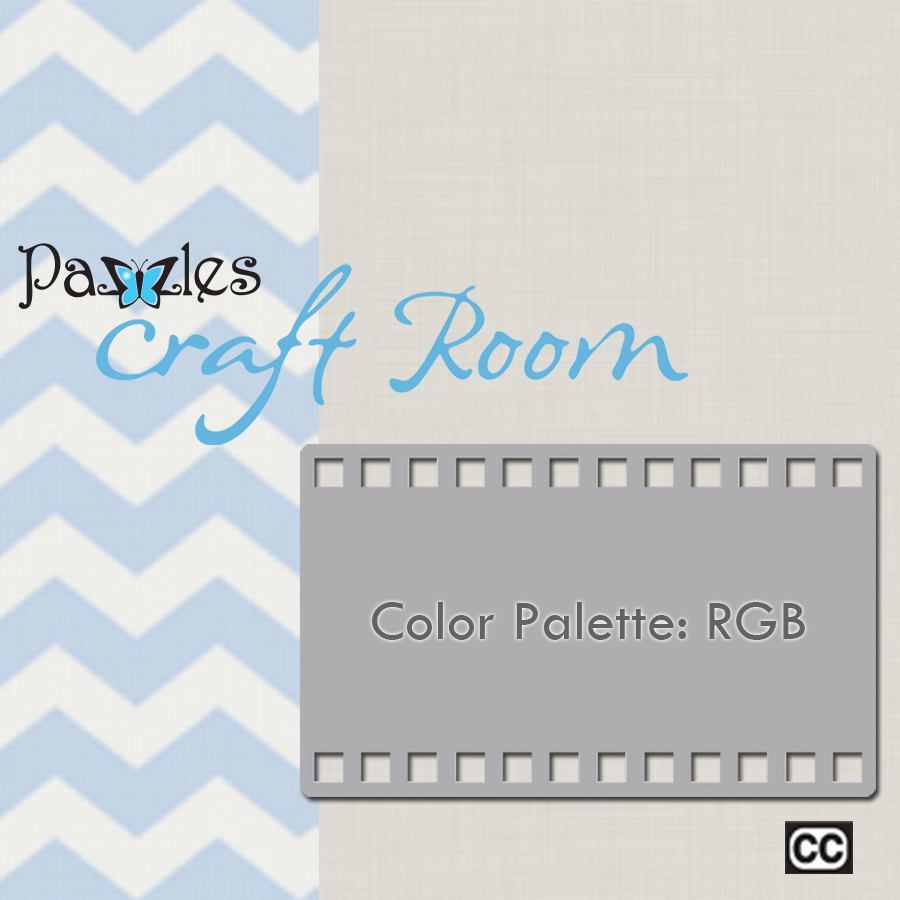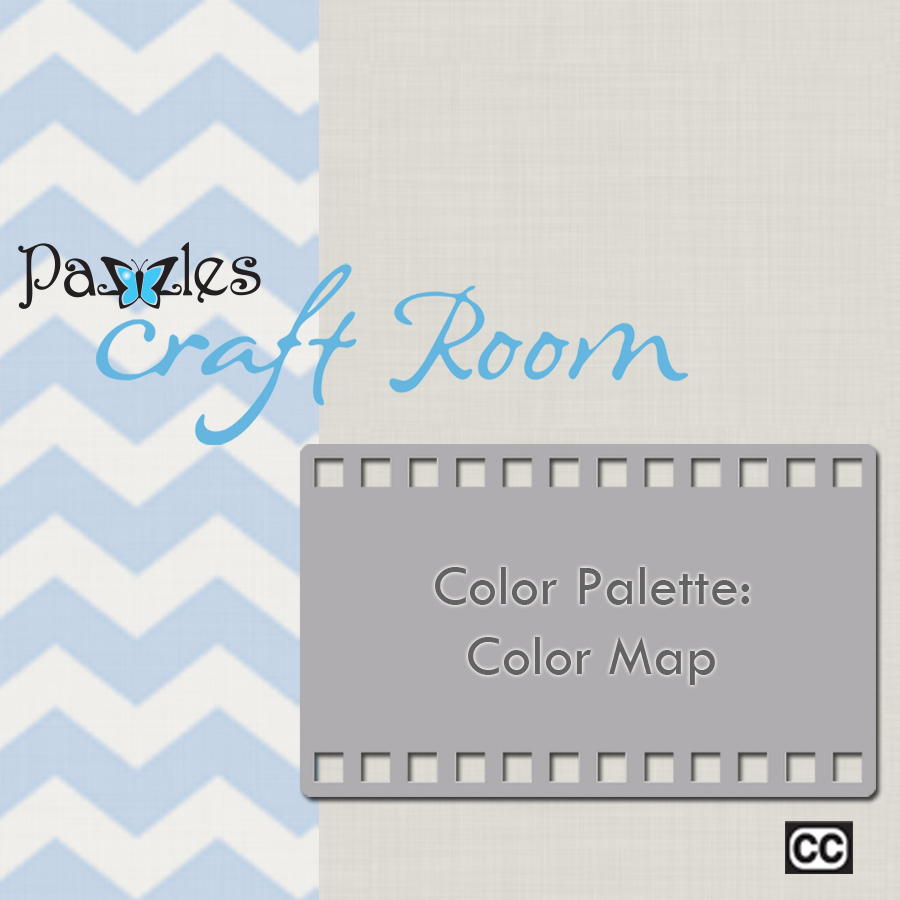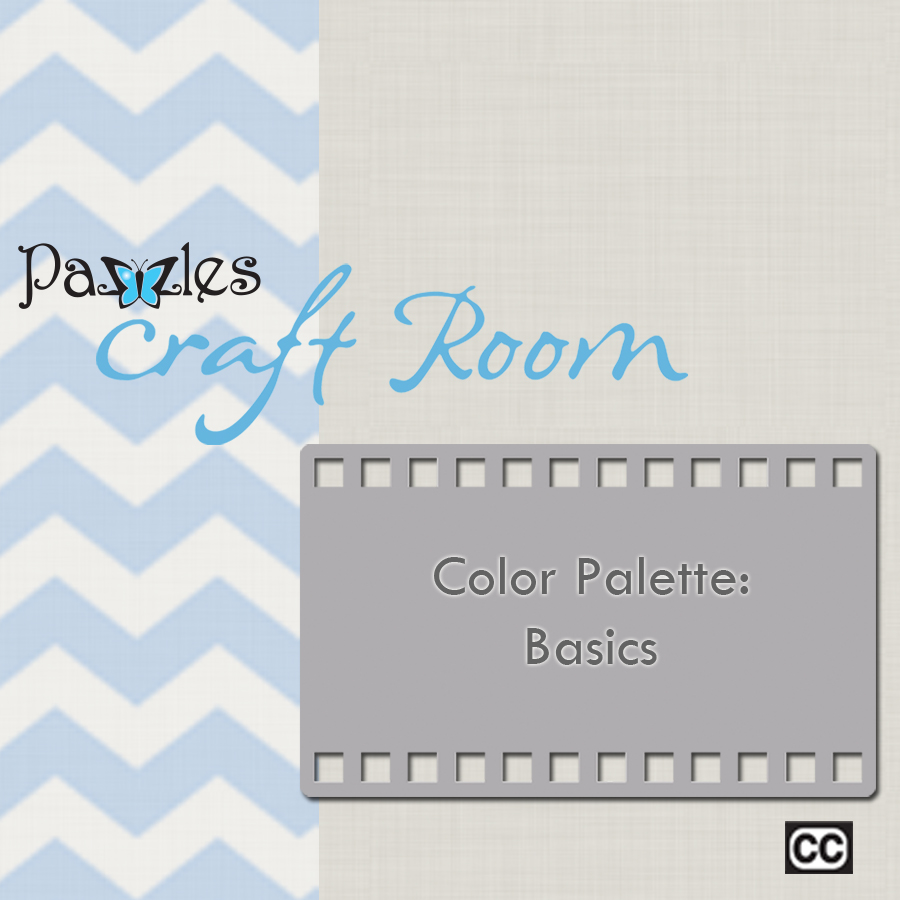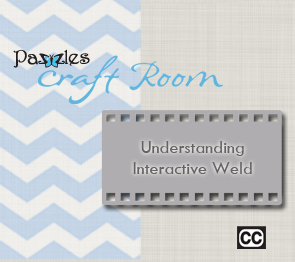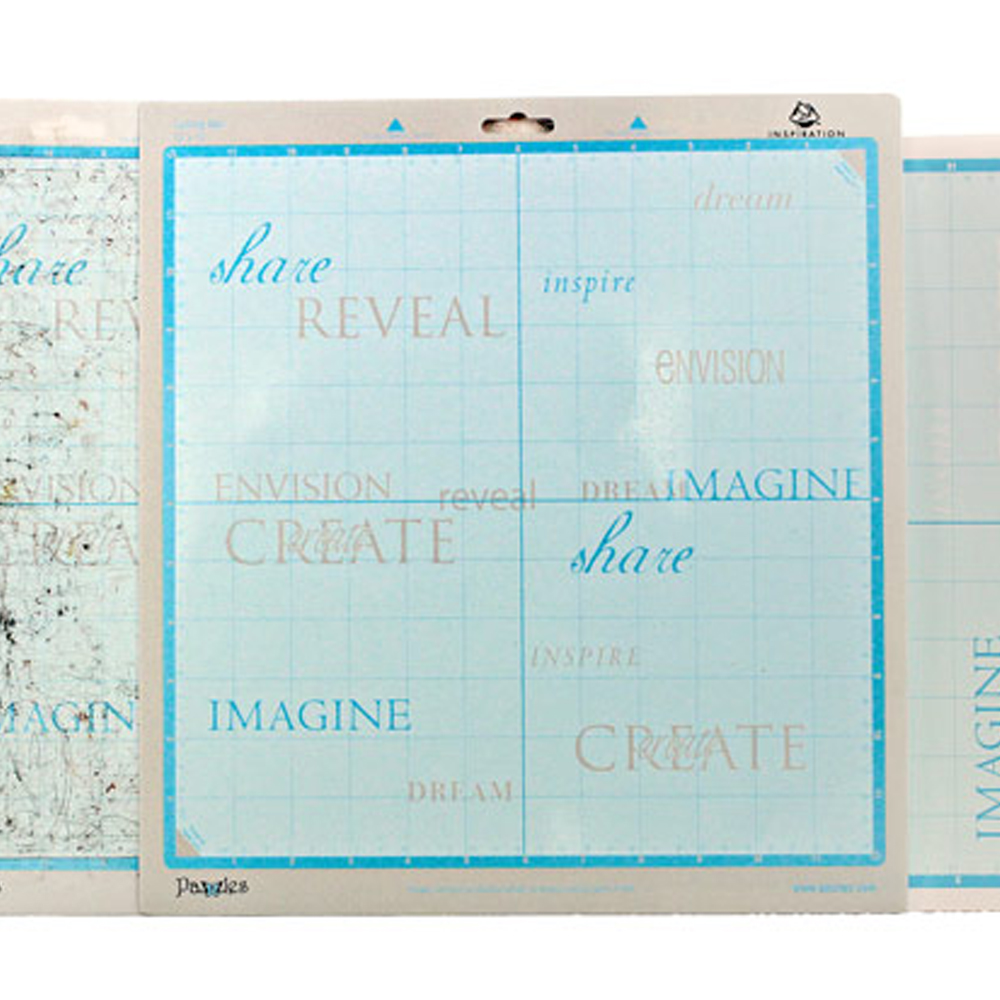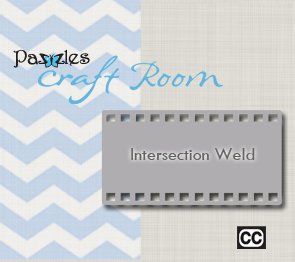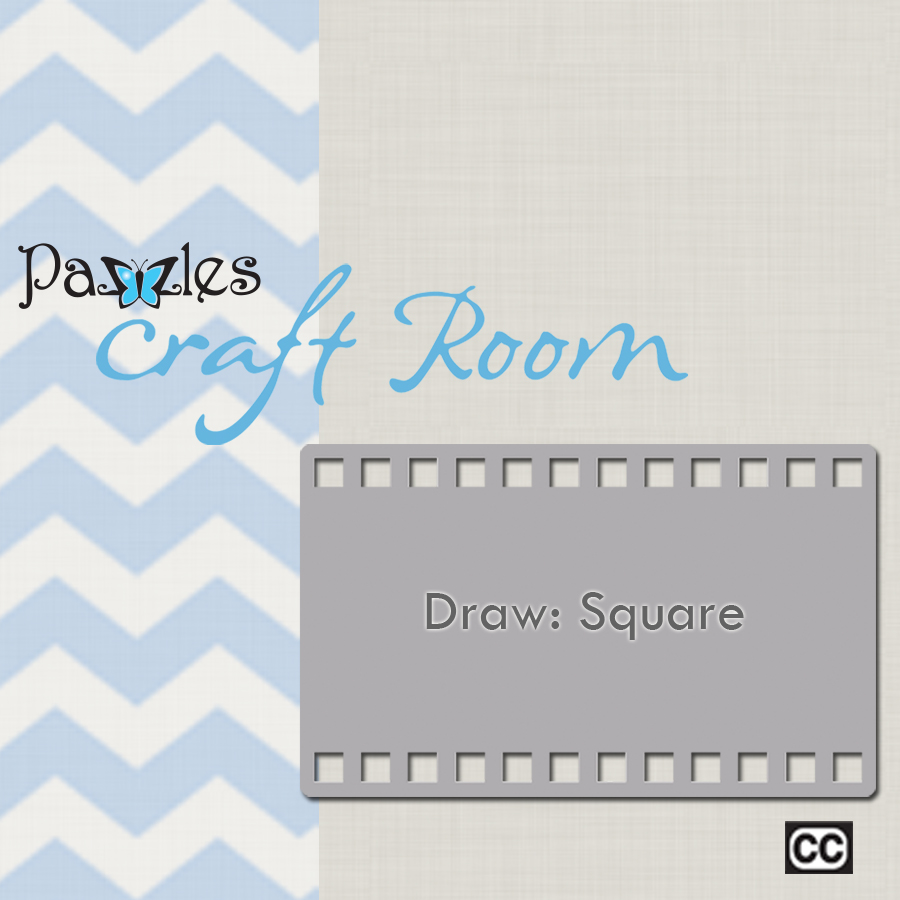
InVue Software Video-Draw: Square
The InVue Software has numerous drawing tools. The video today is drawing squares. Squares can be find in so many designs, but sometimes getting it a perfect square can be a little tricky. Learn how simple it is to draw a perfect square in any size that you want. There are two different ways to draw a square and you will learn both in this video. There is also cursor placement that makes this a very handy tool when creating files. Draw: Square In this video you will learn 2 ways to quickly draw a perfect square. You will also learn how to create the placement for precision using the cursor.