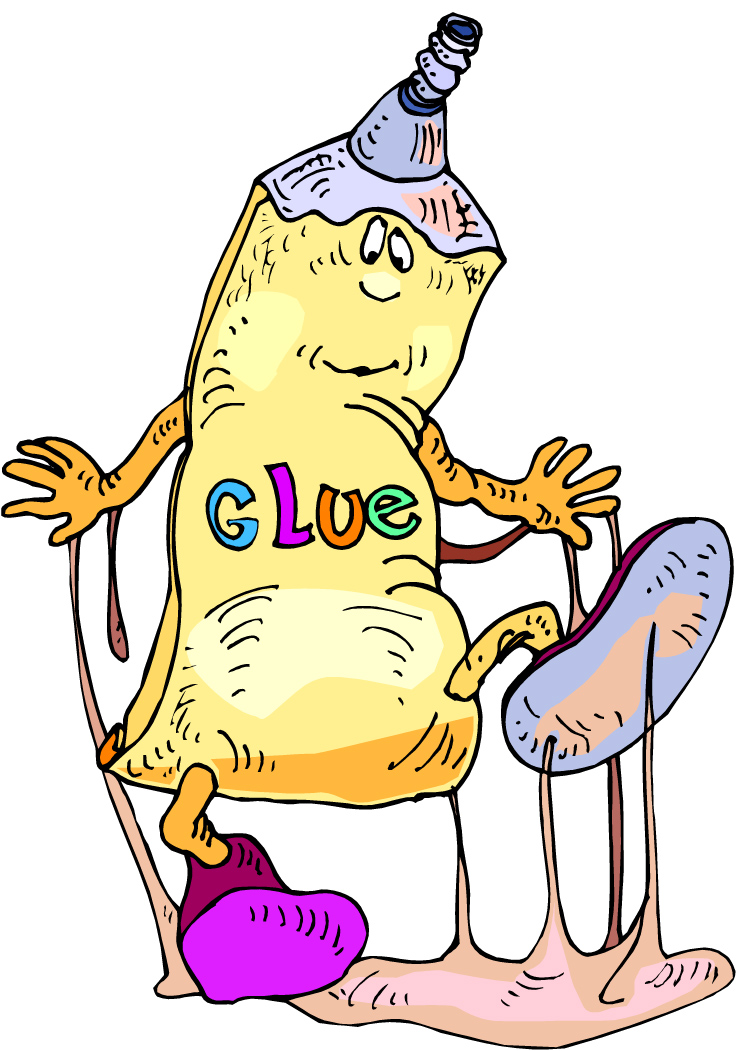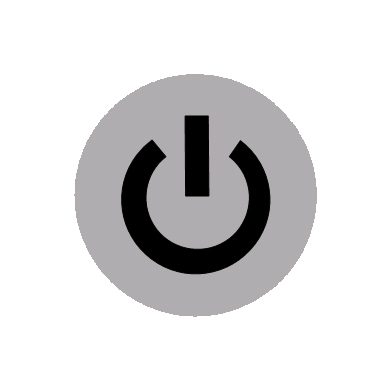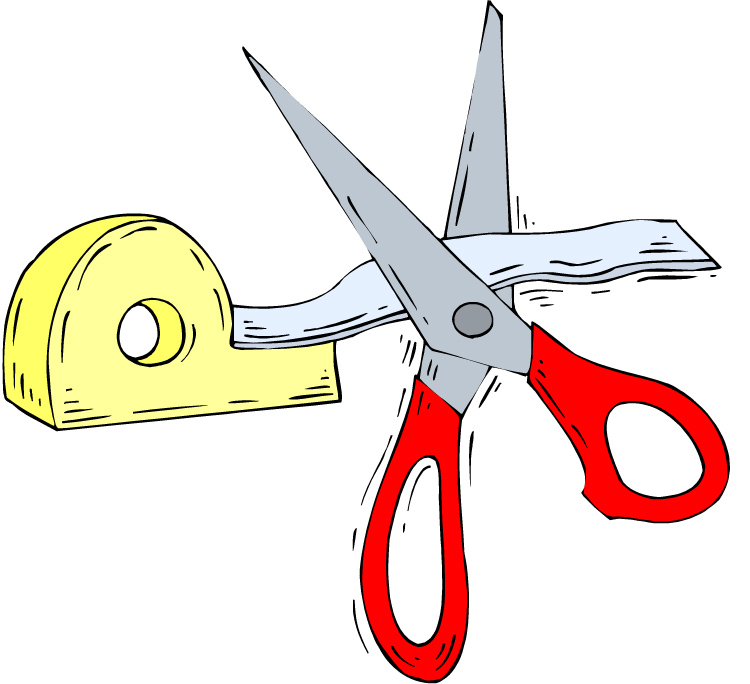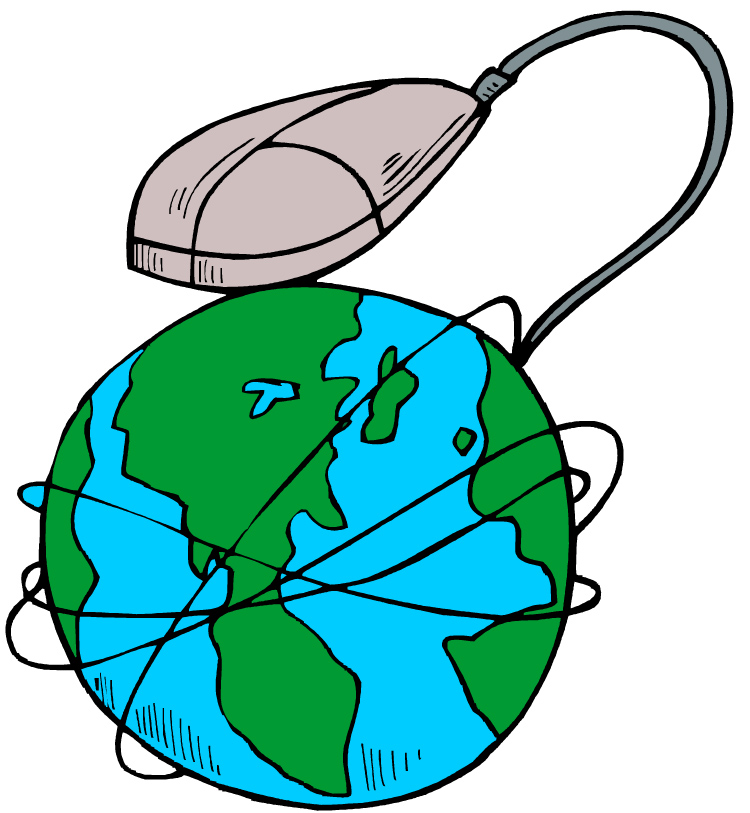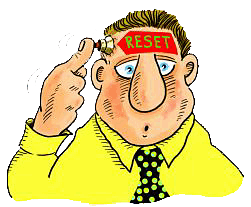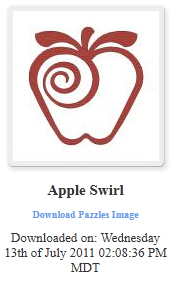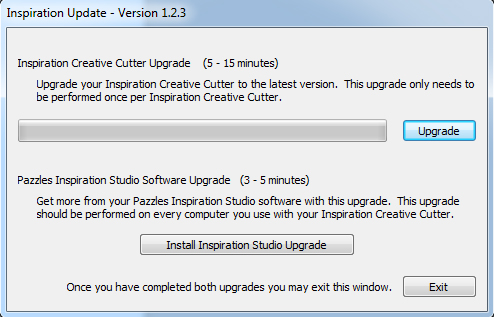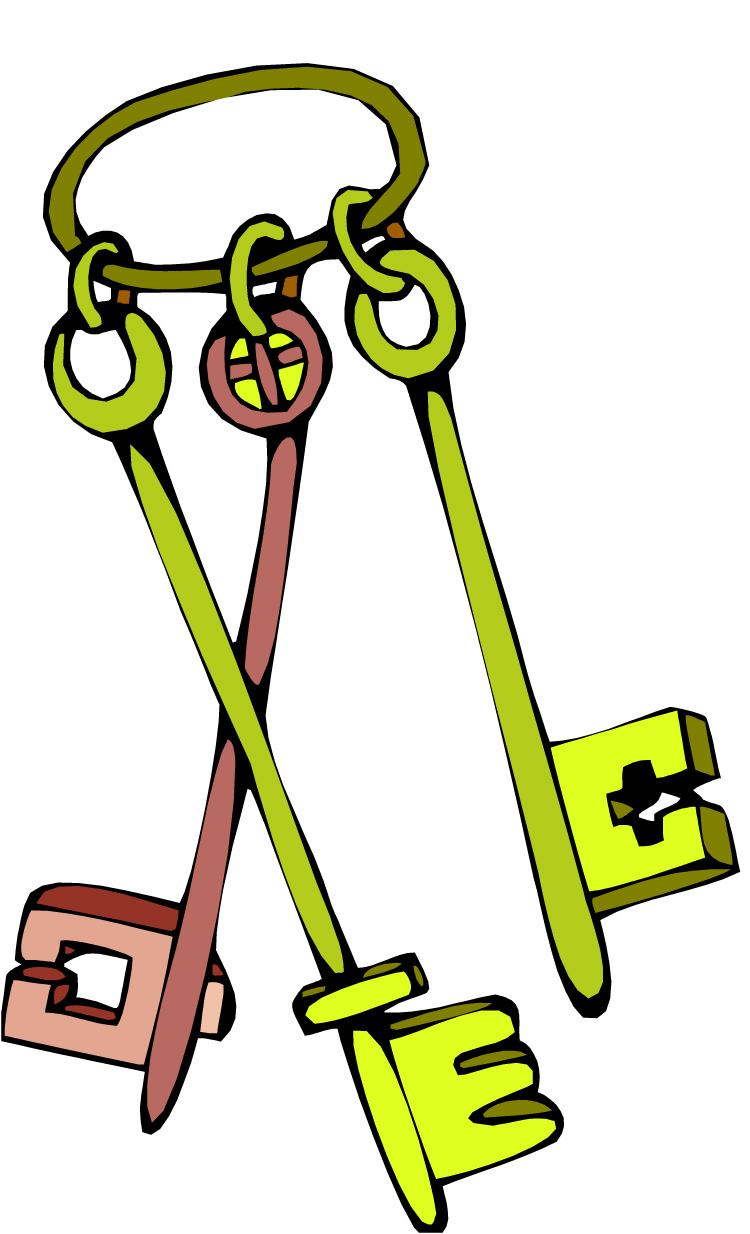I hope you were able read the blog posted by Amanda last week and took a tour of the Craft Room. It was nice to see the many amenities that are offered there for our Craft Room members. I hope you’re taking advantages of the forums, videos, workshops as well as all the awesome images in our image library. You can never get too much of a good thing, and when it comes to your membership, there’s a lot to take advantage of! The Craft Room is also a great place to visit with other Inspiration users who use their machines on a consistent basis and can offer input to shortcuts, cutting different materials, and what pressure settings they use with their Inspirations. Take advantage of the resources that are available to you to help make the learning process easier and more enjoyable. Even if you don’t have friends to craft with locally, here in the Craft Room everyone is a friend!