
Home Cookin’ Print and Cut ...
A collection of 35 home cooking files inspired by a retro kitchen. Coordinates with the Home Cookin' digital papers also available!

A collection of 35 home cooking files inspired by a retro kitchen. Coordinates with the Home Cookin' digital papers also available!

Clever, punny treat tags you can tie to oranges, bananas, donuts, goldfish, cheese sticks, candy and more! Perfect for school and valentines' day!

This is a gift you can give to yourself as well as to someone else. Your stationery loving friends will be thrilled to receive personalized address labels and stationery seals and they'll have no idea how easy they were to make with Pazzles print and cut.
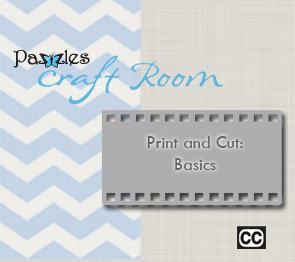
This video will take you through the basics of a basic Print and Cut. I have included the image I used in the video. This is a PVG file and will only work in the InVue software. I will be showing you how to use some settings that are exclusive to the InVue software. Although not required, it does make it simpler when using existing cut files. Print and Cut: Basics This video will take you through the basics of a basic Print and Cut. We have included the image that we used in the video.
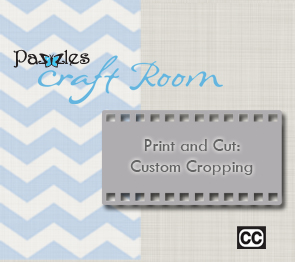
Custom cropping can bring a whole new dimension to your print and cut projects. With the use of clip art, photos and digital scrapbook paper the sky is really the limit. Print and Cut: Custom Cropping This video will teach you to custom crop images, fonts and custom images for print and cut projects.
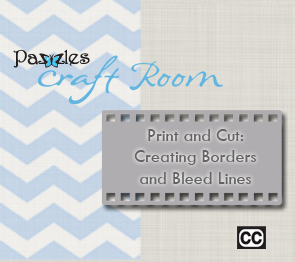
Creating a border or a bleed line on your Print and Cut images gives you a little bit of room to account for variations between your printer and your Pazzles machine. It also gives you a nice clean finished look to make them look even nicer. Print and Cut: Creating Borders and Bleed Lines This video will help you learn how to create borders and bleed lines for your Print and Cut images.

In real life I stink at making wreaths. I've tried and failed a few times, so I was pleasantly surprised when my paper wreaths turned out. I created these wreaths in the InVue software and it turns out having an undo button is a handy thing. If there was an undo button in real life I'm sure I could master real wreath making too.
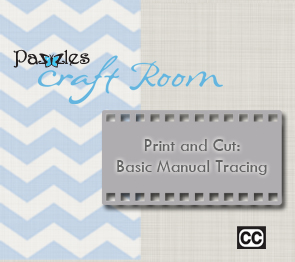
When you want to Print and Cut out a clipart that you have downloaded from the internet or imported from another source, you will need to create a cut line around it. Generally, it is easiest to do a manual trace around the item, so you can cut out the 'noise' or pieces you do not want to use. Manual tracing is also wonderful to use when creating other images for general cutting of paper, fabric or other items. Print and Cut: Basic Manual Tracing This video will teach you the basics of manual tracing. This is very helpful for use with Print and Cut, as well as creating other images for general cutting of paper, fabric and other items.
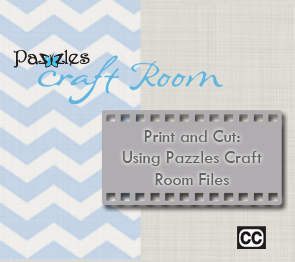
There are so many fun images in the Pazzles Craft Room and they are great for basic cutting. They are also a great option for creating Print and Cut images. We will learn how quick and easy it can be to use a Pazzles Craft Room file for any Print and Cut project. Print and Cut: Using Pazzles Craft Room Files This video will show you how to turn a Pazzles Craft Room file into a Print and Cut image that can be used in any project.
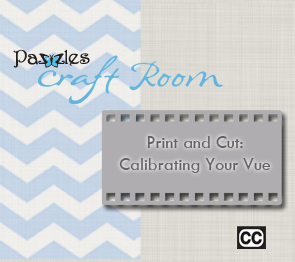
Here are a few extra tips that are not on the video. If you are having trouble printing to your printer, be sure and check your printer documentation or contact the manufacturer of your printer. Although we don't have a specific printer that we recommend, it is helpful to have a printer that feeds from the back instead of the front. This makes it so the heavier paper/cardstock doesn't have to make a 'loop' or bend to come back through the printer. Another tip is when printing on heavier paper/cardstock is to change the type of paper you are using. For instance, I have to select Presentation Matte Paper on my printer. This allows my printer to make adjustments for printing on the heavier paper/cardstock. So again, check your printer documentation or contact the manufacturer of your printer if you are having any issues. Calibrating your Vue for Print and Cut This video will take you through the steps of calibrating your Inspiration Vue in preparation for print and cuts.

Joanna here with a quick Print and Cut project for you to make your own Christmas sticker labels. I decided to make several sheets of stickers to add as decoration to my brown paper wrapping using my Pazzles Inspiration Vue. I have used several of Miss Kate Cuttables files which I imported into my software. On the larger present, to the front left of the photo I used the Be Merry Title. You just need to spend a few moments layering up the elements. I constantly referred to the image in the Pazzles Craft Room, to help align everything up correctly. I also used a selection of the Christmas Tags in the Pazzles Library and followed the same process. I removed the ribbon holes on some of the designs as they were not required for stickers. Once the title and tags were looking how I wanted, I made an outline of the outer cutting line. As I was putting my stickers onto brown wrapping paper, I thought a white outline would make the stickers stand out on my presents.

I love making handmade cards and invitations to the point that I just cannot bring myself to use store-bought cards. However, when I need to make 10 or more invitations or cards I begin to question my sanity!! That is when using Print and Cut can save me from becoming a crazy woman. I can still have layers and texture but I don't have to glue all the little pieces together.

I am just in awe of these beautiful boxes created by Craft room member, studio30creative. Studio30creative modestly admits she is a new Pazzles user but she already is doing some amazing things!
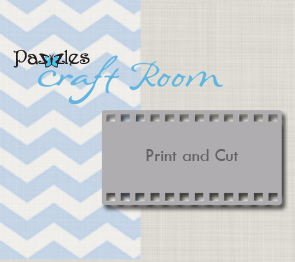
One of the additions in the Inspiration Vue is an optical eye for print and cutting clipart. If you have our previous model, the Inspiration, you can still do an accurate print and cut though using this method!

Cut and Print is the perfect option for those that don't have the Vue with the optical eye or if you have a printer that does not want to calibrate correctly. This quick and easy method is sure to become a favorite.

Beautiful and powerful animal prints in classic shades that are sure to become a staple in your collection! Use these for a trip to the zoo, an animal-themed party, or add some hot pink for something especially girly!

Make this simple but flashy trifold card and envelope and add a towel in those school colors (you can even personalize it with their name in heat transfer!) for the perfect graduation gift!

Pretty monthly titles that have a hand-drawn feel. Each hand-lettered calendar month has a unique and seasonal design.

A handmade card that opens to reveal a birthday message and frame-able word art that says "This home runs on coffee, wine, and beer". Your friends will love this trifold birthday card and gift!

Enjoy making this set of dominoes with your family, and then playing together. Afterwards you can store them in this beautiful box. Great for traveling too!

This cutest little bunny onesie makes a lovely baby gift. You can use the design with heat transfer vinyl (HTV) or with sublimation ink on a onesie, or you use design for a card or scrapbook page.

This cute baby elephant is the perfect invitation for a baby shower or announcement! This can also be used to wish a baby a happy first birthday. The ideas are endless for this cute card!

One look in a little hedgehog's face and your done. They are so adorable! Send someone a "hedgehug" with one of the sweet, spiky little friends in this spring collection.

Make these personalized sandblasted tumblers for yourself, as one of a kind gifts, make a party extra special, or for event and business promotions!