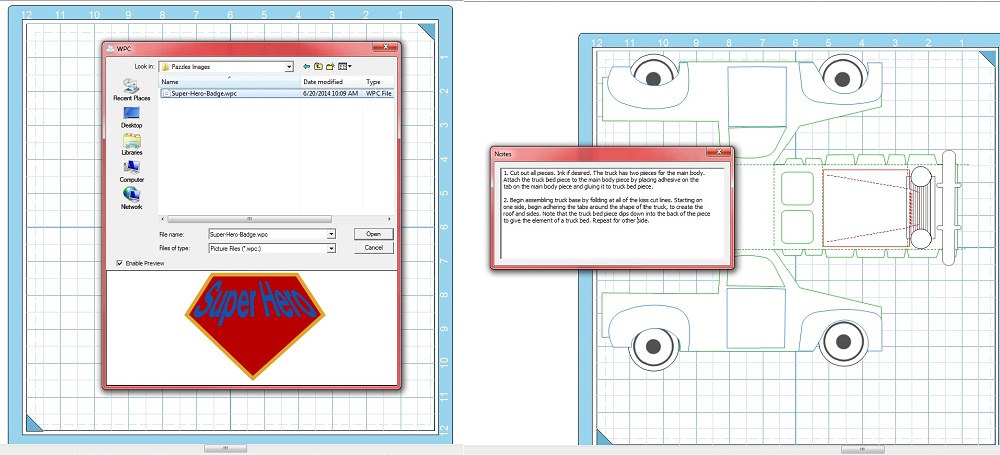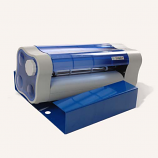Inspiration Studio Pro 2014 Digital Download
| Life In Bloom Cutting Collection | CD 26: Eclectica 2 | Valentine Cuties Cutting Collection | ||
|
$4.95
|
$14.95
|
$4.95
|
||
| Swap 1: Events and Celebrations CD | CD Set 5 | Mini Tray | ||
|
$24.95
|
$119.75
|
$50.00
|
||
| Visions of Sugarplums Collection | 04: Sports and Transportation - Digital Download | Christmas Memories Cutting Collection | ||
|
$4.95
|
$24.95
|
$4.95
|
||
CALL US: 1.866.PAZZLES (729.9537)
International: +1.208.922.3558