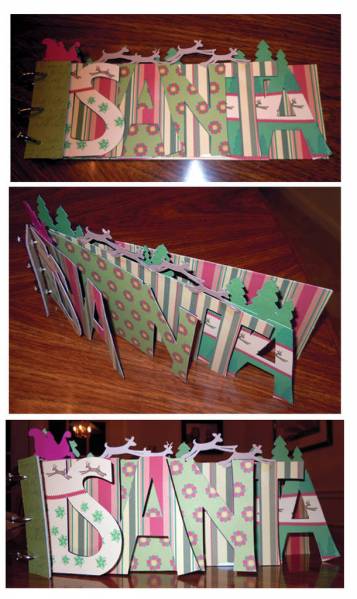-
» Home » Member Projects » Scrapbook Pages Slide Show -
View Larger Image
SANTA-ALBUM
Found a great way to easily create welded projects in illustrator. Just overlap each element as you want it. Then select and "group' together each item and make the fill color all the same. With your grouped items highlighted, find the "pathfinder" tools under the "effects tab", select "Merge" then select "outline" . Save your file as illustrator8 and import it into a blank document in the Pazzles software. Voila!
-
Photo Details
-
See all User Photos0









Date: 11/30/10
-
-
-
-
Comments
-
This turned out really cute! #1 11/30/10 6:35am
I love the sled and reindeer on top! #2 11/30/10 8:49am

christine
I commented on the cutting file but seeing it in Christmas paper makes it even more amazing!! Great Job!! #3 11/30/10 6:55pm
I used chipboard on this version of the book and then cut paper overlays. The paper was created in Adobe illustrator - I photgraphed objects in my mother-in-law' home, her upholstery etc...to make paper that would match. I'm happy with how well it worked out to print my own paper, I have a newborn (#4), it's tough to run out to the stores to find the perfect papers. #4 11/30/10 11:51pm
#5 3/2/11 9:33pm
-