
A Clean and Simple DIY Holiday Birdhouse Card
Hi everyone and welcome back! I hope that you are having a wonderful holiday season this year. Today I hope to bring you a little bit of holiday cheer with this beautiful CAS card. CAS stands for “Clean And Simple.” Usually, this type of card has a white background with an image, sentiment, and some light embellishments.

A Very Quick Card and Easy to Make Multiples
This card is super easy and quick to make. If you are making a lot of cards this year, then this would be a great project for making multiples. All-in-all this project takes about fifteen minutes to make for a singular card. With the capability of cutting multiples at once, this makes the total time to make fifteen down to about 45 minutes.

Sweet Printable or Cuttable Image
The image is one that is found in the Pazzles Craft Room library as is the depiction of two birds on a winter birdhouse. I love how cute and adorable this image is.
Give this card a try if you want to make some quick cards for the holiday. Don’t forget to share your project with us here in the Pazzles Craft Room or in the Pazzles Facebook Group. We would all love to see the projects that you make.

Thanks for visiting and I hope you give this a try.
Monica Martinez

How to Print and Cut or Cut and Print
If you have any computer-based electronic cutter, you can print and cut -or- cut and print. What’s the difference you might ask? Print and cut requires your electronic cutter to have an “optical eye” which can see where the image is printed on your paper (because every printer prints just a little differently). If your electronic cutter has an optical eye, Print and Cut is the method for you! Here is a video tutorial showing you how to print and cut using the Pazzles InVue software with the Pazzles Inspiration Vue.
Print and Cut: Basics
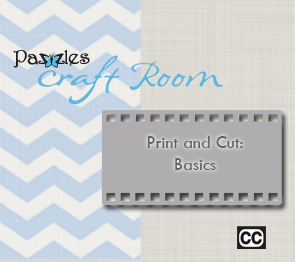

This video will take you through the basics of a basic Print and Cut. We have included the image that we used in the video.
If on the other hand, your electronic cutter does not have an optical eye, fret not! There is an easy and fail-proof method we call “Cut and Print” that works great! Here is a video tutorial showing you how to do Cut and Print using the Pazzles InVue software and Pazzles Inspiration machine. You will need a Craft Room membership in order to watch this video.
Cut and Print
This video will teach you how to use the Cut and Print method. This is a wonderful option to use if the Print and Cut method is not available to you.
Supplies:
Supplies:
A2 Card Base (or cut your own using the Document Card Templates)
White Cardstock
Red Cardstock
Green Cardstock
Black Glitter Cardstock
Tan Cardstock
Kraft Cardstock
Tumbled Glass Distress Oxide
Blue Sequins
Love this DIY Holiday Birdhouse Card? Make sure to pin and share it!
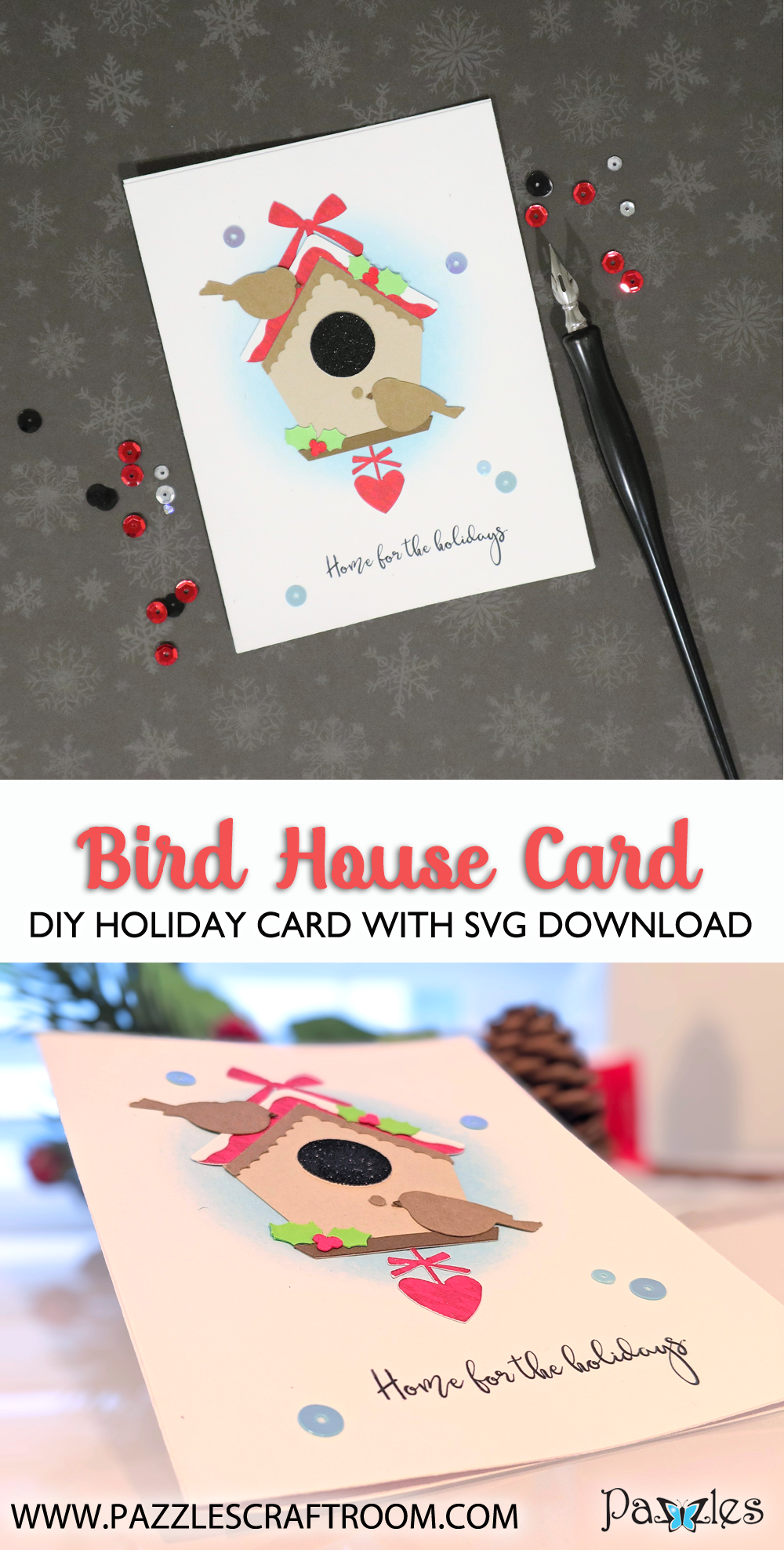
Become a Member!
By becoming a subscriber to Pazzles Craft Room you will have access to this project as well as hundreds of other projects, thousands of cutting files, and so much more!Get Pazzles Craft Room!
Join Now for only $19.95!
Buy Now!
Purchase this project now and get it in SVG, WPC, and AI formats.




