>> Go Back to Using the Albums Instructions
>> Go Back to the Pazzles Albums
You can add projects to your favorites so that you can refer back to them easily later. To add a project to your favorites, locate the picture of the project in the Pazzles Albums. At the bottom of the photo, below where you rate the photo, there are several icons. The far left icon that looks like a envelope with a green plus sign is the “Add to Favorites” button. Select it to add a photo to your favorites. You can view your favorite list by selecting “My Favorites” from the top left corner of the Pazzles Albums homepage or by visiting your profile.
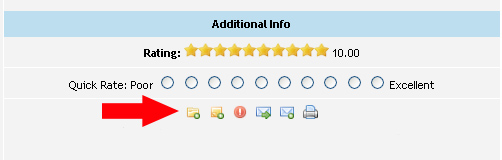
>> Go Back to Using the Albums Instructions
>> Go Back to the Pazzles Albums
- Sign In
- Account
- Home
- Community
- Library
- Projects
- Shop
- Videos
- Support
- Recent
acek membuka pola sempurna mahjong
alur menang mahjong wins semakin berkat
alur permainan mahjong scatter fitur bonus
cuan nonstop scatter wild mahjong
fitur bonus berlapis emas aktif scatter
e3 saat salju jatuh perlahan scatter hitam mahjong
e3 saat salju milanocortina membeku scatter hitam mahjong
e3 segmentasi psikologi pemain dalam menyikapi fluktuasi algoritma
e3 stabilitas permainan mahjong ways 2 membuka jalan
fleksibilitas bermain bebas karakteristik hiburan modern
analisis tingkat keberhasilan pg soft budaya asia algoritma
kisah perolehan 25 juta strategi data akurat terpercaya
eksplorasi mahjong ways pola scatter hitam indikator balikan
distribusi kemenangan mahjong ways arena digital scatter hitam
teknik amati pola putaran aztec gems pemula strategi
riset perubahan indikator balikan dinamika sesi permainan
kajian struktur mekanik hiburan online pg soft februari 2026
rekonstruksi matriks scatter mahjong ways 2 dekonstruksi peluang
strategi pengendalian diri kemenangan awal arena live
pola tersembunyi mahjong bikin pemain kaget liat hasilnya
10 juta pertama dari mahjong wins dengan trik dan modal receh
e3 model evaluasi rtp dalam menyusun perencanaan kemenangan
e3 pendekatan analitis rtp dalam optimalisasi peluang menang
e3 pendekatan sistematis analisis rtp untuk optimalisasi target
e3 perancangan target menang mahjong ways 2 melalui
e3 permainan mahjong ways 2 terasa terkendali scatter
e3 pola terkendali mahjong ways 2 terinspirasi fokus
e3 respons psikologi pengguna terhadap transisi pola dan
e3 ritme seimbang mahjong ways 2 jadi kode
e3 ritme stabil mahjong ways 2 dan mental
e3 ritme stabil mahjong ways 2 menjadi sinyal
aws analitis risiko momentum mahjong
aws daya tarik ritme mahjong
aws ketahanan saldo konsistensi mahjong
aws lifestyle santai mahjong wins
aws mahjong ways algoritma popularitas
aws observasi perilaku mesin mahjong
aws perubahan pola mahjong remote
aws ritme sesi bigwin mahjong
aws sinkronisasi strategi kartu mahjong
aws sistem server ai mahjong
aws studi teknis grid mahjong
aws tren pola rtp mahjong
aws tren spin manual mahjong
aws trik viral spin manual
aws volatilitas olympus 1000 zeus
rahasia konsistensi sesi metode ketahanan saldo mahjong ways 2
kontrol intensitas putaran 6 juta mahjong wild seimbang
teknik profesional ritme mekanik mahjong ways hiburan online
elevasi hiburan mahjong wins 3 dampak finansial bertahap
hindari keputusan emosional target 4 juta mahjong ways 2 pgsoft
sorotan media indikator sistem 32 juta viral
evaluasi dampak pengabaian indikator balikan hiburan digital
transisi strategi cerdas fokus indikator stabil game online
konsistensi hasil mahjong wins skema putaran terstruktur
analisis indikator balikan game populer patokan pemain profesional
studi perbandingan efisiensi bermain fokus arena digital
bedah media nasional pola bermain hasil 12 juta
cara membaca kondisi arena hiburan aktivitas harian
kronologi mahjong ways 2 fluktuasi indikator starlight princess
korelasi indikator balikan pola bermain 28 juta media
kesan aman di awal mahjong ways
ketenangan awal mahjong ways suara
keyakinan tumbuh putaran mahjong wins
saat mahjong wins berjalan konsisten
mahjong wins seolah goyah scatter hitam
e3 mahjong ways 2 mengalir tenang scatter emas
e3 mahjong ways 2 terlihat seimbang scatter emas
e3 menuju puncak ala olimpiade musim dingin 2026
e3 metodologi perencanaan target menang berbasis evaluasi rtp
e3 model evaluasi psikologi pemain dalam membaca perubahan
aws edukasi dasar mahjong pemula
aws evolusi mekanisme mahjong pgsoft
aws pola unik fase transisi mahjong
aws tahapan formasi skema mahjong
aws transisi sistem pola mikro mahjong
tengah kepastian mahjong wins scatter
awal tenang menyimpan scatter wild mahjong
ketika semua putaran mahjong wins scatter
mahjong ways harmoni scatter wild
rasa pasti di mahjong wins memenangkan
e3 ketika podium olimpiade 2026 menjadi inspirasi ritme
e3 kondisi mahjong ways 2 yang rapi jadi
e3 lintasan es fokus atlet dan irama mahjong
e3 mahjong ways 2 dalam irama halus scatter
e3 mahjong ways 2 melaju di lintasan es
e3 keselarasan spin mahjong ways 2 dan fokus
e3 ketertiban mahjong ways 2 menjadi sinyal scatter
e3 mahjong ways 2 berjalan stabil dan terukur
e3 mahjong ways 2 dan semangat olimpiade musim
e3 mahjong ways 2 menjaga ritme seperti atlet
e3 pemetaan psikologi pengguna atas dinamika visual dan
e3 pendekatan psikologis pengguna dalam merespon dinamika algoritmik
e3 pola konsisten mahjong ways 2 mengarah ke
e3 presisi ala olimpiade musim dingin 2026 mengalir
e3 ritme permainan mahjong ways 2 yang rapi
panduan akumulasi 7 juta analisis profesional strategi data arena digital
eksplorasi indikator balikan 38 juta sorotan media nasional
diskusi media pola bermain hasil 12 juta konsisten
analisis komparatif keuntungan arena hiburan asia eropa strategi global
ulasan indikator balikan tren nasional hasil 10 juta
rahasia arsitektur grid mahjong wins 3 distribusi simbol virtual
teknik sinkronisasi waktu 11 juta mahjong ways 2 pgsoft
tinjauan media dinamika sistem hasil 45 juta era digital
analisis sinkronisasi simbol mahjong ways 2 indikator balikan
kebebasan akses geografis platform hiburan ketangkasan online
saat mahjong wins scatter hitam penentu
segalanya terlihat terkontrol di mahjong
awal terasa benar mahjong ways segalanya
mahjong wins nyaman dan stabil scatter
mahjong wins tampak aman scatter perkalian
awal tenang mahjong ways membius wild
mahjong wins kondisi aman menyusun cuan
rasa aman putaran mahjong scatter
saat mahjong wins berjalan kemenangan
mahjong wins berjalan normal scatter
berita
aws evaluasi data spin pgsoft
aws manifesto pola mahjong eksperimental
aws metode mood sugar mahjong
aws ritual mahjong gates olympus
aws teori rtp buy spin
aws ambiguitas algoritma mahjong ways
aws analisis pola jam pgsoft
aws data analitik putaran otomatis
aws irama variabilitas mahjong ways
aws kajian ritme scatter neko
aws sensasi baru mahjong ways
aws simetri peluang mahjong rtp
aws simulasi ritme tenang mahjong
aws sinyal positif sweet bonanza
aws strategi scatter pola umum
aws dinamika volatilitas olympus zeus
aws ketahanan saldo mahjong ways
aws kronologi rtp live mahjong
aws pola fase mahjong wins
aws transisi sistem rtp mahjong
aws analisis waktu bermain malam
aws evolusi mekanisme mahjong 2026
aws fokus tanpa emosi alur digital
aws menafsirkan dinamika sistem mahjong
aws perspektif 2026 teknis mahjong
aws dasar keputusan alur mahjong
aws manfaat fitur vip media digital
aws modal terbatas pikir cerdas
aws pelajaran strategis aktivitas digital
aws perbandingan navigasi mahjong orisinal
dinamika strategi mahjong ways 2 scatter emas alur baru
eksplorasi metode bermain santai rtp 9 juta media
laporan analitik capaian 56 juta pola bermain konsisten
mekanisme transisi scatter wild stabilitas pola mahjong ways 2
integrasi strategi mahjong wins 3 scatter hitam akumulasi tinggi
metodologi sinkronisasi sesi cuan 7 juta teori peluang
analisis profesional raih 15 juta data terapan strategi modern
validasi algoritma pendukung 28 juta pola konsistensi sistem
implementasi formula manajemen risiko mahjong ways 2 konsisten
interpretasi rtp keuangan digital akurasi total kemenangan
MPOGALAXY
ABC1131 Bandar Slot Togel
Abc1131 Slot Mpo Toto Togel
ABC1131 - MPO SLOT
mix parlay agen slot qris
ABC1131
mpoxo link slot mahjong
mpo slot
slot depo 5k
slot deposit 1000
slot thailand
asiaklub
macauklub
pondok88
garuda76
heylink macauklub
heylink asiaklub
heylink hksbet
kapten76
heylink garuda76
heylink pondok88
heylink timpondok88
heylink mpoxo
mpoxo
Awsbet
rawit303
mpoxl
viral asiaklub
viral macauklub
viral garuda76
viral pondok88
ASLI777
sakura76 baru
slot gacor hari ini
bathroomremodelingidea
djakarta-miningclub
abc1131
abc1131
ABC1131
At-Taujih; Jurnal Bimbingan Konseling Islam
rtp mpoxo
abc1131 slot viral
kompas76rrc4dkaisar89triad88aqua365parisklubmochibet88jawara76aqua365 loginlaskar89prediksi dan bocoran update mahjong ways 3 berdasarkan pola game sebelumnyaevent dan turnamen online mahjong ways 2 cara daftar dan menangkan hadiahkoleksi wallpaper dan theme mahjong ways 2 untuk pc dan hpsejarah dan evolusi game mahjong dari meja fisik hingga mahjong ways 2perbandingan mahjong ways 1 vs 2 mana yang lebih menguntungkankisah sukses dari pemula hingga raih profit ratusan juta dari mahjong ways 2behind the viral video big win 5000x yang tembus 1 juta viewgolden hour mahjong ways analisis data waktu dengan win rate tertinggi di server asiaengine di balik mahjong ways mengapa gameplaynya berbeda dengan slot lainhidden gems pg soft 5 game lainnya yang mungkin lebih menguntungkan dari mahjong waysseri detektif mahjong mengungkap misteri spin demi spinsimbol spesial dan fungsi tersembunyinya di mahjong ways 2perbandingan mahjong ways 1 2 dan 3 evolusi gameplay yang wajib diketahuisimbol spesial dan fungsi tersembunyinya di mahjong ways 2 versi keduacara menang di the dog house megaways strategi taruhan dan simbol wildstrategi manajemen modal untuk pemain mahjong ways 2 agar tidak cepat bangkrutrahasia rtp mahjong ways 2 bagaimana putaran spin diatur dan cara mengatasinyacara meningkatkan peluang menang di mahjong ways 2 dengan memanfaatkan simbol scatter hitamkejadian langka 5 pola spin paling aneh yang pernah terekam di mahjong waysmenikmati ritme bertahap mahjong ways 2 bagaimana proses lebih berharga daripada hasil instanpanduan strategi ultimate mahjong ways 2 cara meningkatkan win rate anda hingga 300menguak algoritma apakah benar ada pola yang bisa diprediksi di mahjong ways 2scatter hitam bukan cuma hiasan cara baca multiplier tersembunyi di balik simbol gelapsimbol wild emas dan scatter hitam kombinasi mematikan yang sering diabaikanritme berdasarkan modal strategi berbeda untuk budget 50rb vs 500rbscatter hitam di berbagai server pengalaman main di asia vs eropasimbol naga merah dan scatter hitam kombinasi paling langka tapi menguntungkanscatter hitam saat hujan pengalaman main di musim penghujanritme senin kamis yang selalu bawa keberuntunganrahasia scatter hitam double terjadi 3x dalam 1 bulan ini polanyadapat jackpot scatter hitam x25 di spin terakhir mahjong ways 2 berikut pola dan cara bermain 