>> Go Back to Using the Albums Instructions
>> Go Back to the Pazzles Albums
You can create albums to organize your projects under themes. These albums will appear under your name in the members gallery. You can use them to separate grandkid pages from pet pages, holidays from birthdays, or any other way you can think up! To create a new album click on the “My Albums” link at the top left of the Pazzles Albums homepage.
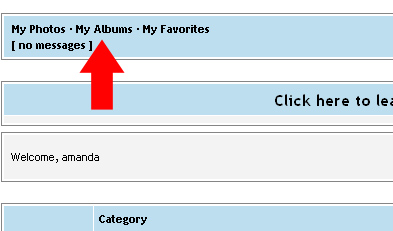
On the page that opens select “Create a New Album”. Name your album and describe it. You can also select to have the album as private so that only you can view it, or you can set the album to public so that it is viewable by everyone. Once you are finished, select “Create a New Album”.
To add photos to this album you can upload normally, when you are on the upload page there will be a drop down menu where you can select your album to upload to.
>> Go Back to Using the Albums Instructions
>> Go Back to the Pazzles Albums
