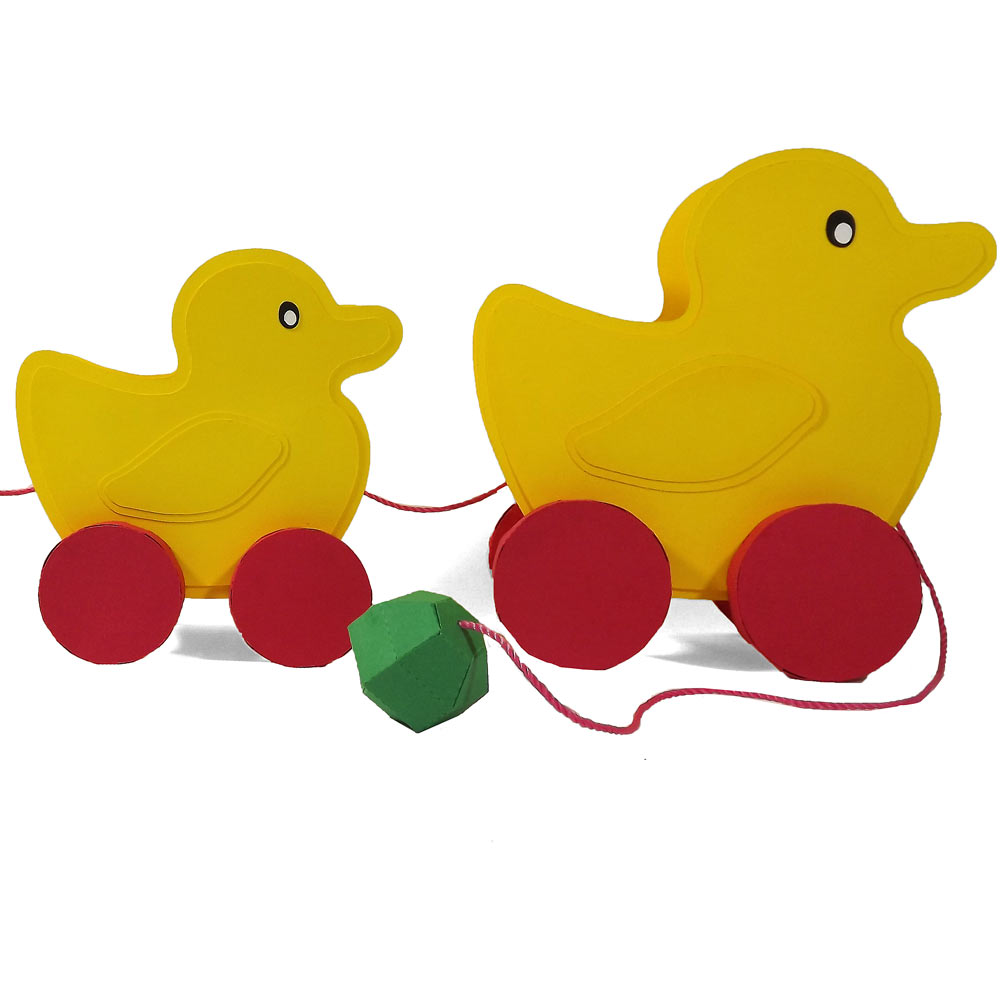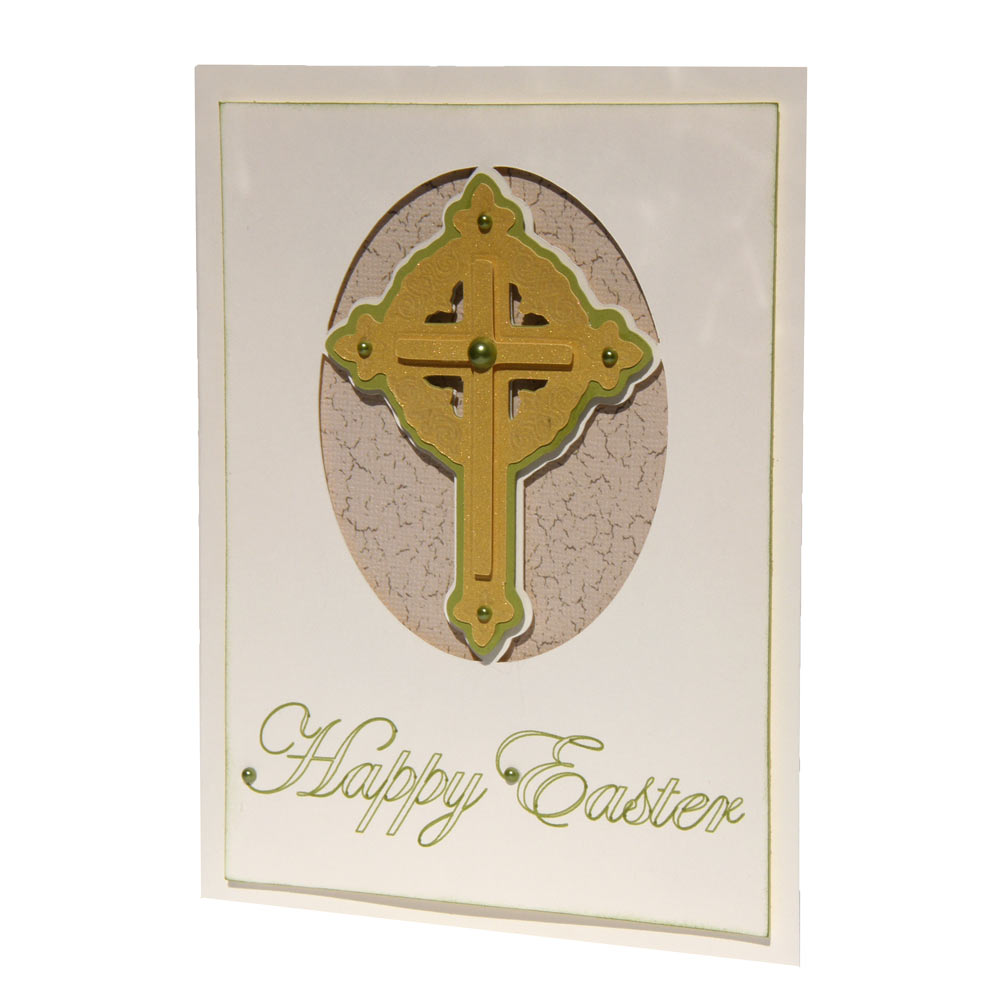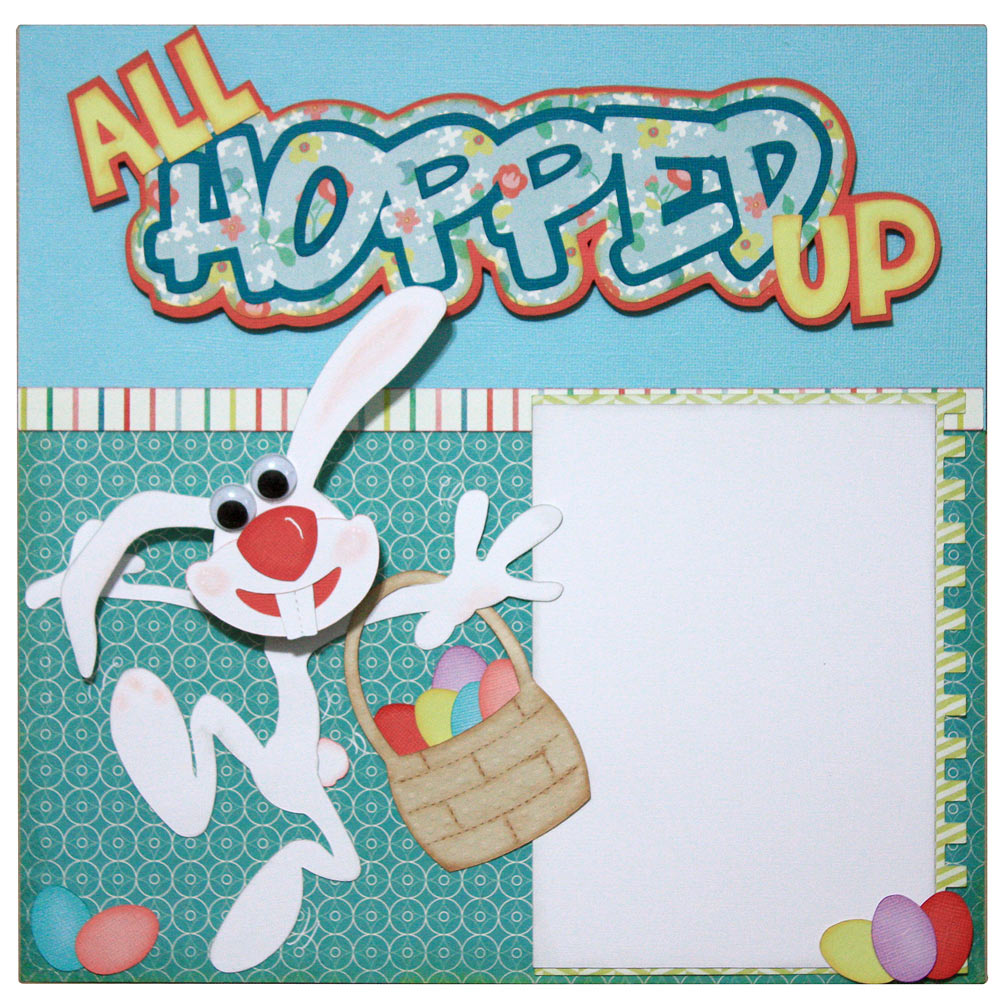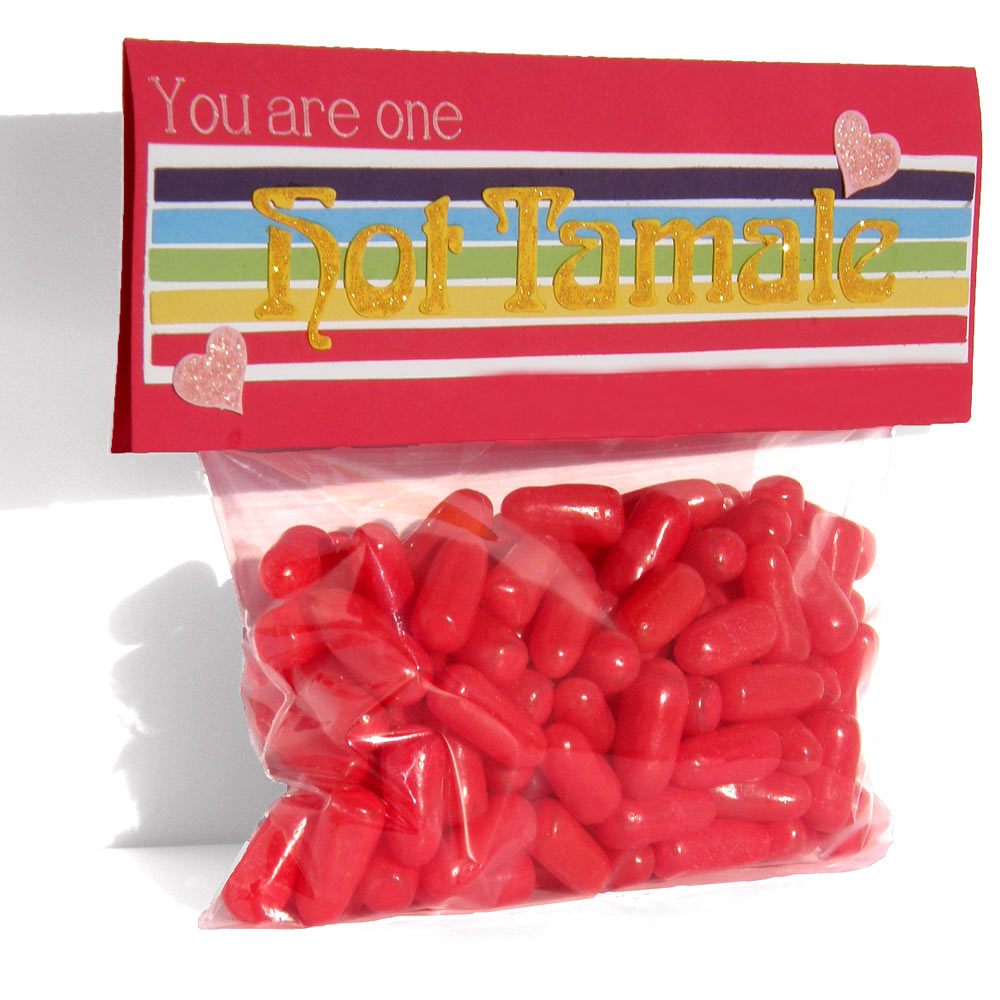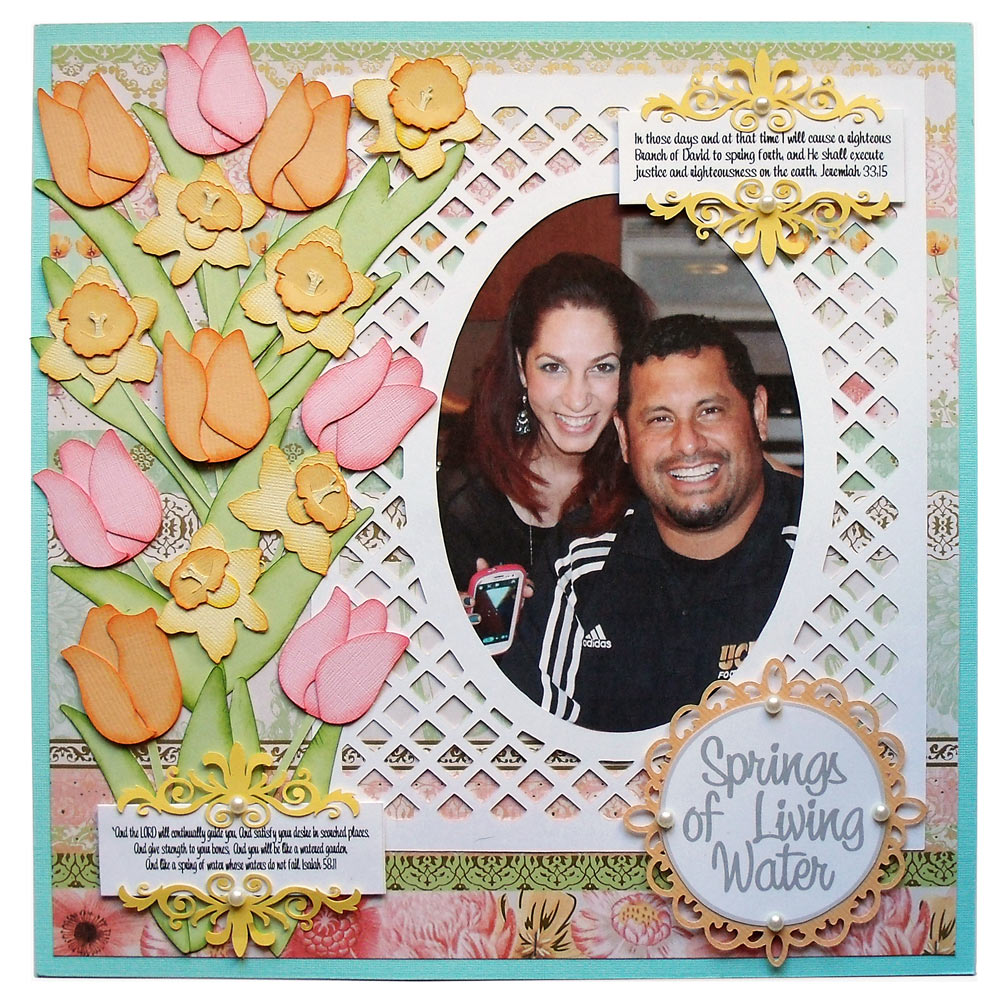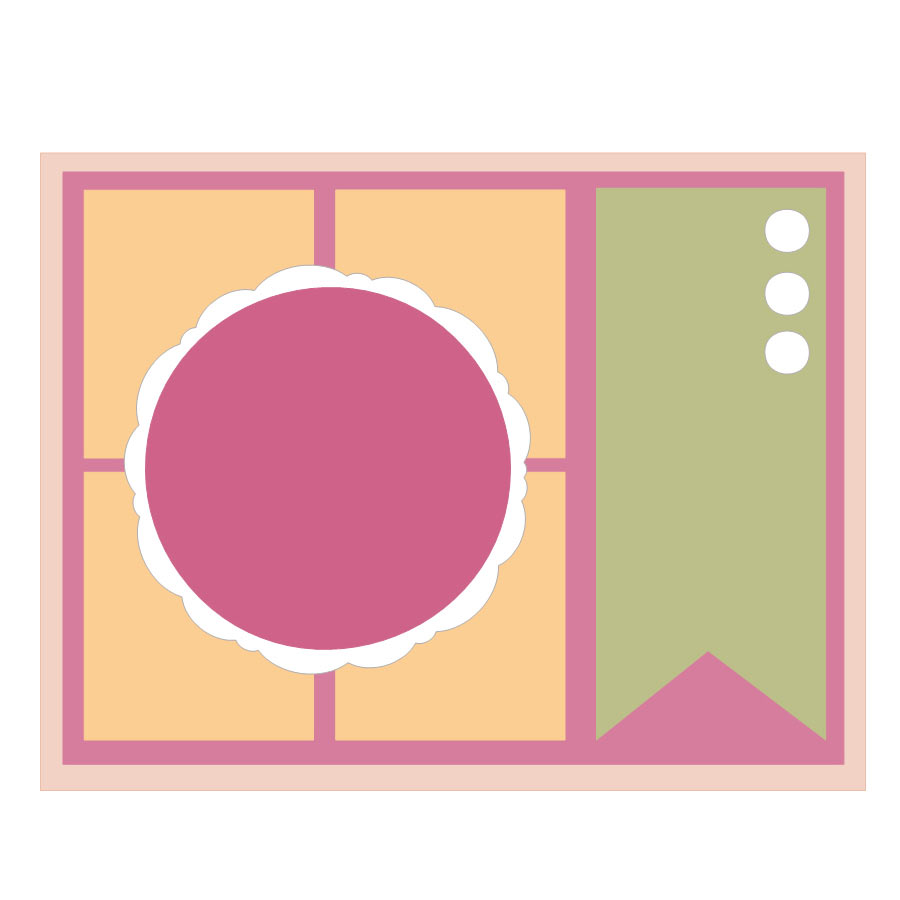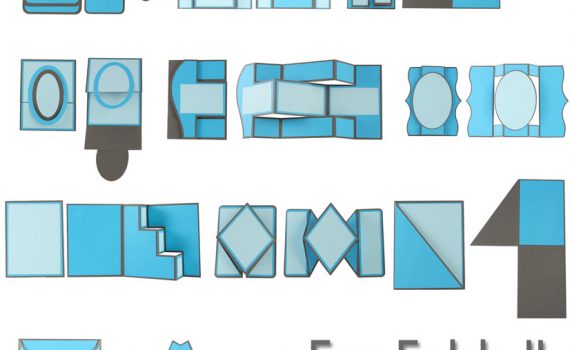
Fun Folds 2 Cutting Collection
Our original Fun Folds Collection was one of our most popular collections ever. Introducing the Fun Folds 2 Cutting Collection. Ten brand new card bases ready for you to embellish and create with. Our Fun Fold card bases give you a beautiful starting point for your creations, with no measuring and scoring. I quickly made an Easter card using the Shutter Card file and some Verve stamps. You'll notice that I actually folded this card backwards to create a new look. Instead of the center panel being on the front, I folded it to the back and adhered my oval to just one side of the card. Try this with the other folds to get even more options. The Diamond Fold Card has as completely new look when folded backwards.