 We’ve released a new InVue Software update today. As with all InVue updates, the update will automatically install the next time you open the software. Here are the new additions to the software:
We’ve released a new InVue Software update today. As with all InVue updates, the update will automatically install the next time you open the software. Here are the new additions to the software:
Option to Save File To WPC: You can now save a file in the InVue software as a WPC. To do so make sure all of the items on your page are selected and then choose Convert>WPC. Any text that has not been converted to path will be automatically converted to path when saving to WPC.
Rotation Handles in Visual Text Layout: When you select text for visual text spacing, you will now see rotation handles located beneath each letter. You can use this to rotate a letter while still maintaining it’s position on the text line. There are several options related to this change. The default is for one letter to rotate when you use the handle. Holding the shift key while rotating will rotate the selected letter and any letters following it. Holding the control/command key will rotate the letter and any letters following it at the same angle of rotation. Do a test run to see how the different options work.
Changes To File Name in Tab: When a file is open within the software a tab shows at the top of the page that identifies the file name. The tab will now show the end of the file name rather than the middle, to make it easier to distinguish between files with similar names.
Multiply Tool in the Cut Control Panel: You can now use the Multiply Tool within the Cut Control Panel.
![]() Convert Path to Circle Tool: A new tool has been added to the Point Manipulate Menu. This tool will convert any shape into a circle shape. If you have a slightly wonky circle, you can click on this tool to change it to a true circle.
Convert Path to Circle Tool: A new tool has been added to the Point Manipulate Menu. This tool will convert any shape into a circle shape. If you have a slightly wonky circle, you can click on this tool to change it to a true circle.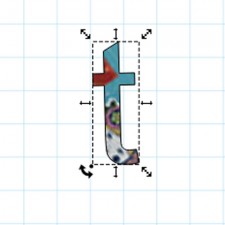
Line Type Assigned to Images: When you import an image file or create one using the Custom Path Crop, a line type will now be assigned to it. The default line type will be Print Only, but it can be changed to a cut line type if desired.

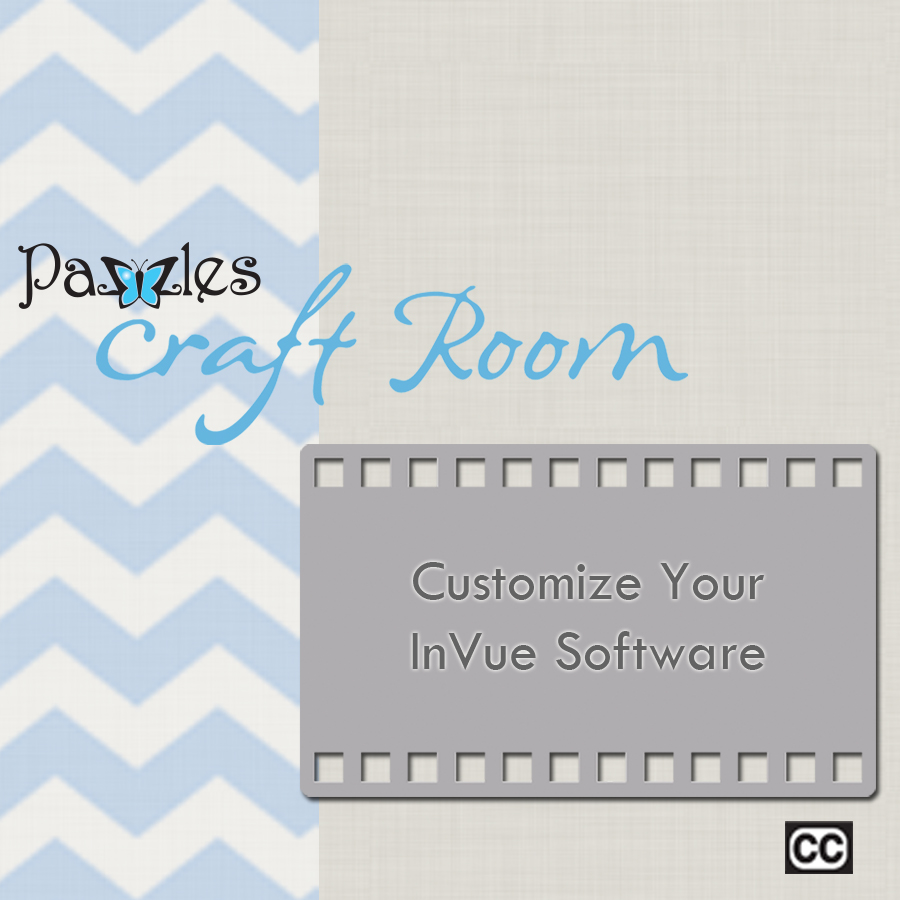
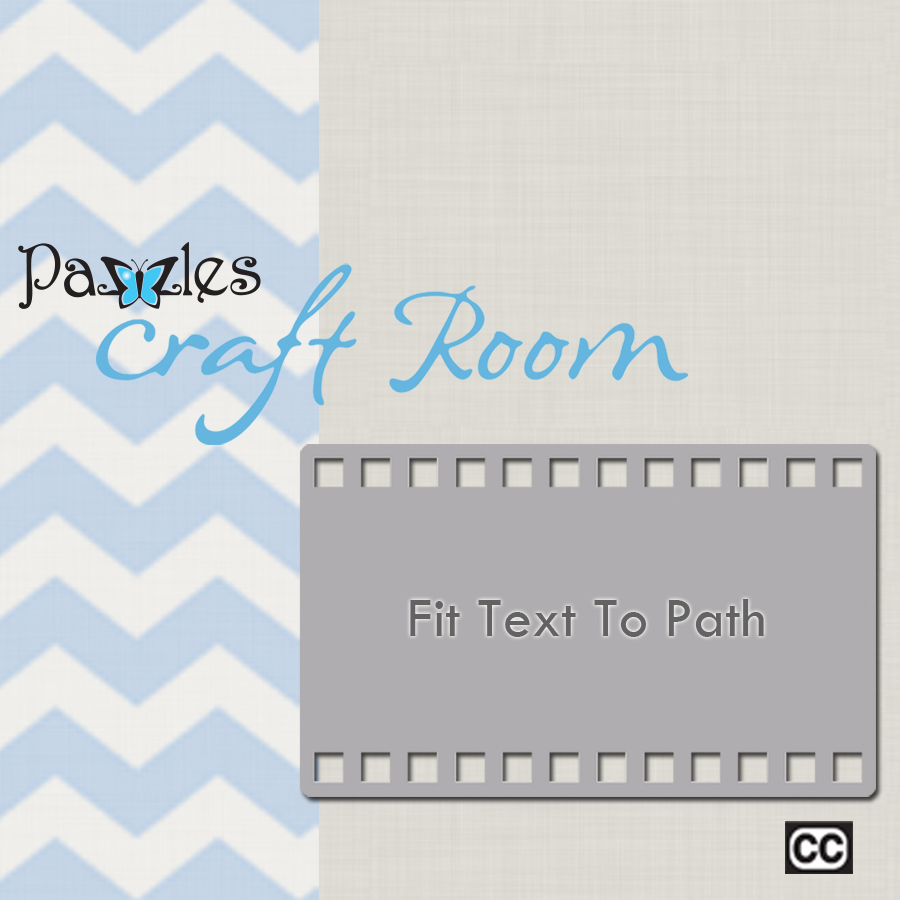
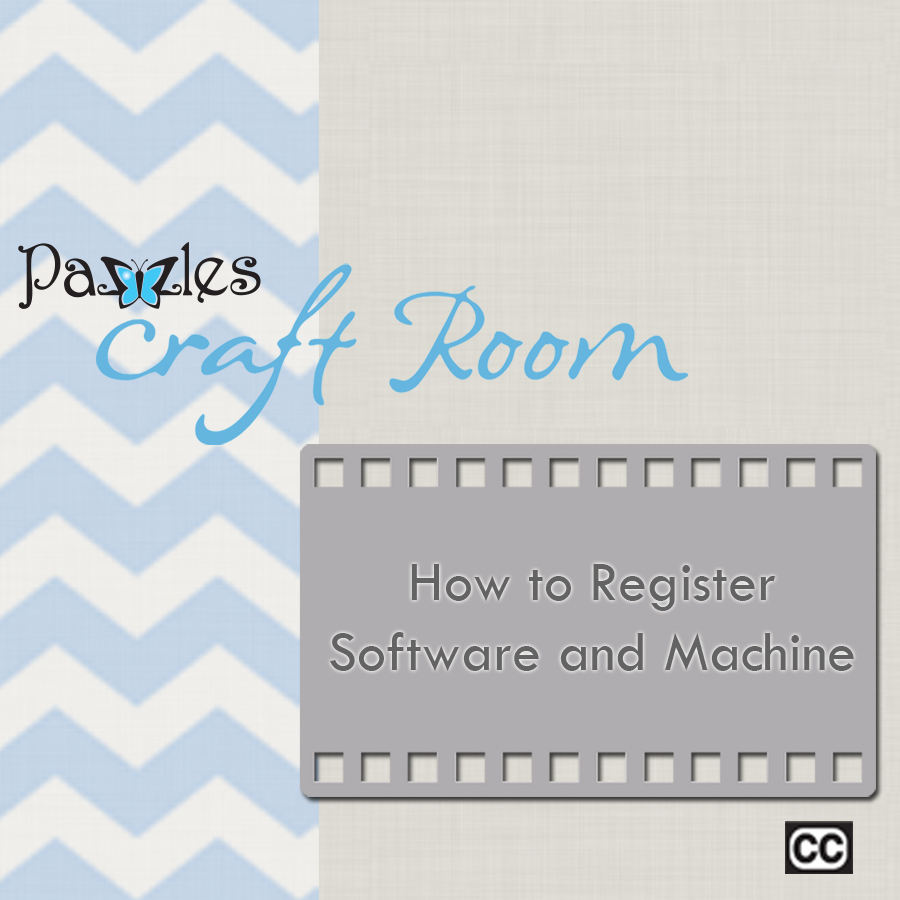
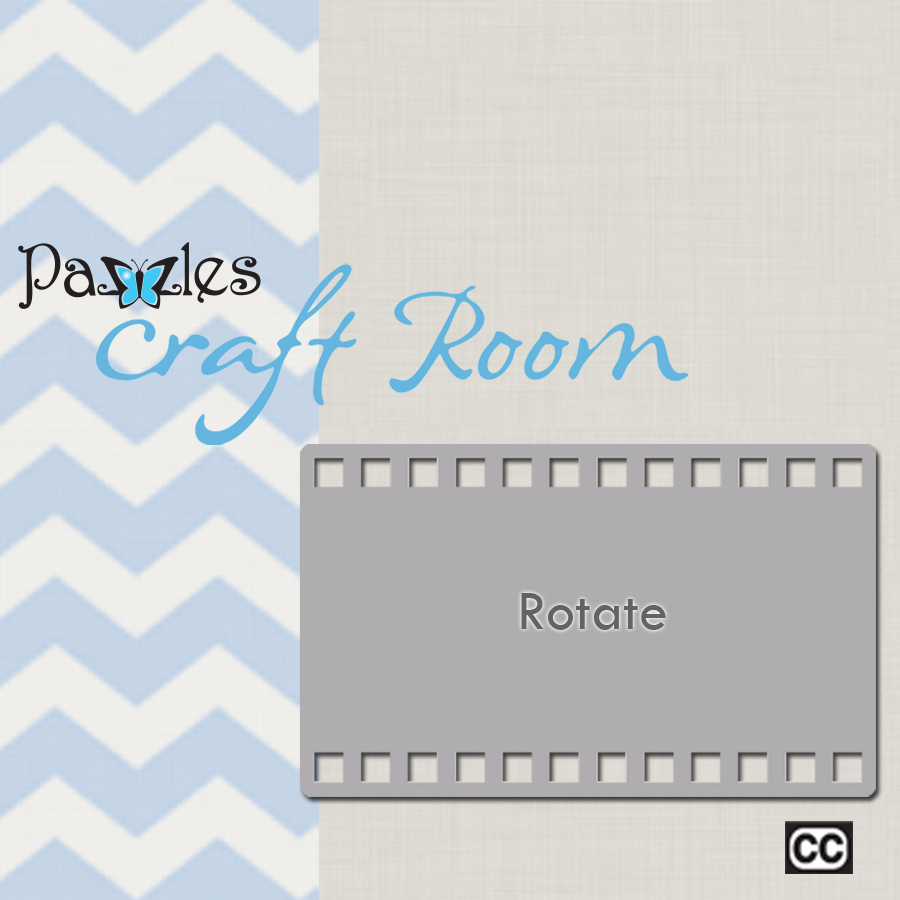
Great new updates. I have a few things listed but haven’t got around to sending the ideas on, but I’m glad to see the multiply tool in the cut panel. SO much easier. Thank you guys. (& girls, of course)!!
que bueno!!! ya podemos guardar en wpc esto es exelente, lo compartire en nuestro grupo de espanol, Gracias Pazzles!!!!
I am happy to practice in the InVue software once the updates occur. That way I am learning the software and actually practicing
Will have to play around with these changes. Thank you.
Absolutely thrilled, I cannot express my happiness about the rotation handles in the visual text spacing, and the up and down. Can’t wait to see what comes next.