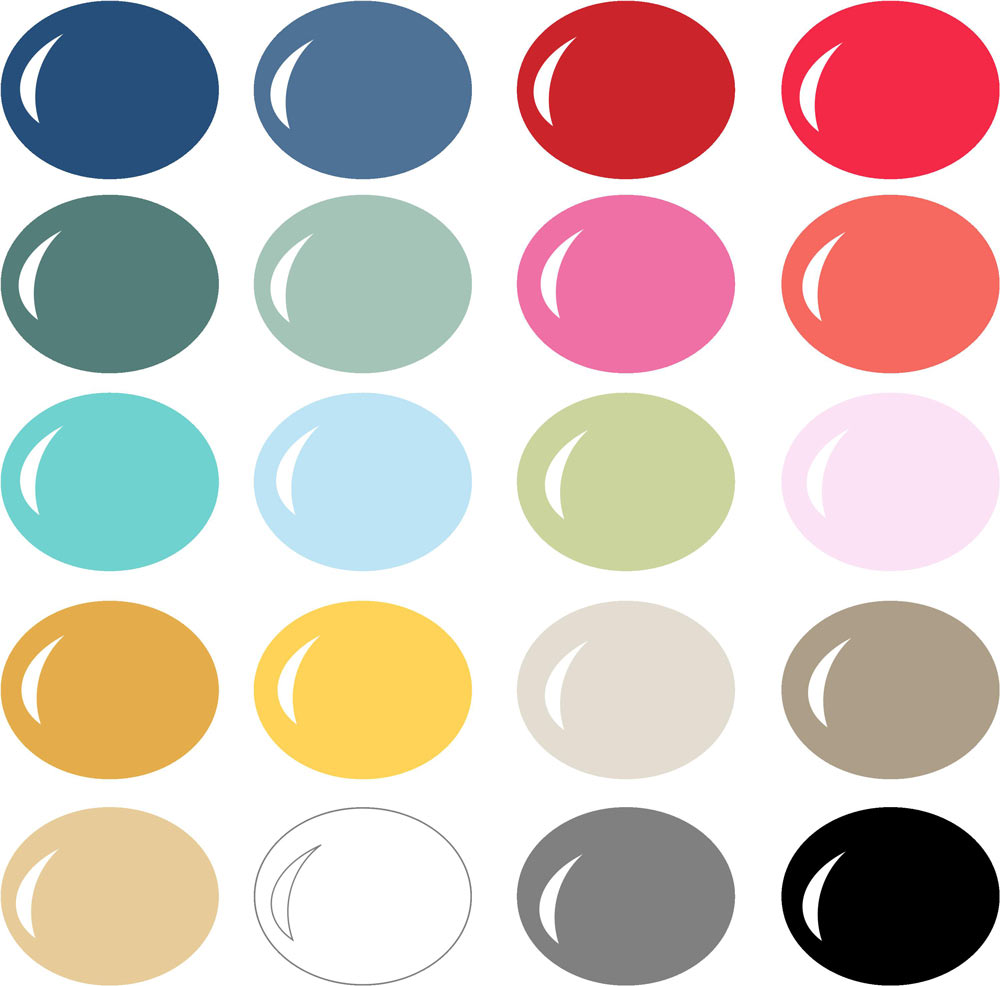 Surprise! It’s a bonus freebie! Grab this National Scrapbook Day 2015 Color Palette and load it into your InVue software. To do so download the file and save it to your computer. Copy and paste the NSD 2015. scp file into your InVue program files in the colorpalettes folder. (Documents>Pazzles>colorpalettes)
Surprise! It’s a bonus freebie! Grab this National Scrapbook Day 2015 Color Palette and load it into your InVue software. To do so download the file and save it to your computer. Copy and paste the NSD 2015. scp file into your InVue program files in the colorpalettes folder. (Documents>Pazzles>colorpalettes)
Click here for the NSD 2015 color palette files

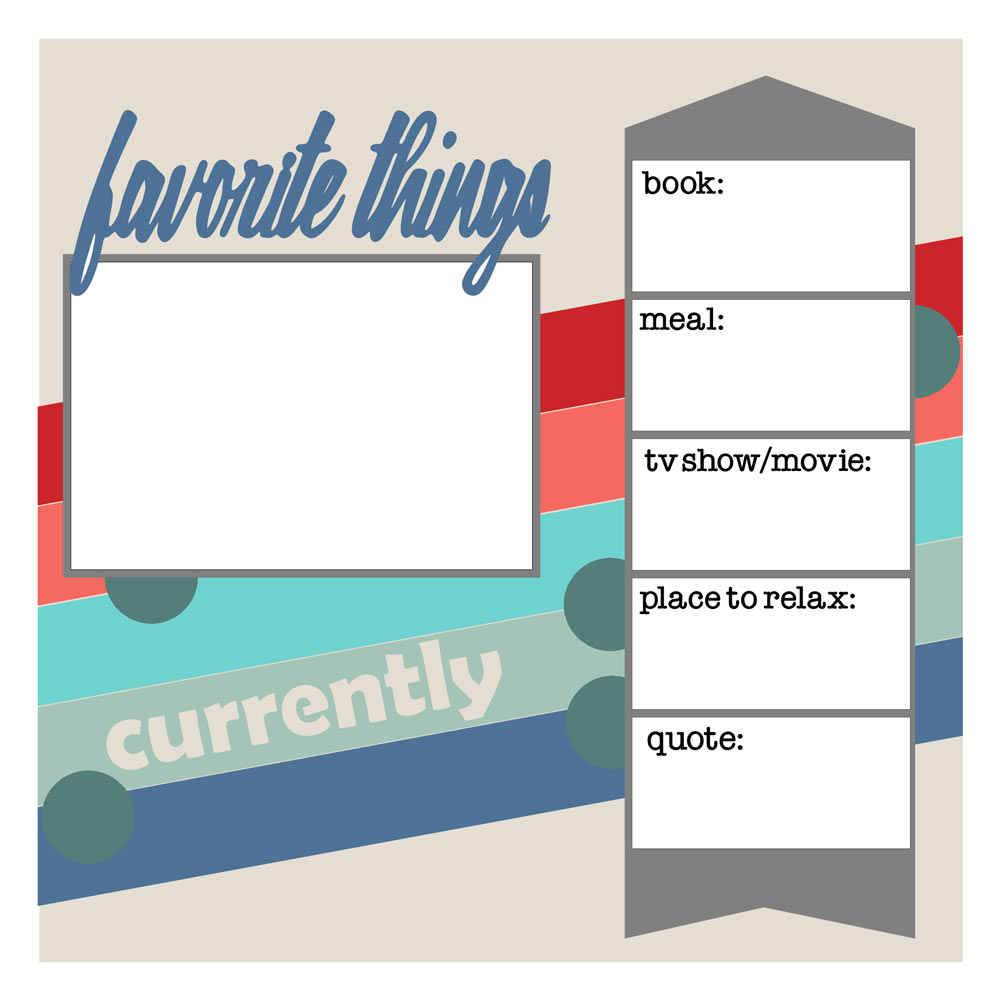

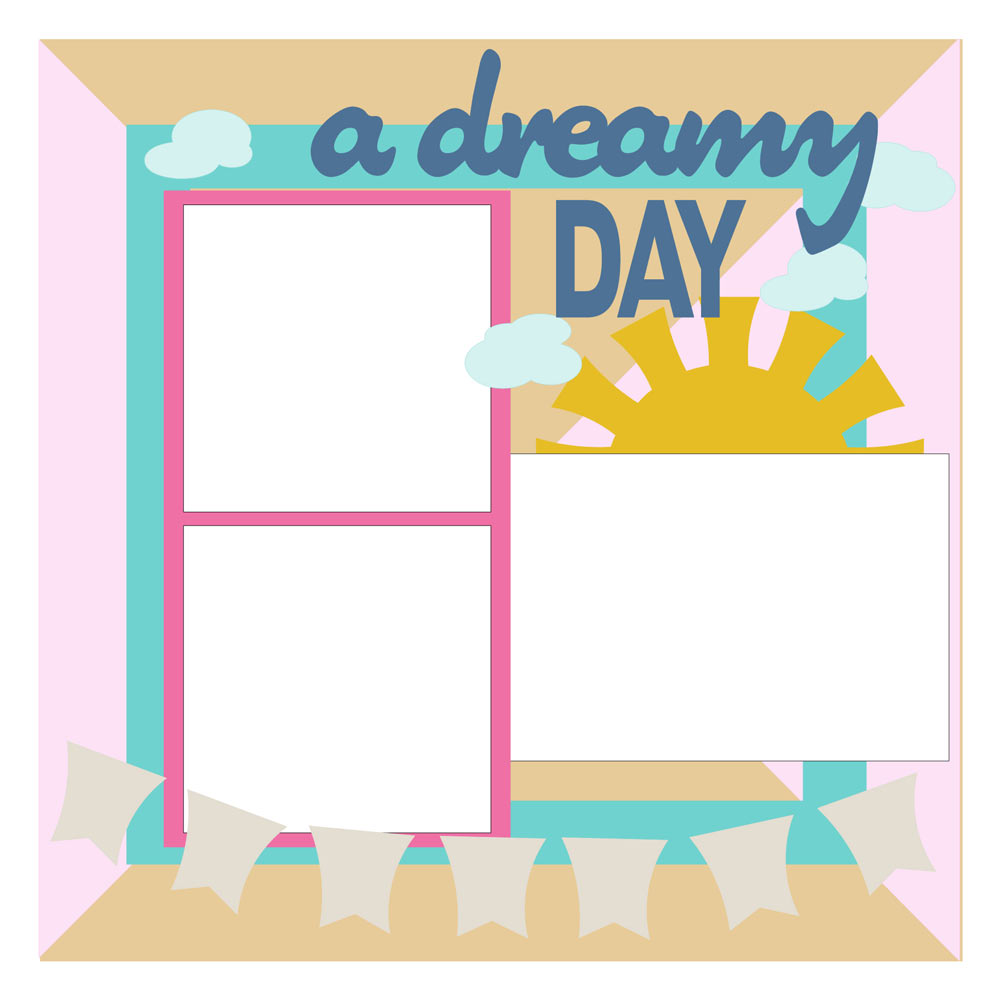
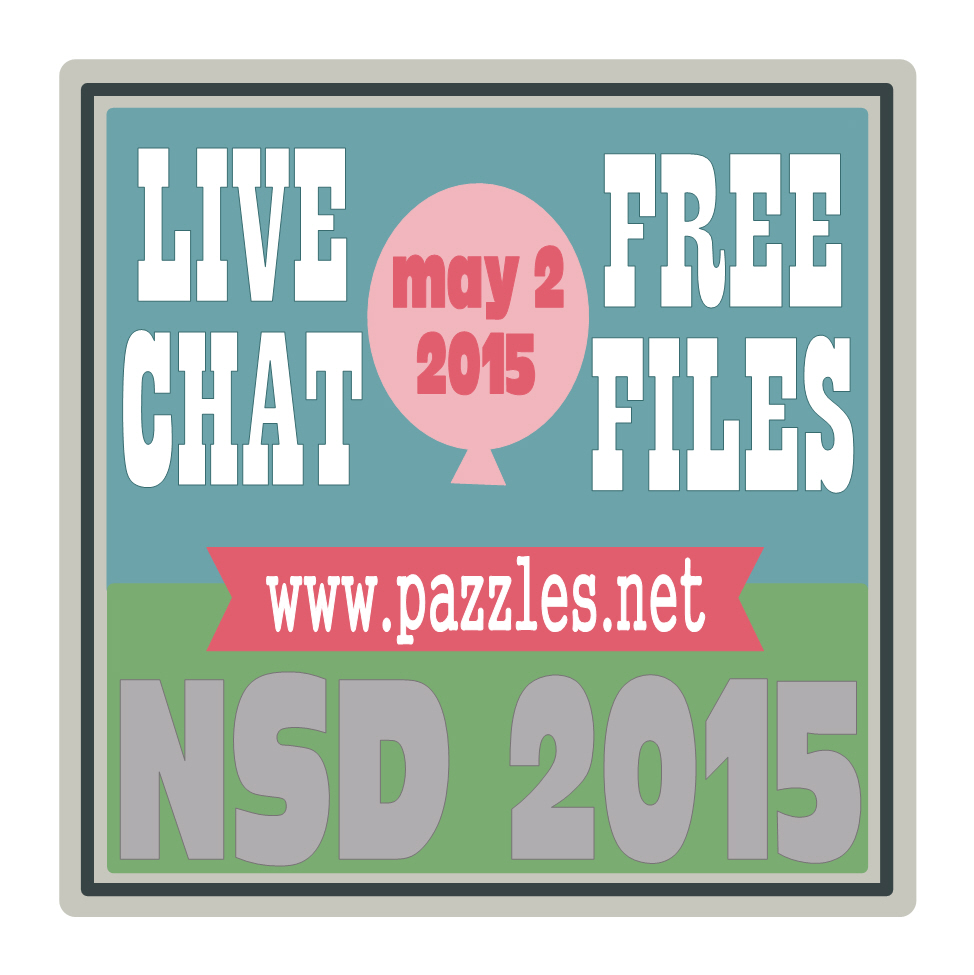
AWESOME COLORS! thank you 😀
Can you use this colour palette in the Studio Pro software or only the InVue?
The download for the Color Palette only downloaded with a Txt file and a Jpeg file. Where is the SCP file???? I downloaded this yesterday and again today, and no SCP file.
Disregard my previous comments, I figured it out. Thanks for the New Color Palette
Joanna-The files are set up for Vue but you can import the jpg of the color palette into the Pro software and use the color picker to create a custom palette in that software. Be sure and save it once you’ve created it.
Sweet. Thank you for the awesome color palette file and all the other files too.