
Spring and the end of the school year can be a busy time for families. There are reports and tests, field trips and graduations. But most of all, there are sports! Basketball has just wrapped up, soccer and baseball are in full swing and football practice is just around the corner. Since most kids are in sports for more than one year we are always in need of new ideas for scrapbooking sports photos.
This month’s Sports Cluster Project Pattern will help you create amazing scrapbook pages. Mix and match to make page clusters for the four most popular team sports: Soccer, Baseball, Basketball and Football. There are male and female players, six different design elements and four different ball swooshes. You can even pull out individual elements to make fun cards and tags.
Here’s hoping you all have a successful season of sports and scrapping!
Pazzles Project Patterns make it easy to create projects in multiples with just a few clicks when opened in the InVue software. If you need a refresher on how to use these Project Patterns you can find more information here.

Become a Member!
By becoming a subscriber to Pazzles Craft Room you will have access to this project as well as hundreds of other projects, thousands of cutting files, and so much more!Get Pazzles Craft Room!
Join Now for only $19.95!




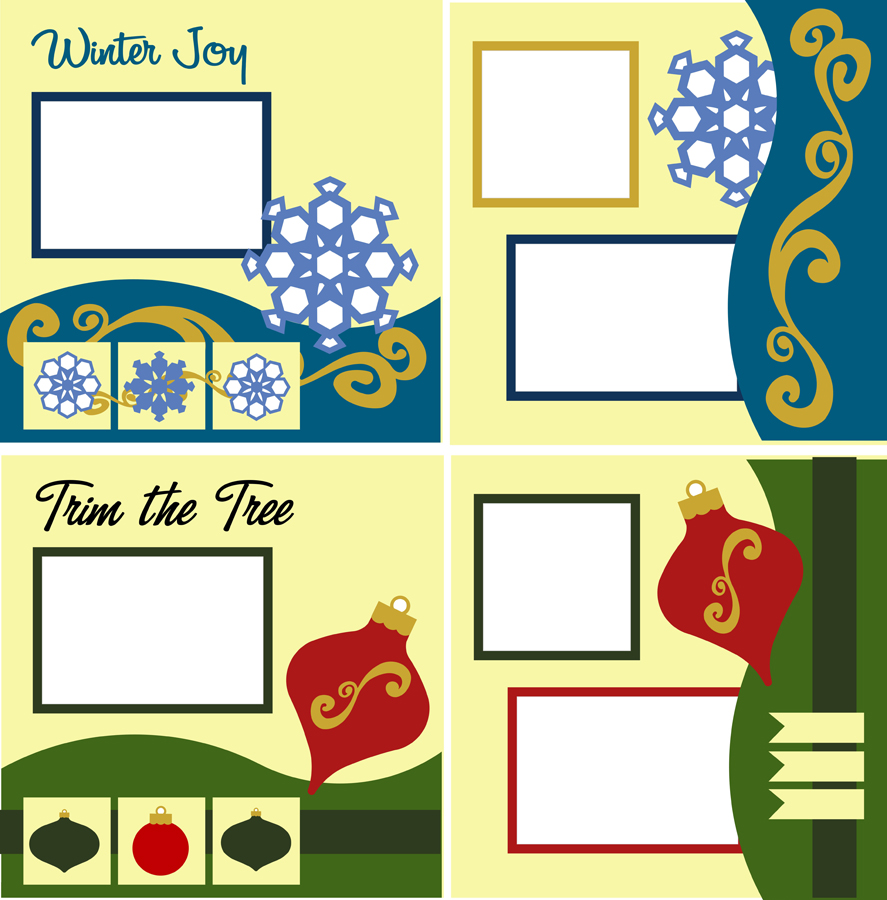
Thank you! I have several grandchildren-I will use these many times
love this cluster project