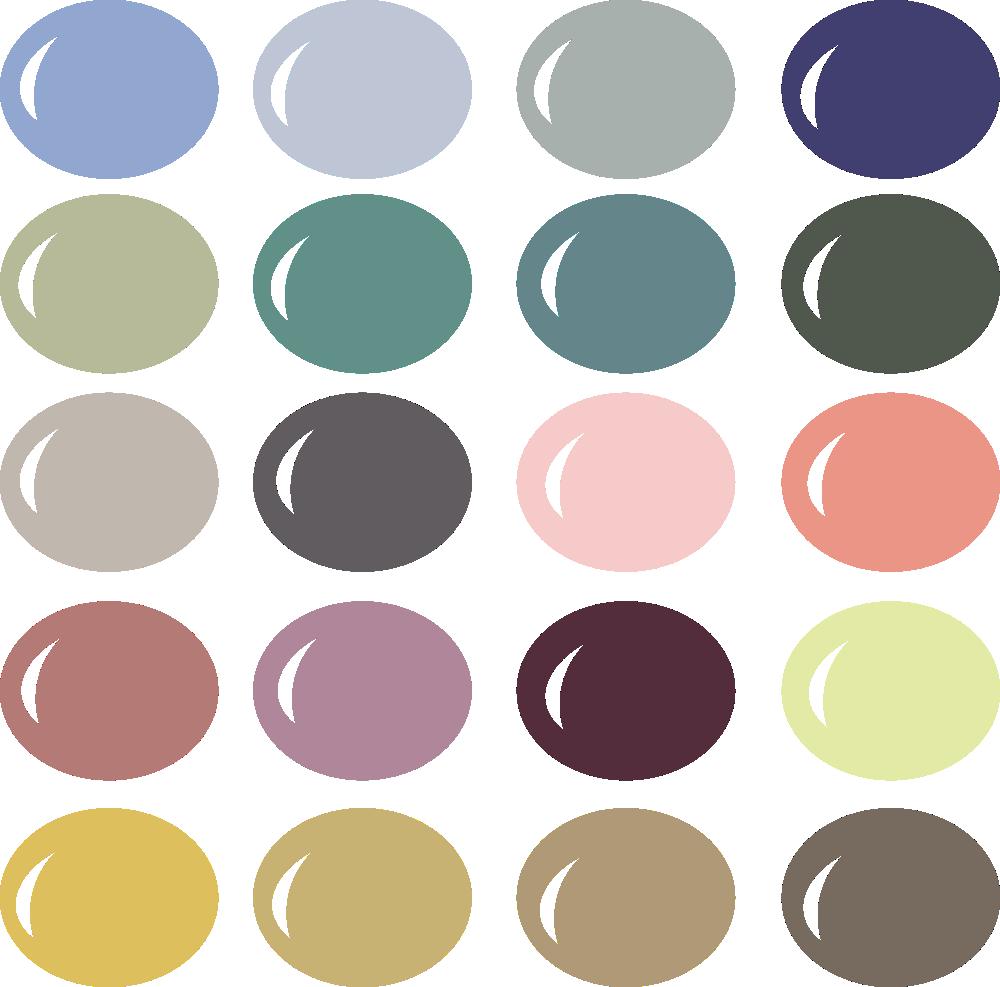
Every year Pantone picks the “colors of the year” and for 2016 Rose Quartz and Serenity were chosen. Today’s Color Palette includes these two colors and coordinating color pairings.
For InVue Users:
Click on the color palette link below and save to your computer. Browse to the saved location and right click on the Serenity and Rose Quartz Inspired.scp file. Select open with and choose InVue as the application you would like to use to open it. Make sure you check the checkbox to always use this app to open .scp files. (If this is the first time you are opening a .scp file you may not see InVue as one of the options to open the file. Choose ‘More Options’ and then locate InVue on your computer. You’ll likely find it at c:/Program Files(x86)/Pazzles/InVue) You will see a window pop up asking to save this color palette to your software. Click yes and this color palette is now saved in your InVue software.
If you have problems with the above installation in Windows, open up the InVue software, go to Tools>Options, you can associate the color palette files (.scp) to the InVue.
 A Craft Room Membership is required to access additional content. Please Join Now or
Login!
A Craft Room Membership is required to access additional content. Please Join Now or
Login!


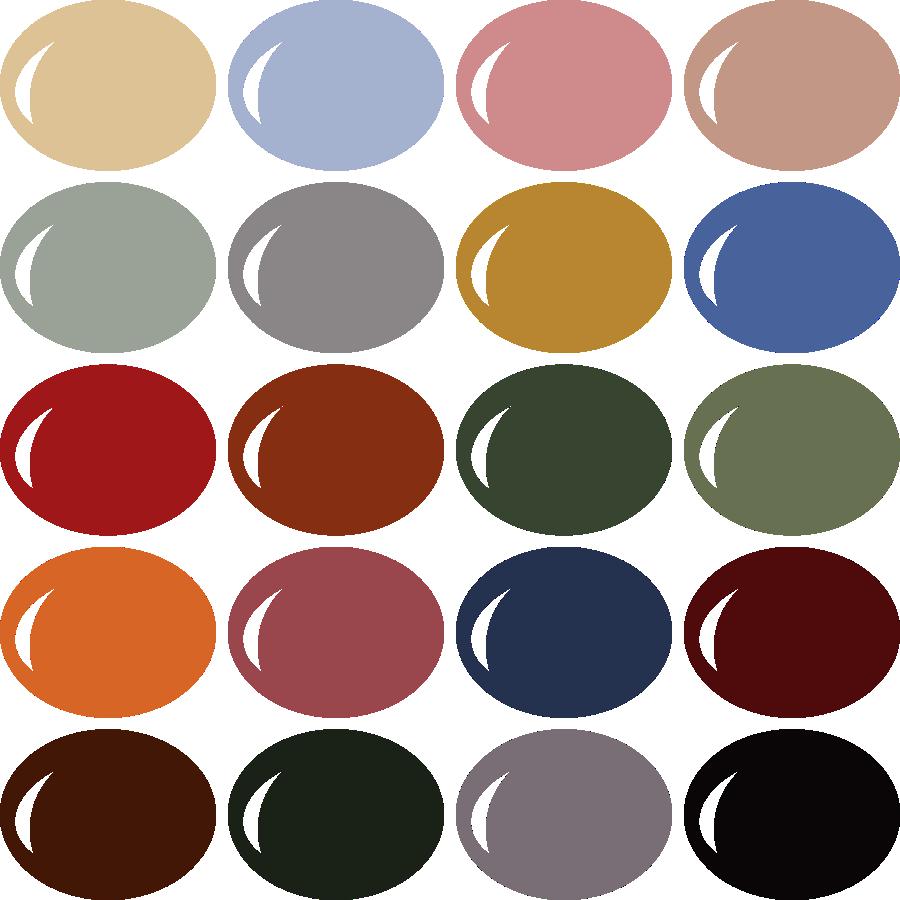


Thank you for the instructions for Windows (going to Tools/Options). It worked beautifully.
Kay
Thanks but working is not so much
Nice colors. Love these palettes.
I keep getting a not found error message when I try to download this one , no problem with any of the others.