
Summer is full of so many bright and yummy colors, that we couldn’t resist creating a series of palettes for you. Here is the first in the series. You will notice that each line in the photo coordinates to create a beautiful and fun palette for the senses. Enjoy!
For InVue Users:
Click on the color palette link below and save to your computer. Browse to the saved location and right click on the Yummy Summer 1.scp file. Select open with and choose InVue as the application you would like to use to open it. Make sure you check the checkbox to always use this app to open .scp files. (If this is the first time you are opening a .scp file you may not see InVue as one of the options to open the file. Choose ‘More Options’ and then locate InVue on your computer. You’ll likely find it at c:/Program Files(x86)/Pazzles/InVue) You will see a window pop up asking to save this color palette to your software. Click yes and this color palette is now saved in your InVue software.
If you have problems with the above installation in Windows, open up the InVue software, go to Tools>Options, you can associate the color palette files (.scp) to the InVue.
 A Craft Room Membership is required to access additional content. Please Join Now or
Login!
A Craft Room Membership is required to access additional content. Please Join Now or
Login!



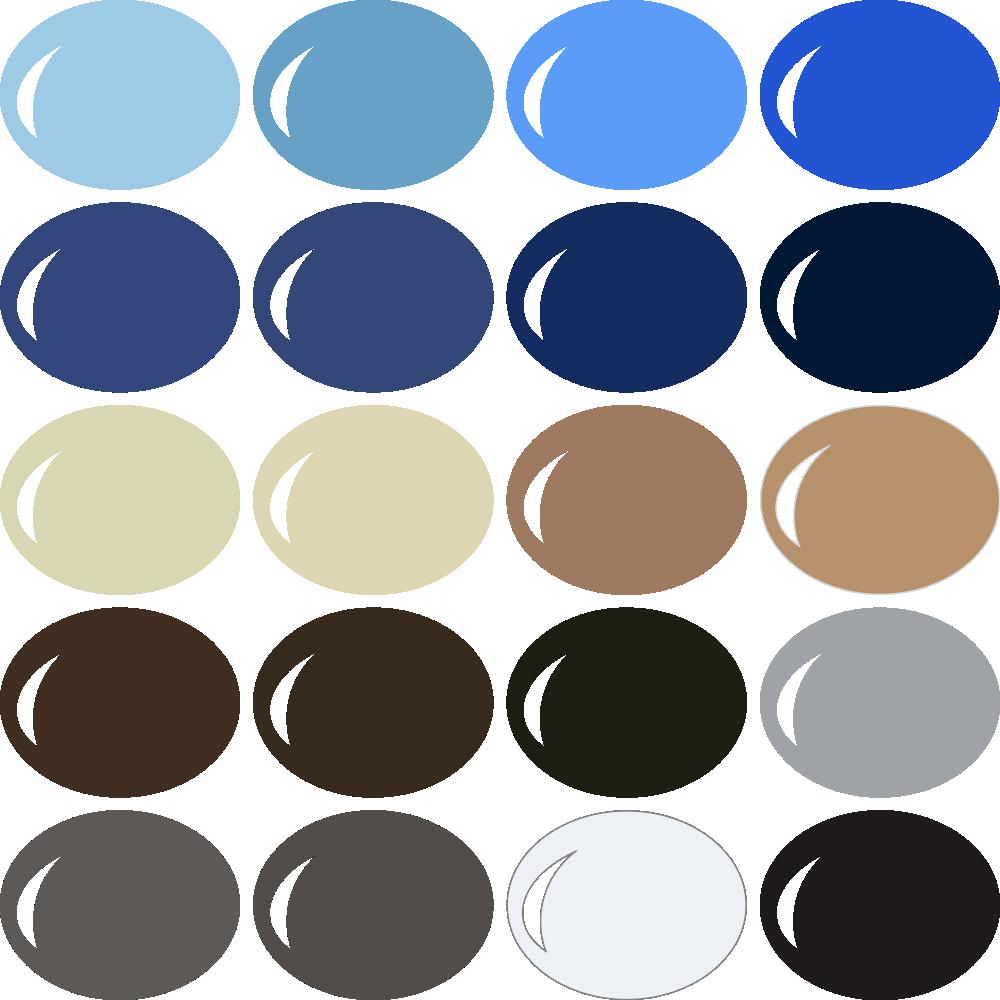
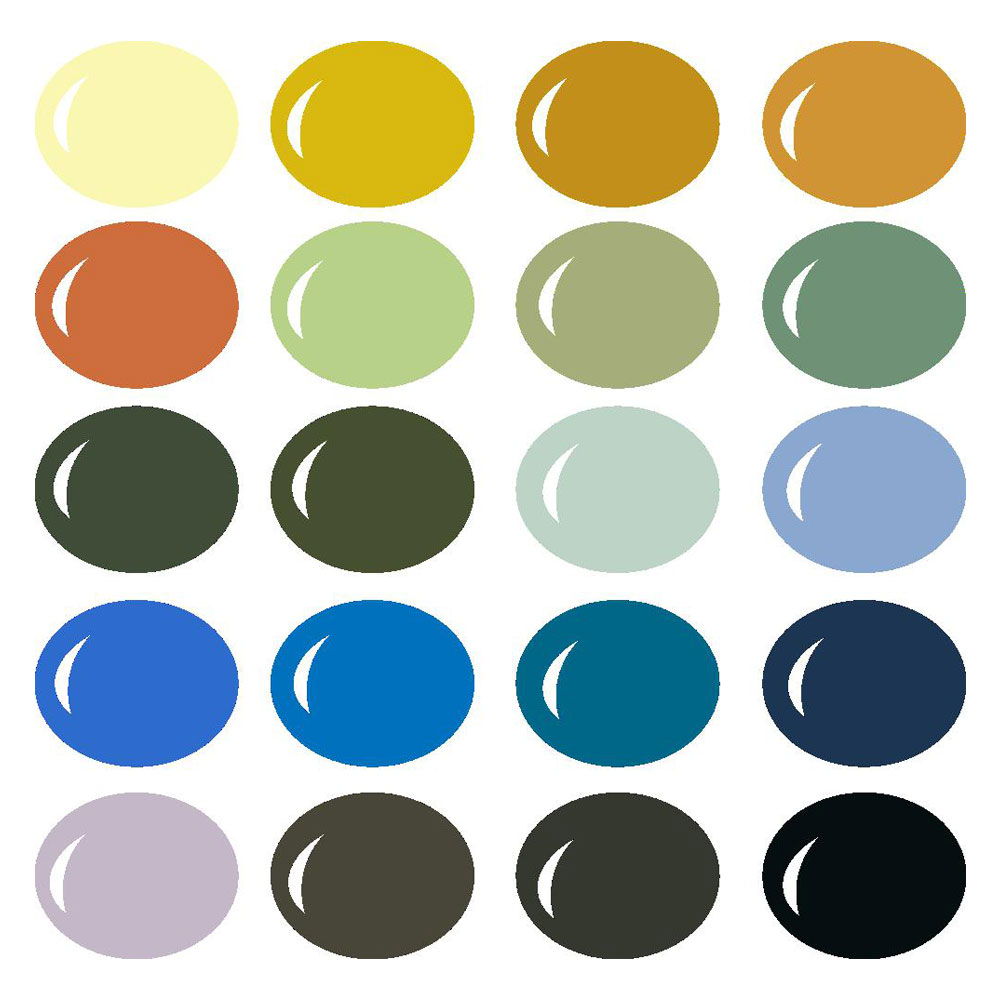
I just tried to install this into my Invue but the colors will not appear in my palette. Can someone give me some insight on what I’m doing wrong or where in the program file I can search and removed to reinstall if needed?
Thank you 🙂
After you install it, you may need to close your software and then reopen it to appear.
Ive tried just clicking on the link and I am receiving an 404 error message. What am I doing wrong?
if it is not working to double click on it. Then follow the bottom part of the instructions to make sure it is set up for the .scp to open there.
You can also just copy and paste (or drag and drop) the downloaded file to Documents>Pazzles>Color Palettes>
Hi Klo,
It’s not working at all, can you check into the link for this color palette? it’s coming up as 404 not found and in my software when I close it and reopen it, it’s still blank, the colors are not appearing. 🙁