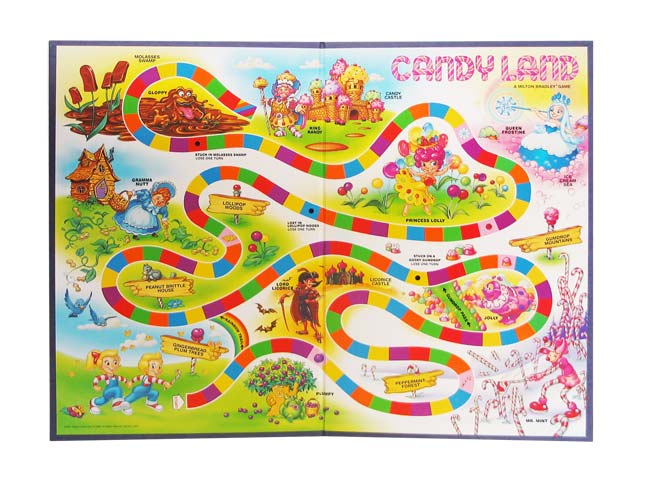 I remember playing the Candy Land board game as a child. I always hoped I would draw the right color card so that I could take the shortcut path. The shortcut would put me way ahead of my brother and just maybe I would win! Most of us still love to discover a shortcut. Whether it is a shortcut across town that saves 10 minutes or a shortcut to making a favorite recipe; we all love to shave a few minutes off our job.
I remember playing the Candy Land board game as a child. I always hoped I would draw the right color card so that I could take the shortcut path. The shortcut would put me way ahead of my brother and just maybe I would win! Most of us still love to discover a shortcut. Whether it is a shortcut across town that saves 10 minutes or a shortcut to making a favorite recipe; we all love to shave a few minutes off our job.
Apparently, there are a LOT more shortcuts for the Inspiration Studio software that I was unaware of. I learned one today that is absolutely a must to know when using manual vectorization. In just a few days time, I have collected a list of several more shorcuts plus a few I knew but forgot to add to the tutorial. Before I revise the list once again I would love to hear what other shortcuts you, our faithful Pazzles friends, have discovered. Post them here, no matter how simple or small. Once I have collected them, I will compile them into a PDF for you to download and keep handy.
Chris



The one that I think that I use the most is Ctrl A. It highlights the entire image so that I can move on without having to box it all in. It also shows me if there is something outside of the page that may not be showing up….this can be true if you download someone’s file.
I am finally using shortcuts, I work with one until it is automatic and then I add another one.
Thank you for your list. I have not got a short cut that I have discovered, but I like learning the ones you have shared. :,)
how do i get a copy of this list you mention
yes me too…… i would like the list as well
Keep watching, I will make an updated PDF available this week.
You can download the current Shortcut right now by going to last week’s Tricky Tuesday blog. There is a video and PDf available to everyone.
https://www.pazzles.net/wordpress/2011/08/16/keyboard-shortcuts
🙂
Can you repost your shortcut list. Thxs, MOCutter