
Nida’s Paper Flower Tutorial
Nida's talent for creating stunning paper flowers has rocketed her to celebrity status in the crafting world. Included here is a recording of our immensely popular live class where she shares her techniques!

Nida's talent for creating stunning paper flowers has rocketed her to celebrity status in the crafting world. Included here is a recording of our immensely popular live class where she shares her techniques!
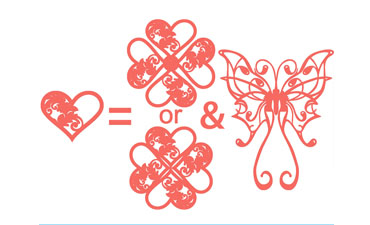
Creating designs that have a symmetrical look is very easy, if you know the tricks. This video will help you with that while also showing you some short cuts to editing designs that have symmetry to them.

In this video, you will learn how to get your image ready for use with the pen tool, whether you are using a single stroke font, a single stroke image or you want to create a fill.
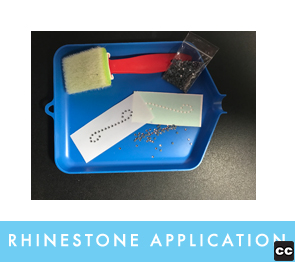
You have your rhinestone template cut out and ready to go. Now what? This video will show you how to get the rhinestones from the template to your project.
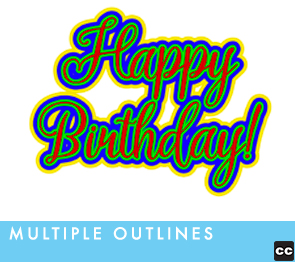
Adding many layers to projects can add a lot of fun and color to them. Using multiple outlines makes this much simpler. In this video we will show you how easy that is to do.
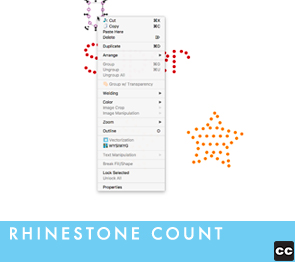
After creating a fun rhinestone project, it is very helpful to have the rhinestone count so you know how many rhinestones to purchase. The InVue software makes it fairly simple to get that count.
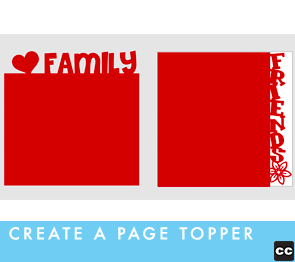
In this video, you will learn how to create your own page topper. You can go across the page or down the side. You can also add to a card, name tag or other projects.

In this video we will show you how switch your text from horizontal to vertical, quickly and easily.

Pazzles wants to help you, our amazing customers. Creating a Support Ticket is a great way to let us do that. Whether you are wanting to check on your account, need help with your software or having technical difficulties, creating a support ticket allows us to help you with your needs.
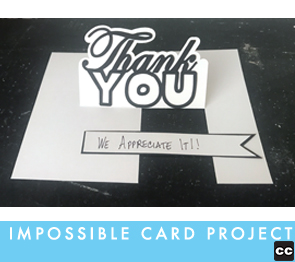
In this video, we will show you what to look for when cutting vinyl, iron on, HTV or other materials that need to remain on the backing.

In this video, we will show you what to look for when cutting vinyl, iron on, HTV or other materials that need to remain on the backing.
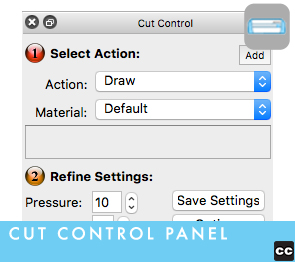
This video will show you you how to use our Porch Board Template to create your own personalized signs or use one of our pre-made ones.
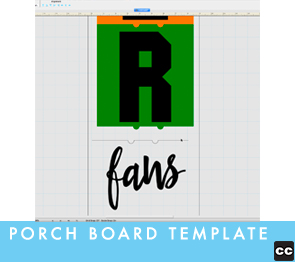
This video will show you you how to use our Porch Board Template to create your own personalized signs or use one of our pre-made ones.
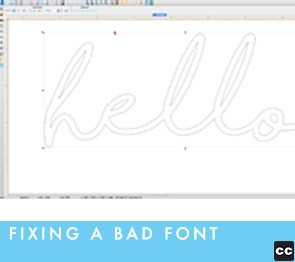
In this video, you will learn how to clean up a font to make it easier to cut. Using just three tools, you will find it is quick and easy to fix that beautiful font you have been avoiding because of questionable quality.
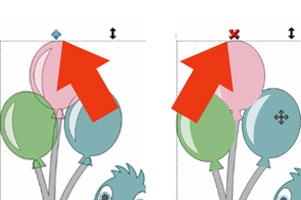
Learn to quickly group and ungroup your images. The InVue software has made it very simple and quick.

In this video, we will show you how to create your very own basic rhinestone templates. We will show you how to do a single stroke image as well as a chunky image that you can add a fill to.
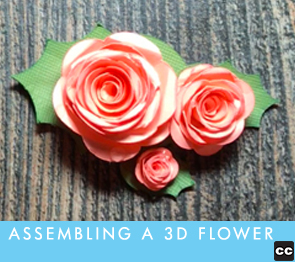
In this video, we are going to show you how to assemble the beautiful 3D flowers. You will learn some tips and tricks, so you can add them to your projects and bring another layer of beauty and dimension.

Learn how to put your pens into the pen tool correctly and find out how easy it is to use the pen spacer.

Changing how an image looks using the digital paper is fun and easy. Use in coordination with the digital paper pack and the color palette. You can create eye catching projects that will have your friends and family gushing over your creativity.
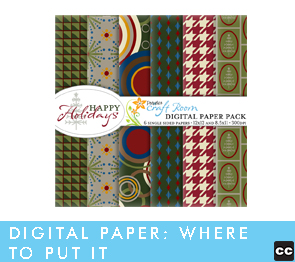
With the beautiful Digital Paper that has been added to the Pazzles Craft Room, we want to be sure you start off with it being organized and ready for the future.

Cut and Print is the perfect option for those that don't have the Vue with the optical eye or if you have a printer that does not want to calibrate correctly. This quick and easy method is sure to become a favorite.

With the ability to create our own designs and cut out vinyl, it makes glass etching so fun. This video will teach you how to apply the vinyl and cream to get just the perfect look.

This video will teach you to quickly create a square or rectangle with a scalloped edge. It will show you how to create different size scallops.

This amazing interactive card has a center that opens as you open up the card. Your recipient will be amazed! Perfect for any occasion and video instructions included!