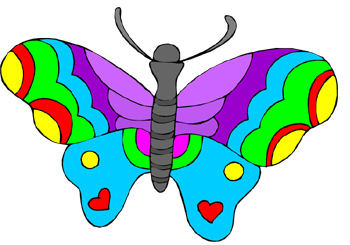
Tips and Tricks
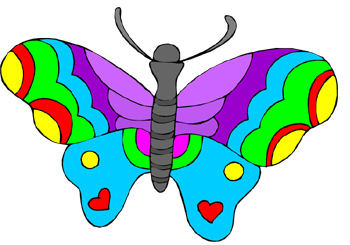
Ka-Ching!
Who doesn’t like to save money? I know I do! That is one of the reasons I love my Pazzles Cutter! I never have to buy a font or image if I don’t want to. The ability to use all True Type fonts opens up new horizons for me. And it doesn’t cost me a single penny.

K-I-S-S-I-N-G
The word KISS brings to mind a lot of different things. We all have sung the school age song: “Tommy and Suzy sitting in a tree…... K-I-S-S-I-N-G!” We might think of baby kisses or romantic kisses and someone who tries to gain favor by “kissing up”. However, when it comes to those of us who love cutting paper, KISS CUT is at the top of the list. Kiss cut is also referred to as perf lines, stitch marking or dashed lines. They are often used for fold lines on boxes and cards. They can also make delightful borders around projects.
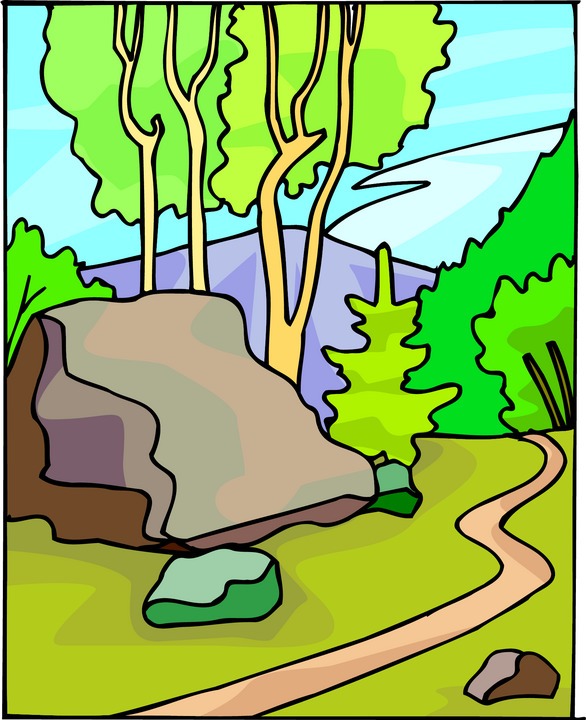
Follow the Path
Have you ever thought about some of the terms that are used in the Inspiration Studio software? Do you know what the terms Segment from Path, Convert to Path and Open Path mean? If you have worked in other programs like Adobe Illustrator you probably do. The rest of us have usually figured out the general meaning of a lot of the terms through consistent use of the software. It can be a bit confusing when you are first learning though. For all of you new users let me define a few terms for you that will make using the software easier.
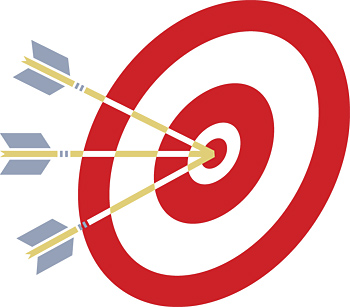
Perfectly Centered
Have you ever stumbled across a tool in the Pazzles software that you were unaware of or did not realize how it worked? Has it so radically changed how you create that you wonder how you ever functioned without it? I cannot even begin to count the number of times this has happened to me over the course of the last 7 years. This tutorial may be just such a moment for you.
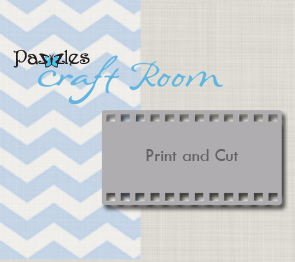
How to Print and Cut
One of the additions in the Inspiration Vue is an optical eye for print and cutting clipart. If you have our previous model, the Inspiration, you can still do an accurate print and cut though using this method!

I don’t want to go ...
I am venturing a bit outside of the usual Tricky Tuesday theme today but I think I will get your creative juices going nonetheless. I have been at the craft industry’s premier trade show, CHA in Anaheim, California. This is where all of the different companies debut their new products for Spring. All the big companies are here and there are buyers (in suits, of course) from Michael’s, Joannes, Hobby Lobby, QVC and HSN walking the floor to find great, new products. Usually I am busy working in our Pazzles’ booth but this year I got to walk the floor. I have been on the lookout for new products that would work with our cutter and seeing what trends there are in the industry. I could have waited until next week’s Breakfast Topic but I just can’t seem to keep this stuff to myself for that long!

Make it a Better Fit
How often do we think that about so many things in our lives? Why can’t they make these jeans a better fit? Why is it that these sheets aren’t just a little longer? I like that color but I think it would be a better fit if it were just a little darker/lighter. The title looks nice but it would fit better on the page if it was curved instead of straight. I think we all have had times in our creative process where we wish the word or title had more character. We want it to curve up or down, we want it to fit on top of the heart, we wish we could put the word inside of the butterfly. You all know what I mean!

What’s In Your Bag?
Moms of little ones always have their diaper bag filled with necessary items and a few favorite tricks. Diapers, wipes, bottles and a change of clothes are necessary. A favorite toy, a set of noisy keys, a music box or a special blankie are life saving tricks. Traveling on a plane with kids requires a bag of tricks to keep them amused on the way. Recently, on a trip with two 6 year olds, I packed fruit snacks, crayons, sketch books, card games, books, electronic games and when all else fails- assorted Jelly Bellies. You would be amazed how long they can spend sorting out the colors and guessing the flavors! We even drew and colored each flavor on paper. I also have a bag of tricks for my Inspiration and Pro machines. Of course, there are the necessary items such as extra mats, blades and the Chizzle scraper that I always keep on hand. In addition, there are the other items that come from my Pazzles bag of tricks. Even when I travel with my cutter, I take them along with me.
Blade Length
Trying to figure out your blade length and pressure is almost an art. Getting it right takes practice and the more experience you have the easier it gets. I know when you are first starting out not being able to get your settings right can be really frustrating.

Vinyl Makes It Special!
I have had a secret for the past week. By the time this blog appears in the Pazzles Craft Room I hope everyone here at the office is enjoying my gift. I am giving one of those coffee makers that use individual pods to make one cup of coffee at a time. Now the tea drinkers, the hot cocoa lovers and the flavored coffee aficionados can all choose what they want. No more expensive trips to Moxie Java for Jeremy and Pete! But, hey, what is an office without the required coffee mugs with your name on them? So I also bought some stacking coffee mugs to go with it and I added everyone’s name in vinyl. It was so fast and easy to do but makes the gift a lot more fun. (I forgot one for myself, though!)

Need a Last Minute Gift ...
It never fails. No matter how hard I try and how many lists I make, I always end up needing a last minute gift or two. Fortunately, I have the tools to make great gifts right here in my home. I have my computer and printer and I have plenty of paper to choose from due to my paper addiction. Plus, I have the ultimate crafting tool: my cutter. One of the most appreciated gifts is a nice photo in a frame. If that photo and frame has a customized mat, the gift becomes one to treasure. Throughout the year, I try to keep my eye out for sales on frames. I like to to keep a few on hand so I don’t have to go shopping for one at the last minute. Making a customized mat is not difficult and you can have a great gift in less than an hour.

Make Your Own Gift Boxes ...
Every Christmas for the last several years, my daughters and I make Stroopwafels as presents for friends and family. These tasty Dutch goodies are usually packaged up in little plastic gift bags. This year I thought it would be fun to make special little boxes to put them in. I have often wished that I was a better “paper engineer” but alas, I am not. I am, however, a person obsessed. I cannot look at anything without wondering if it can be cut on my cutter or translated into a new design. Christmas is the perfect time of year to find all kinds of fun shaped packages. A walk through any store will usually result in finding at least one or two gift box ideas. Often the boxes hold candy. After you finish eating the contents you can dismantle the box and use it for a pattern.

Christmas Cutting Frenzy
Are you feeling sleep deprived these days? Odds are that many of you are doing major cutting projects this time of year. These projects are probably keeping some of you up very late at night. Whether you are cutting Christmas cards and tags, doing a Swap, making kid’s projects or putting together class kits, you are in the midst of a cutting frenzy. Some of you are old hands at this type of cutting but for the vast majority of us cutting 50 – 100 of something is a very daunting task.

Putting the Pieces Together
Scrapbooking has gone through many trends in the last 10 years. Die cuts, stickers, chalking and decorative scissors have all had a spot in the limelight. Many of them have recently been rediscovered and have become popular once more. Similarly, paper piecing is now once again a popular technique. I think that its rise in popularity is directly related to the advent of the personal electronic cutter. I know that some of you cannot even think of paper piecing without getting heart palpitations. It seems, at least at first glance, that scrapbookers and card makers fall into two camps when it comes to paper piecing. You either love it or avoid it like the plague. And yet, if you really think about it, we all do paper piecing.

Engraving Tool Discoveries
I just finished creating a new tutorial video on the Engraving Tool. I will admit that when I was asked to show examples of different materials that can be engraved I was not too excited. It is the holidays after all and I have plenty of projects to do already. However, despite my grumblings, I found that I had embarked on a journey of discovery. I could not believe the different materials that I found to engrave on. Initially, I think most of us would agree that the first materials that come to mind are metal and glass. But did you know that you can also engrave on plastics, acrylics, wood and paper?
Color My World
Are you an "8 crayon box" person or do you need the mega box with 128 colors? I am definitely a "128 crayon box" person and believe me I will use every single one! Whether you work with only a few colors or the whole rainbow, eventually you will need to use the color palette tools to design your project When you first use your Inspiration software you probably find the color palette window just a little bit annoying. It might seem like it is always in the way and wonder why it needs to be front and center all of the time. Then comes the day when you have an epiphany and realize that this box is the portal to a world of color magic.

Cards
Sometimes I think we can get so wound up in all of the many things that the Creative Cutter can do that we forget how much easier even simple tasks are with the Creative Cutter. Of course I love paper piecing designs and cute titles just as much as the next person. But don’t forget that you can make perfectly proportioned window cards, tags of any size with a perfectly centered circle hole, or cards of any unique dimension!

Gadgets, Gadgets, Everywhere!
Recently, Tatum wrote about the Inspiration to Go software that allows you to create and save projects without being connected to the Inspiration cutter. My husband and I travel by car quite a bit and I have developed an affinity for gadgets that allow my creative juices to flow even while on the road. The Inspiration to Go software is the pivot point for all my other ‘geeky’ devices. Allow me to give you some tips on how to get the most out of your Inspiration to Go software while traveling.
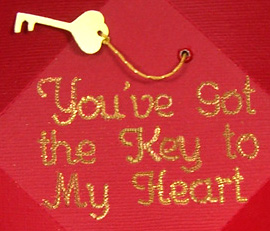
A Touch of Glitter
The Pen Tool has to be my favorite Pazzles tool, hands down. Don't get me wrong, I love all the other tools too. Each one has helped me achieve the perfect touches to my projects at one point or another. I think the sheer mileage I have gotten out of the Pen tool tips it over as my favorite. My absolute favorite thing to do is to use a glue pen and glitter to create glitter text or accents.
Score one for ME!
Have you ever had one of those light bulb moments where you ask yourself, “Why have I never tried that before”? I was creating a gift for my brother in law the other day and had one of those bright ideas pop into my head. OK, at least I thought it was a bright idea and worth sharing with you. I was designing a photo mat for 5 photos and my hubby wanted me to add some text below them. It amounted to a lot of words and numbers in 2 lines and I was trying to figure out how I would line all those words up, perfectly centered and spaced.
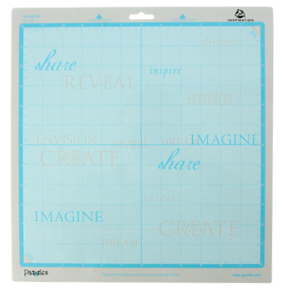
Sticky Mats
My Pazzles mat and I used to have a somewhat love/hate relationship. I’d break out a brand new mat and then put a new piece of paper on it, cut my project, and then my mat just wouldn’t let go of the paper! Arg! Then a few sheets of paper later my mat would calm down a little and start behaving more like a gentlemen. It wouldn’t take long till I had almost forgotten the early wrongs of my mat and it was love from then on out.
Overlays Made Easy!
This week I created an Overlay tutorial. Overlays make creating a great looking scrapbook page really quick and usually there is no cropping of photos involved. The three project based lessons have something for everyone, whether you are a beginner or more advanced. Learn how to center text, size squares and ovals, precisely center objects to each other and to the page, plus much, much more.
