Have you ever had one of those light bulb moments where you ask yourself, “Why have I never tried that before”? I was creating a gift for my brother in law the other day and had one of those bright ideas pop into my head. OK, at least I thought it was a bright idea and worth sharing with you. I was designing a photo mat for 5 photos and my hubby wanted me to add some text below them. It amounted to a lot of words and numbers in 2 lines and I was trying to figure out how I would line all those words up, perfectly centered and spaced. I really needed something to guide me! I thought about using pencil lines or good old painters tape to help me get the lines level. Only problem was that it would not help me with the actual spacing of the words and numbers. As I stared at my project design on the computer it occurred to me that all I needed to do was use the program to help me score guide lines on the mat! The project I created on screen had everything perfectly lined up and centered already. To create the scoring lines, I used the outline function but instead of an outline, I created an inline of the words and numbers. The inline measurement was set to 0.02 so that it was just a “tad” smaller than the actual words I cut out. I first scored the mat by changed the pressure to 1 and the blade length to 1. Making sure to select only the inline of the text I scored my paper. When the scoring was done, I made sure NOT to remove the mat or make any adjustments on the cutter. I changed the blade length back to 2 , adjusted my pressure for the paper I was cutting and cut my picture openings. Now I had a perfect guide line for gluing down my cut words and numbers. It worked out perfectly!!
I was so excited about this that I made a little tutorial video called “Scoring Guidelines” which can be found in the Advanced tutorials under the video section. Be sure to watch it to better understand how it is done!
Happy cutting!!

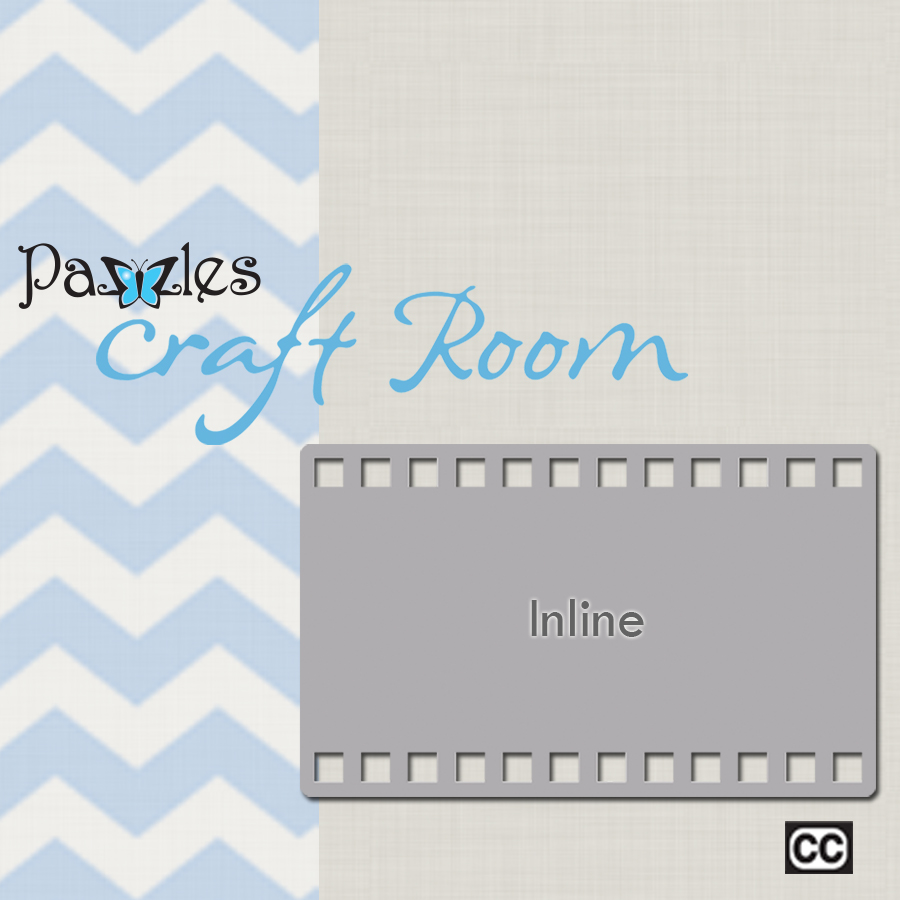

Hey…..quite the clever idea! Thanks for sharing it. Can’t wait to try it out on all of my layouts.
Great idea! I am going to use this tip for my titles and paper piecing.
Thankyou Christine, will have to give it a try. Dana
Great minds think alike! I was cutting out the pieces to make a beach ball with two alternating colors on a white cardstock base piece and noticed that the triangular colored pieces all looked very similar. So to make the job of getting each piece in the right place and with the right side up on the base of the design, I used the engraving tool to score the lines for each inner piece right on the white cardstock base of the beach ball before cutting it out. Voila! Now I could just match up the inside pieces with the scored design on the white cardstock base and know I was gluing everything in the right spot!
I like this idea. I usually use the dash line to do the same thing….but have to go to each line and change it to the dash….time consuming. This is so much easier. Thanks for the “Uh-HA!” shared thought!
What a great tip! With all the paper piecing I do, I never thought about “scoring” on a base to make putting the “puzzle” back together a snap! Thanks so much for sharing!
Great idea! I need to try that out for my next project.
That is a fantastic idea. Very clever!
Funny how we all have little things we do and do not think to share them! I have been doing this for all my piecings for quite a while and Klo taught this when she was teaching paper piecing in her Sunday night classes. I psonally like the engraving tool for this myself.
SueR
I thought of using the engraving tool but I was just too rushed to think of switching the tool in and out. This way I only had to change the pressure.
I just tried this, and it worked great! Thanks for the idea!