
InVue Software Video: Creating a ...
This video will help you create a quick and easy gift. This is great for a last minute gift and great if you need to send multiple ones out as well.

This video will help you create a quick and easy gift. This is great for a last minute gift and great if you need to send multiple ones out as well.
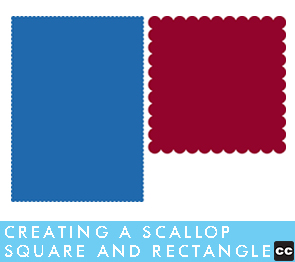
This video will teach you to quickly create a square or rectangle with a scalloped edge. It will show you how to create different size scallops.

This video will help you create a fancy edged card. It is fun and easy to add a special edge to your card. You will also learn how to use multiple colors of pens on this card.

Make finding fonts quicker with the quick tip in this video. This trick can be used not only in your Pazzles InVue Software, but also with other programs on your computer.

This video will help you create a digital invitation. We will take you through the steps from start to finish whether you want to do digital scrapbooking, create invitations or other projects.

Today's video will show you how to create a basic shaped card. Shaped cards are such a fun surprise to send to anyone. I have included a practice cutting file, so you are able to practice what you are learning. Then you can start creating shaped cards of your own.
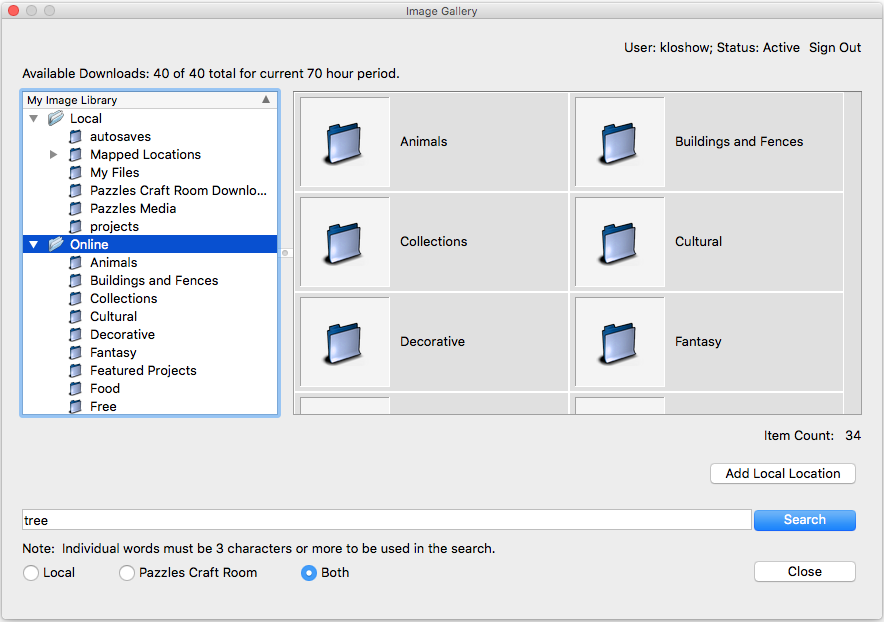
One of the things I hear every year as people are making New Year's Resolutions is, "I want to get more organized." One of the places that your InVue software can help you with is the organization of cutting files. One of my favorite features in the InVue software is the Image Gallery.
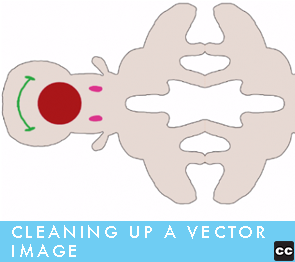
This video is about cleaning up an image that has been scanned in and then vectored.

We have gone through the Pazzles Craft Room and gathered all the past gift card holders and brought all the links here to you in one big post.
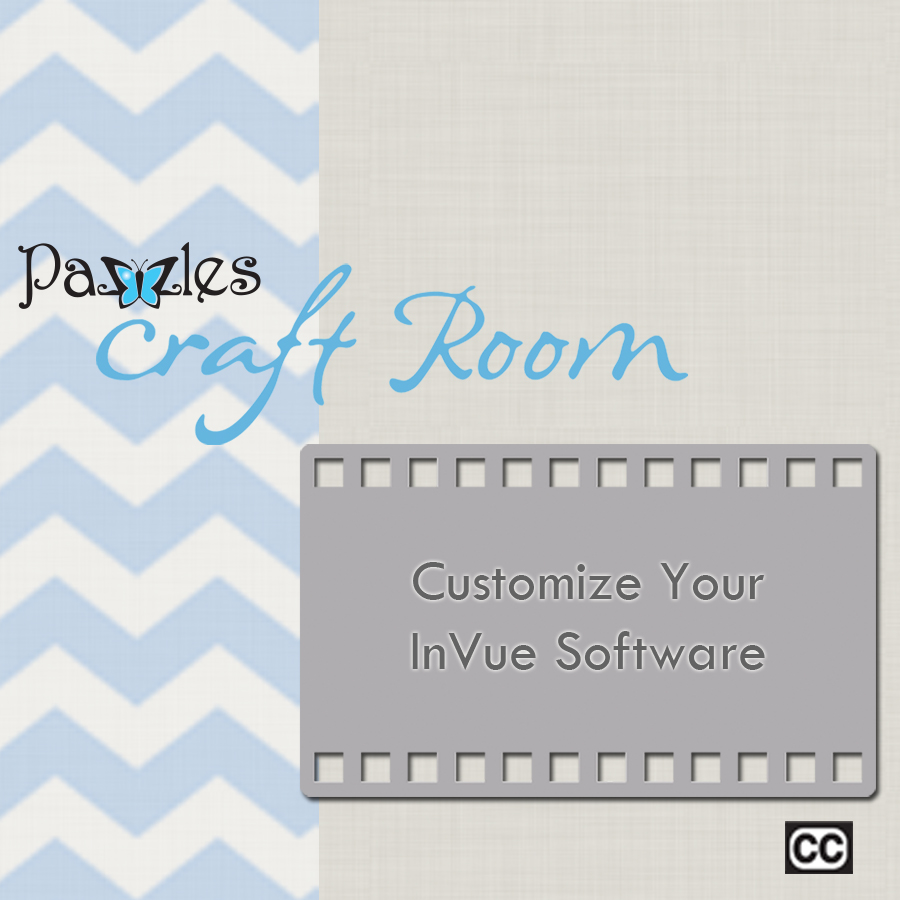
Did you know that you can customize many of the items in your InVue software to give it your own personalized feeling? From using the wheel on your mouse for zooming to choosing the default for line thickness and even assigning colors to control points and snap lines, you can really make the InVue software just right for you and your needs. Customizing Your InVue Software This video will show you how to customize many items in your InVue software, including control points, snap lines, autosave and more.

Have you ever had an image that you wanted to have a specific part of it a certain size? Well, it can be kind of time consuming to get it just right using just the rulers or trying to eyeball it with trial an error. Well, today's tip is a sure fire way to make it quick and easy to get it exactly how you want it. For instance, if I want the back wheel of this bike to be exactly 2 inches, I can create a square by clicking on the rectangle on the left toolbar, then a secondary toolbar will appear across the top. I can select square and just create the 2 inch square. Then I need to select the entire object, in this case the bicycle and just use the handles on the corner to adjust it until the wheel fits perfectly inside of it. Now, I can just delete the square and cut out my image. For more information about creating a Square in the precise size you want, be sure and watch the Drawing a Square video. Drawing a Square I hope this tip will help you make the images whatever size you want, regardless of what portion you are adjusting.

Many times we have a font or image that we want to cut, but the line is just so thin it either doesn't cut well, or it cuts, but is so fragile that you can't remove it from the mat without it just disintegrating or tearing, even if you use the Pazzles Spatula. There is good news! You can thicken those lines with a little trick using the Outline Tool.
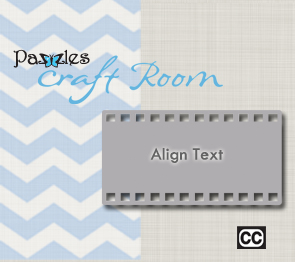
Last week, we learned how to do Basic Alignment of objects in our software. Take just a few minutes to watch this weeks video and learn the simple steps of horizontally aligning your text. This makes creating journaling blocks and different titles so much easier, getting just the look you want. Align Text This video will help you align your text horizontally through a few simple and easy steps.
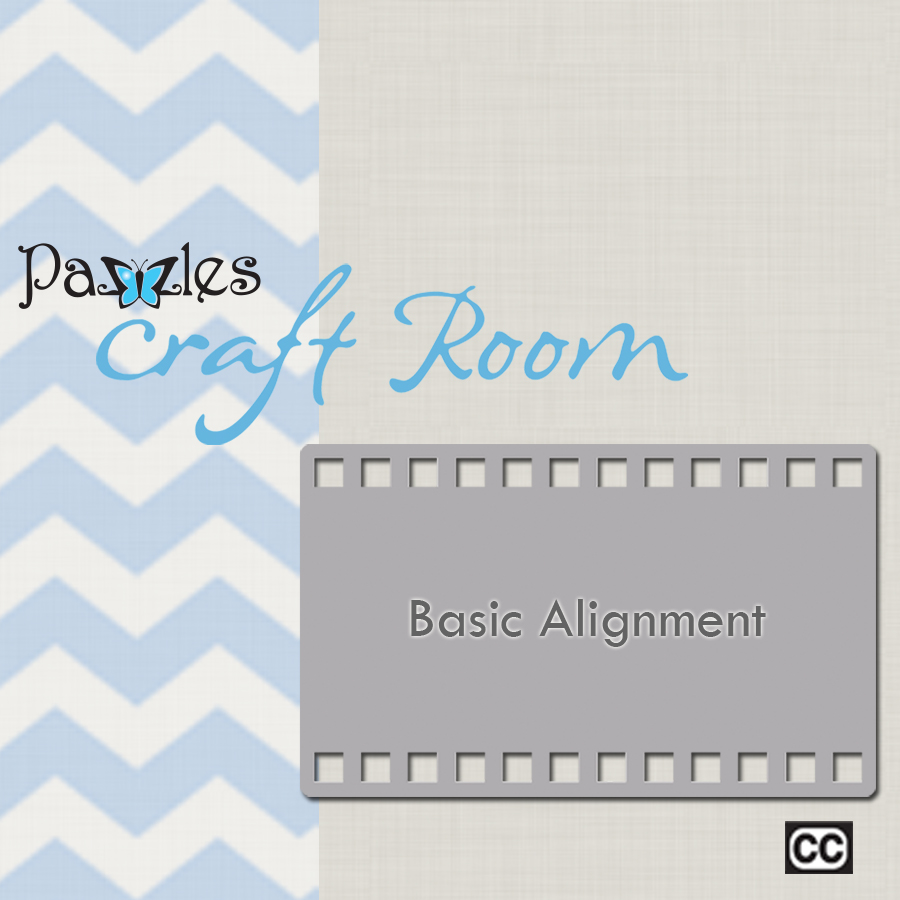
This weeks video will show you the basics of aligning objects in your software. Whether you want to align objects to each other or align them on the page, this video will take you through the basic steps. Basic Alignment This video will help you with basic alignment in the software. You can align items to each other, as well as aligning them on the page. You will learn to do both in this video.
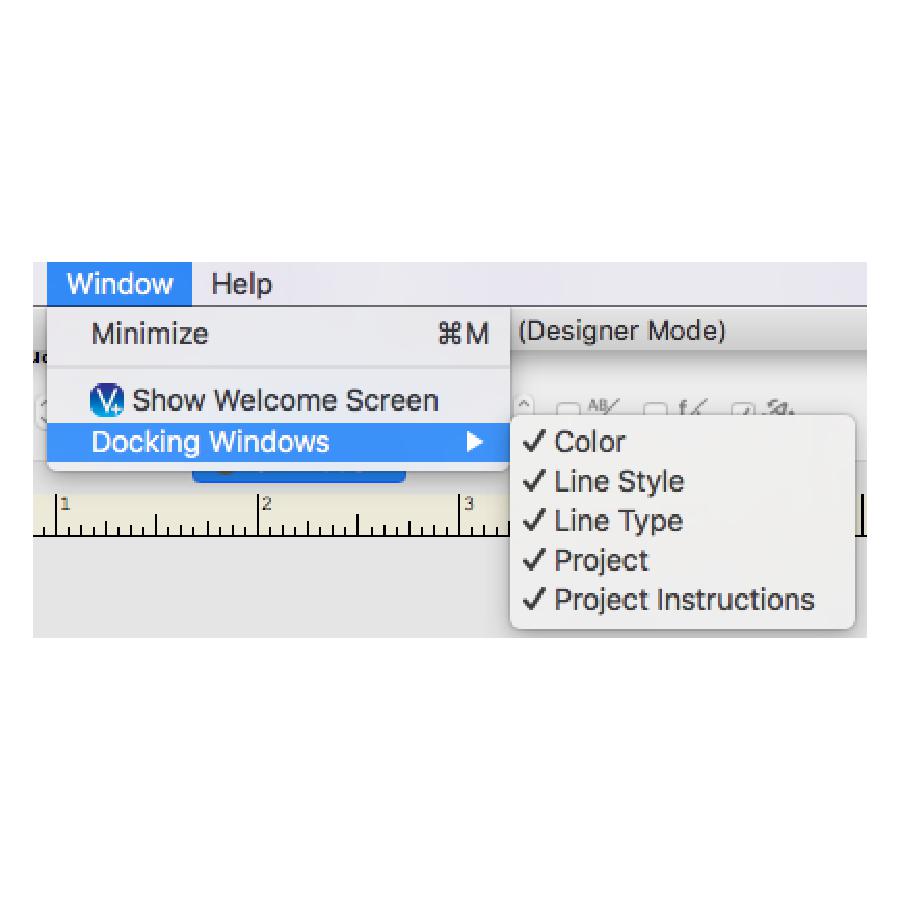
Every once in a while I get a question that I don't even really think about anymore, because I have been using the InVue software for quite some time. Fortunately, I am lucky to work with so many people that are new to Pazzles and I get to remember some of those beginning steps of using the software. The question I got a few weeks ago is, "My color palette is gone, how can I get it back?" The good news is, it is very easy to fix. Across the top of your screen click on the word Window, then click on Docking Windows. You will see the options of items that will show on the right side of your software. I recommend making sure there is a check mark in front of each one. One small tip, if you happen to have a very small screen and will not need those items docked on the right, you can temporarily turn these off and give yourself a little bit more area to work in.
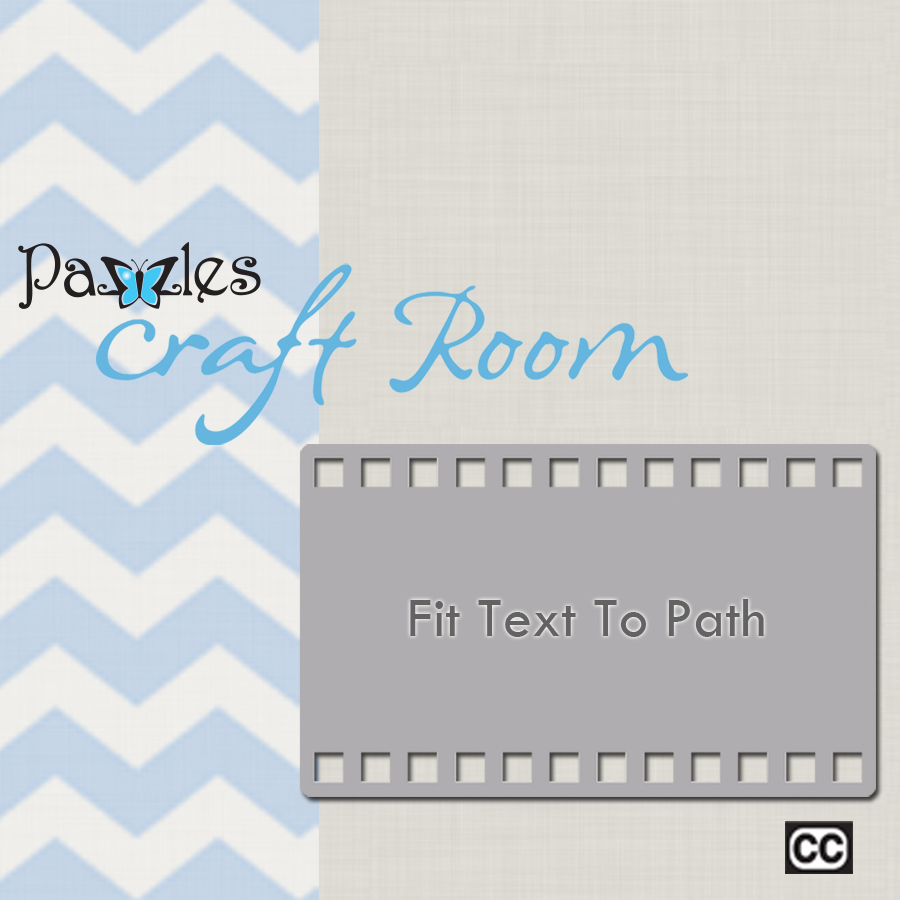
This weeks video will be showing you all of the options of the Fit Text To Path. Whether you want to go around a circle, across a wavy path or some other image, the Fit Text To Path option in the InVue software is so easy. With the options of reverse the direction of the text, flip the orientation, moving the text along the path and even spacing the letters exactly how you want, you will find this is a favorite tool to create many items for your projects. Fit Text To Path This video will teach you how to use the Fit Text to Path option. You will learn about the reverse the direction of the text, flip the orientation, moving the text along the path and even spacing the letters exactly how you want
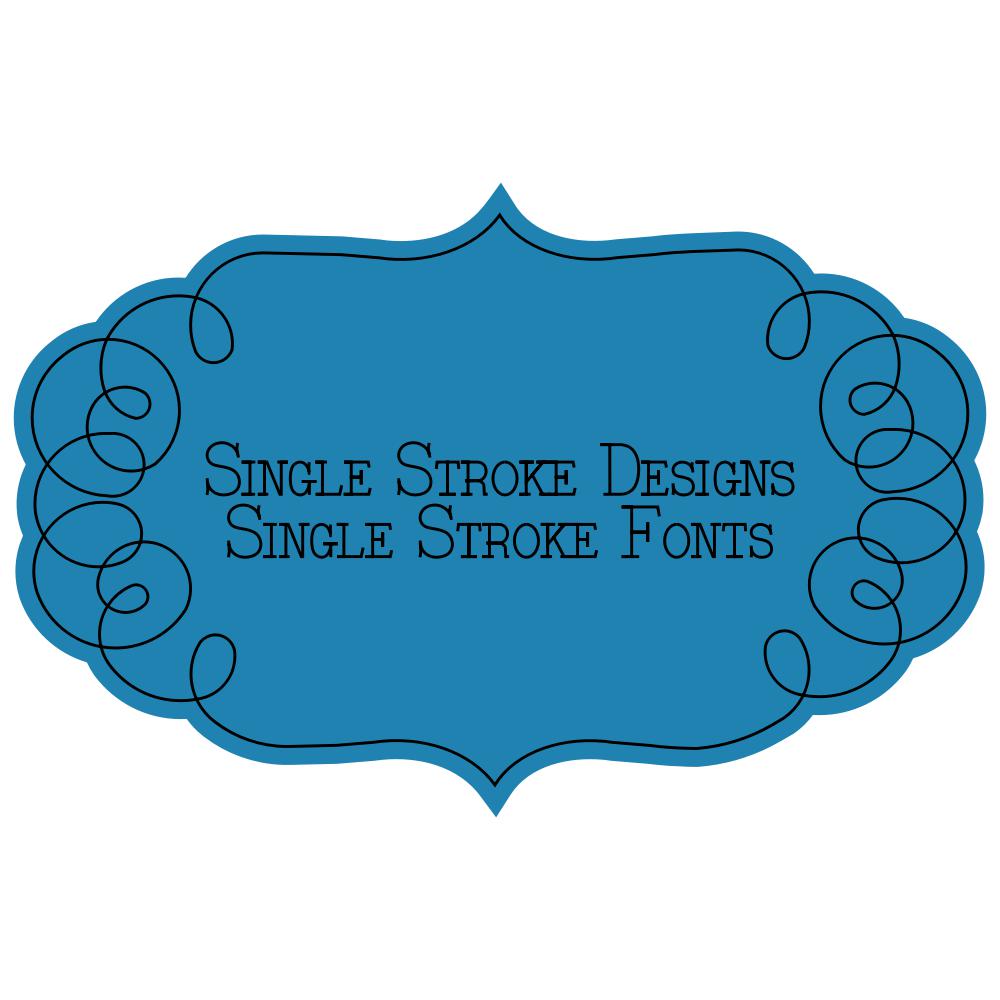
Did you know that there is an entire category in the Image Library that is dedicated to Single Stroke Designs? Single Stroke Designs are a non-cuttable design that is optimized for use with the Pen Tool, Engraving Tool and Embossing Tool. It can also be fabulous for use with the Piercing Tool and Distressing Tool with a few adjustments. To find the Single Stroke Designs on the website or from inside the InVue software, just go to the Library and find the Single Stroke Category. There are many different types there and I recommend taking some time to really look at them and use them with your projects
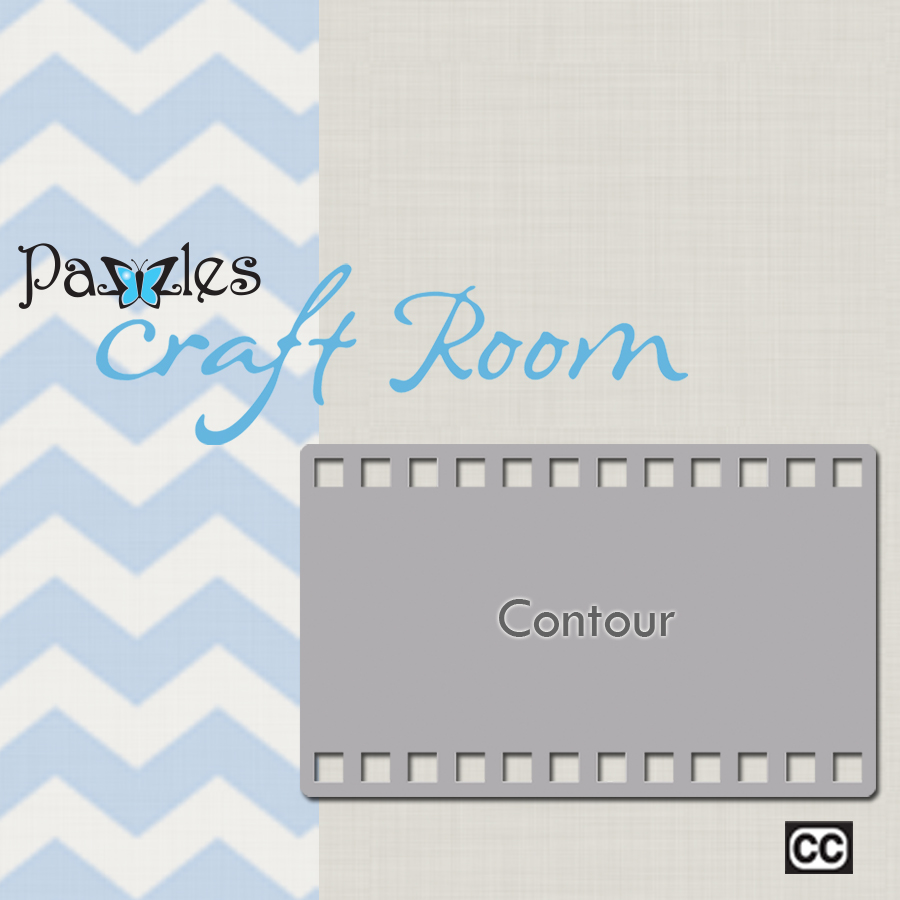
This weeks video is using the Contour Tool in the Pazzles InVue software. The contour tool is great in helping you create the perfect cut line for a print and cut project using an image from the Pazzles Craft room. It is also great for creating just the perfect mat for building a paper piecing project on. Be sure and take a few minutes to see and quick and easy it is to use the Contour Tool. Contour This video will teach you how to use the Contour Tool. Whether you use it for print and cut or to create a base for paper piecing, the contour tool is easy to use.
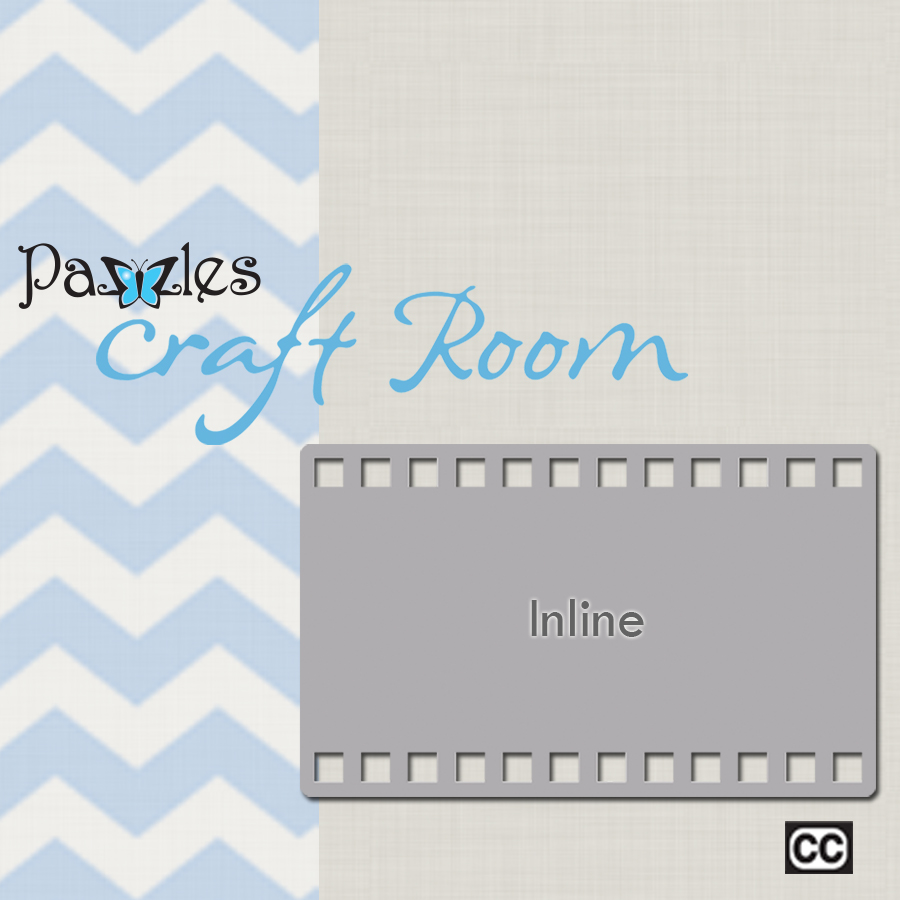
This weeks video is using the Inline Tool in the InVue software. With the ability to Preview your inline as you make your decisions on the size of your inline and how you want it to look on the corners, it is a must use tool. The Inline Tool is so useful in pen lines and creating a smaller piece, when needed, giving you the freedom to really customize your projects. Inline This video will teach you how to use the Inline Tool. Whether you want to create a pen line or just make an item smaller, the inline tool will give you the freedom to make it look how you want.
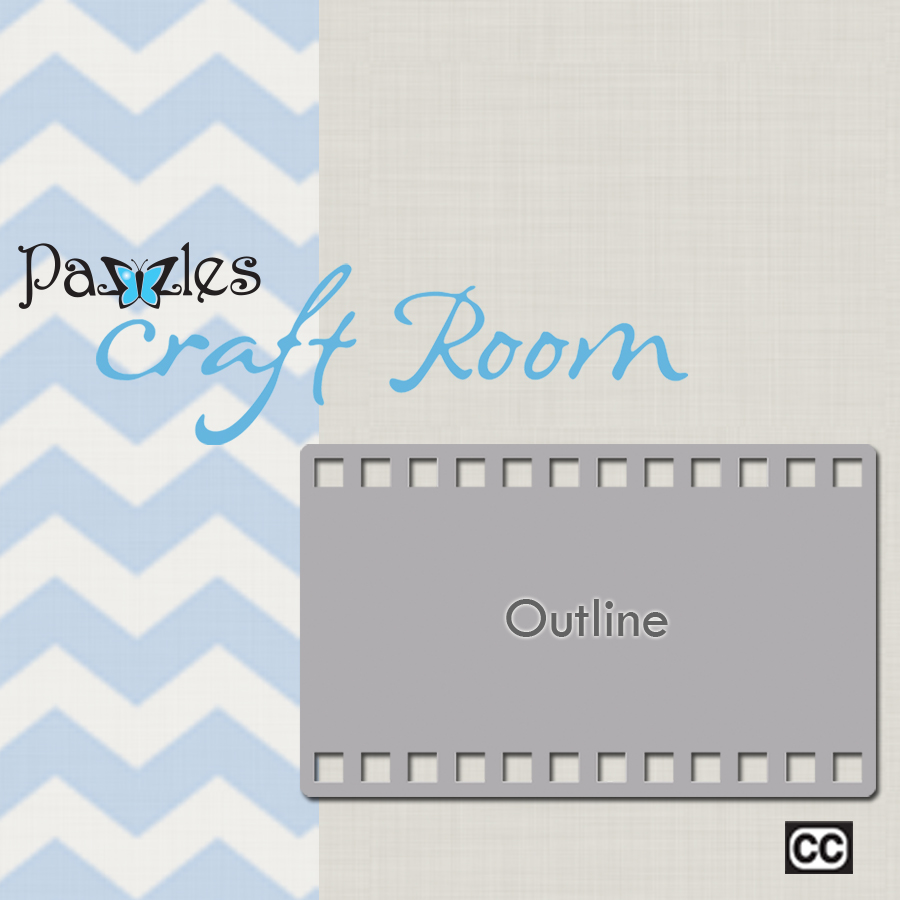
This weeks video is using the Outline Tool in the InVue software. With the ability to Preview your outline as you make your decisions on the size of your outline and how you want it to look on the corners. The Outline Tool is so useful in creating mats and layers to give life to many projects. Outline This video will teach you how to use the Outline Tool. Whether you want to mat a single photo or create many layers, the Outline tool will help you do that.

The Pazzles InVue software has an amazing Multiply Tool. It is extremely quick and easy to use and it gives you the freedom to quickly and easily create the spacing and amounts you want. Whether you want to create just a few multiples, or quickly fill a page, the Multiply Tool will help you do that. Multiply This video will teach you how to use the Multiply Tool. This fabulous tool allows you to take and image and place multiple copies quickly and easily on your page.

Now that you have learned to do a Simple Silhouette Vectorization from last weeks video and learned to Choose your Graphic for Vectorization with the video a few weeks ago, we will now take the next steps of vectorizing a simple color image with this weeks video. With the newest updates in the Pazzles InVue software, you will be amazed at how easy it is to vectorize an image. Be sure and watch for next weeks video as we continue to learn the different options in the amazing vectorization options in the software. Simple Color Vectorization This video will teach you how to do a simple and basic vectorization of a color image.

Now that you have learned to Choose your Graphic for Vectorization with last weeks video, we will now take you through the first steps of vectorizing a simple silhouette with this weeks video. With the newest updates in the Pazzles InVue software, you will be amazed at how easy it is to vectorize an image. Be sure and watch for next weeks video as we continue to learn the different options in the amazing vectorization options in the software. Simple Vectorization This video will teach you how to do a simple and basic vectorization of an image.
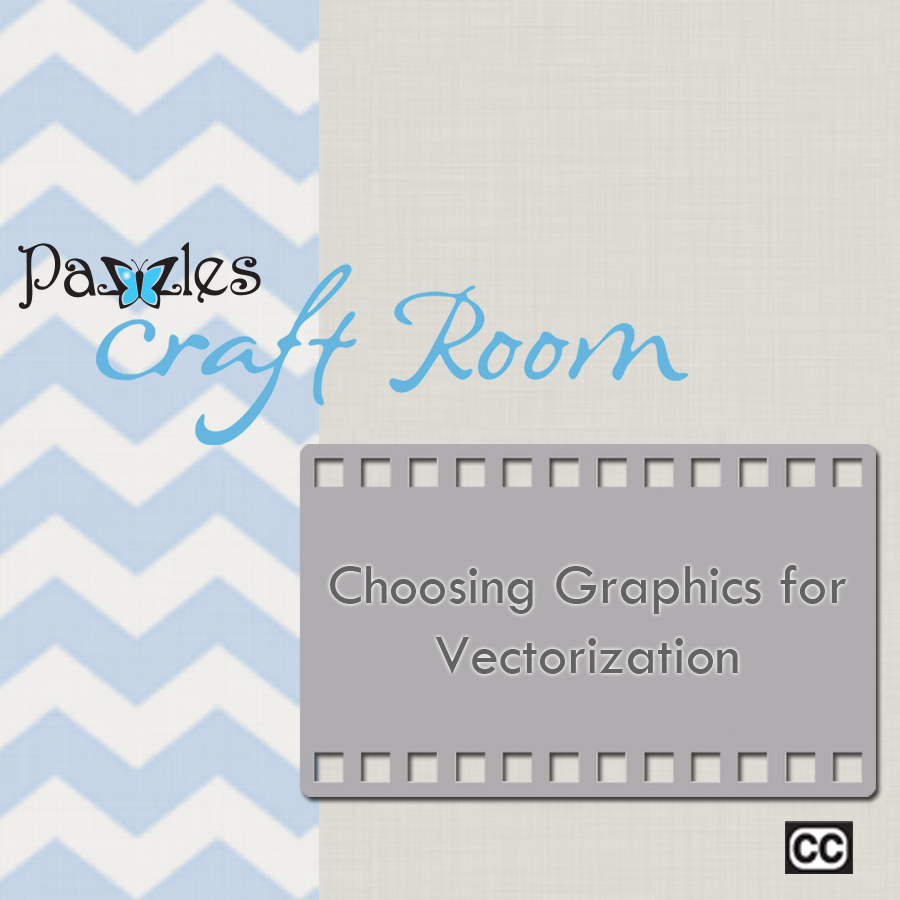
This is the first video in a series using the new and improved vectorization in the InVue software. Today's video will help you to learn how to find and choose the best images for vectorizing. You will be learning how to determine if an image is already vectored and ready for cutting or if you will need to do the vectorization. You will also be learning how to find the best images to give you the most successful vectorizations. Be sure to watch the video Christine did called Converting Graphics: Choosing Graphics, it is the 5th row down on the right. This video was done in the older version of the Inspiration software, but has some very useful information to help you have more understanding of this important step. As with all graphics and other content you find on the internet, please follow the copyright laws that are attached to each item. Choosing Graphics for Vectorization This video will help you understand and learn how to find and choose graphics that will help you get the best vectorizations possible.