Do you consider yourself a Paper Crafter, a Card Maker or a Scrapbooker? I personally consider myself a Paper Crafter. Whether it is cards, boxes and dimensionals, or scrapbook pages, I want to make them all. However, I do know that there are those of you who are a bit more focused. I often hear, “I only make cards” or “I stick to scrapbooking.” Being focused on one thing means you probably do it very well. However, be careful you don’t miss some wonderful cutting files just because they don’t fit your ‘category’ of interest.
I have noticed that card makers can tend to see the potential ideas in a scrapbook page. Scrapbookers on the other hand, often think that the small format makes them unuseable and skip right over card ideas. Instead of passing by those cards in Craft Room Library, slow down and take a closer look. Quite often you will find that cards can be adapted to make a great looking scrapbook page.
This week’s tutorial will help jump start you scrapbookers into the world of card-adaptation. In this lesson I will teach you how to adapt two different cards into scrapbook page ideas. Even if you love making cards, you ought to watch this short lesson. You might just learn some tricks that you can use in reverse to turn scrapbook pages into cards.
I have included the cutting files so that you can follow along with me. When you are done you will have the beginnings of 2 scrapbook pages!
Enjoy!
~Chris
ps- That’s Tatum’s daughter, and Amanda VW from Pazzles in the picture located at the top right of the July 4 page. 🙂
From Card to Page Cutting File

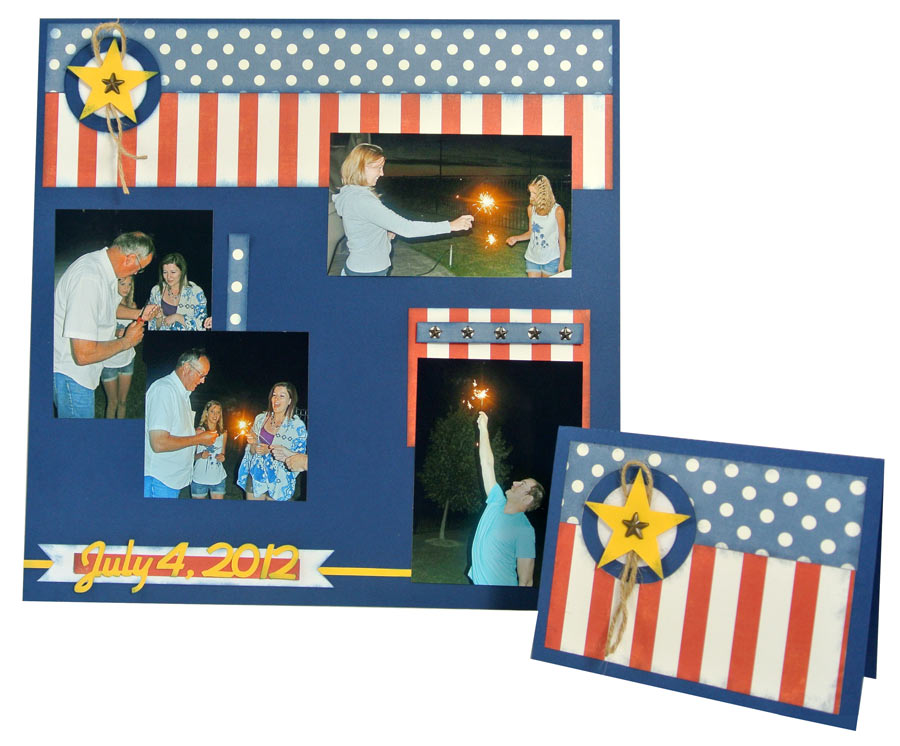



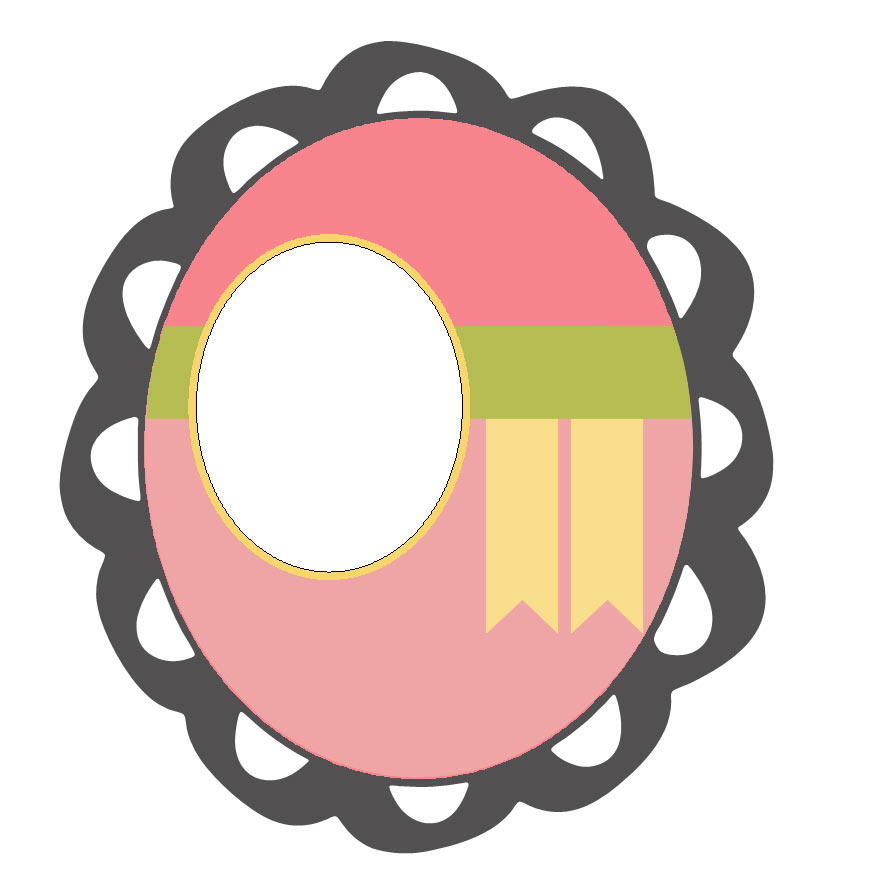
Awesome can’t wait to try it. Nancy G.
I love your tutorials. You make it so simple, introducing simple steps – not too many– for quick elegant results
I pull ideas from cards and other products all of the time for my pages. Nice to see others think the same way I do. 🙂
My favorite is to use the slider card feature, waterfall or twirl aspects as an interactive piece on my page. Taking features or designs from card and putting them on the page is a great way to get more use out of products and cut files.
I will dig through my pages when I get more time and try to find one to upload.
Currently I am trying to figure out how to use the Air Balloon Box on a page so it retains some of its 3D qualities and pops from the page. It is more tricky to adjust for the page than card features but has been tons of fun to work on.
Thanks for another wonderful idea. Often times, I tend to use design elements from a scrapbook page to create a card.
That was so helpful…I never looked at card files as scrapbook pages, but I sure will now!
Just posted my WIP of my Hot Air Balloon page. I decided against going through my scrapbooks to pull out a page or two to photograph. Just seemed like too much bother.
I can’t watch it….says that I need a plugin. I am on my new computer…so that is possible. I downloaded the Adobe that you have listed in the Videos section as well as the Apple…ran as a repair since it was already on my computer. Any other ideas of what is wrong?
I cant watch it either, I can hear it but all I see is a big green square. I really wanted to see this darn:(
I think there is something wrong with the video itself, I clicked on other tutorials and they work fine, just not this one, I hope they fix it:)
If you are using Firefox as your browser you will need to use Quicktime to play the video. In any other browser either Flash or Quicktime should work fine. We did have to change the file type that we use for the videos to .MP4 as opposed to .SWF but it should still play. Try updating your player software and maybe try using Quicktime if you aren’t already. If you are still having trouble please give us a call 1-866-729-9537 and we will help you get it solved!