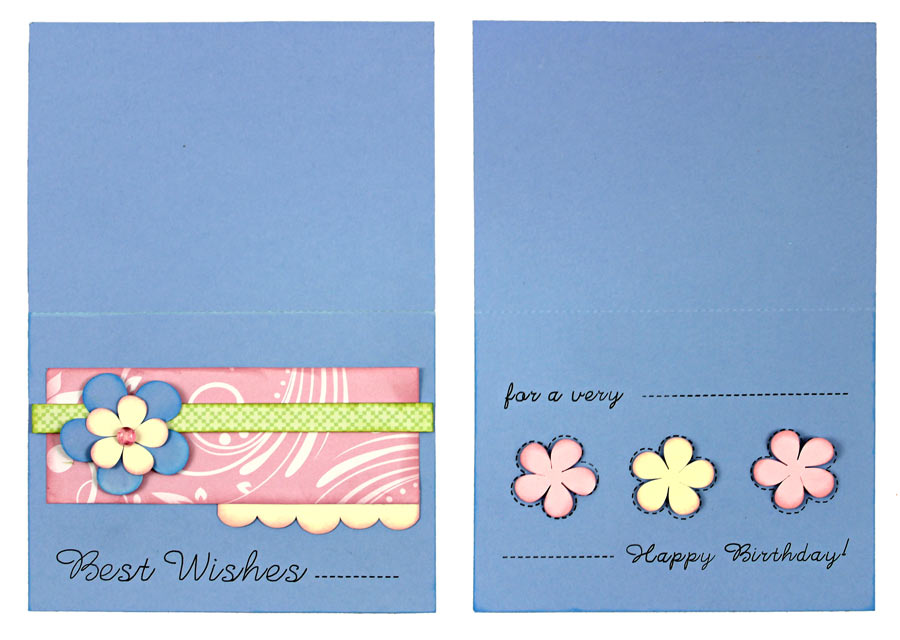
Back flip, flip this house, flip flops, flipping burgers… Have you noticed how often we use the phrases with the word ‘flip?’ We all get the picture of what the phrase means because we can envision a flip, right? I have been using what I call the ‘Flip It‘ technique at the Pazzles retreats this year. I usually teach it for a card that uses distressing and pen lines. The technique can be used in so many different ways that I am going to create several video projects. Hopefully by the time I am done you will find all kinds of ways to ‘Flip It’ in you projects.
Have you ever wondered how you could use the Pen Tool on the outside and the inside of the card? I don’t mean that you glue another piece of paper on the inside of the card either. Today’s lesson is how to make a basic top fold Flip It card. This lesson will show you how to write a message on the outside and the inside of the card on the same piece of paper. I love this technique because it means I can get a simple card done very quickly.
Be sure to watch the video and practice with the cutting file I have included with the lesson. I bet that this will be one of those ‘why didn’t I think of that’ moments for a lot of you!
~ Chris




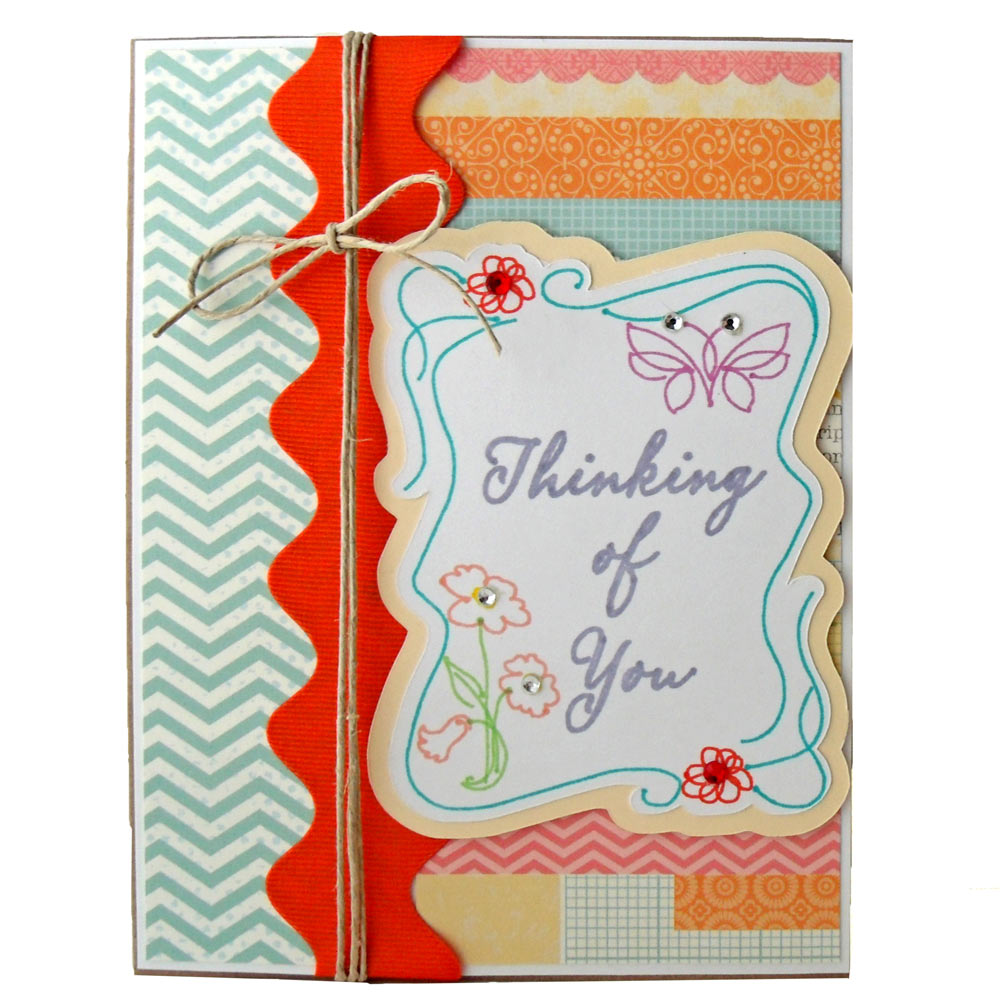
How Clever! It would be easy to heat emboss this way too because you could remove, heat emboss and then place it back in upside down and repeat the process. Creative juices are finally flowing again. Thanks for the booster shot!
Wow………..I can use this to get the glitter pen on both sides of my lace circles!!!!!!!!!!!!!
Thank you thank you thank you
I’m having trouble getting the video to come up. Any suggestions?
If you are using Firefox, try using another browser like Chrome or Explorer. You might also make sure that you have updated QuickTime.
Sometimes the live action videos take a bit longer to load so be patient. Or try later when there is less traffic on your internet providers lines.
Thanks for another great idea.
Vicki if you are using Explorer it may ask be asking you for permission to run. Once I read the pop-up clicked on ok, it fired right up and ran perfectly.
Thanks Chris, i have a card to make so i am going to try this one. What font did you use so if i want to put her name in it?
Gloria, the font is one of the Pazzles Journaling fonts available on CD. It is called PZGrace.
Great card! Great technique! I was wondering about the font too, thanks Gloria
Thats awesome, thanks Chris
Hello, I’ve tried to access this video using ie and firefox. Just wondering if others are still having challenges.
You might try updating your quicktime or adobe flash – for firefox you will want to play it in quicktime. If you are still having trouble feel free to give us a call 1-866-729-9537
I too am having problems with some of the videos. It freezes the internet. Have tried updates on both players.
What a great idea! Thanks!
This Video is missing I want to watch the video
thanks
this cut ile is missing how do I download this