 Have you ever made or received a really cute box that is so nice you want to save it? I just can’t bear to part with some of the boxes I have made. I usually store them away in my closet to use another day. I cannot tell you how many times I have pulled a box out only to find it has been crushed or damaged. Paper projects with dimension just don’t seem to store well and they take up a lot of space.
Have you ever made or received a really cute box that is so nice you want to save it? I just can’t bear to part with some of the boxes I have made. I usually store them away in my closet to use another day. I cannot tell you how many times I have pulled a box out only to find it has been crushed or damaged. Paper projects with dimension just don’t seem to store well and they take up a lot of space.
Today I want to show you how you can make a box on your Pazzles Inspiration that can be taken apart to store flat. I first started doing this when I had to travel with boxes for demonstrations and shows. Instead of gluing the box flaps together, you can use the Inspiration Studio Software to add tabs that slide into slots. They give the box strength, hold it together and allow you to dismantle the box to use another day.

It isn’t hard to alter a box but it can be tricky to determine where the tabs and corresponding slots go. I have a few tricks using some great features in the Inspiration Studio Software that can make it easier so be sure to watch the tutorial. You will also want to download the cutting file. The box has no tabs so you can add them in while you follow along with the video.
Happy Fall! ~ Chris
PS—I love this tiny little box I made! I included the little pumpkin and leaves in the Cutting file as my gift to you. 🙂


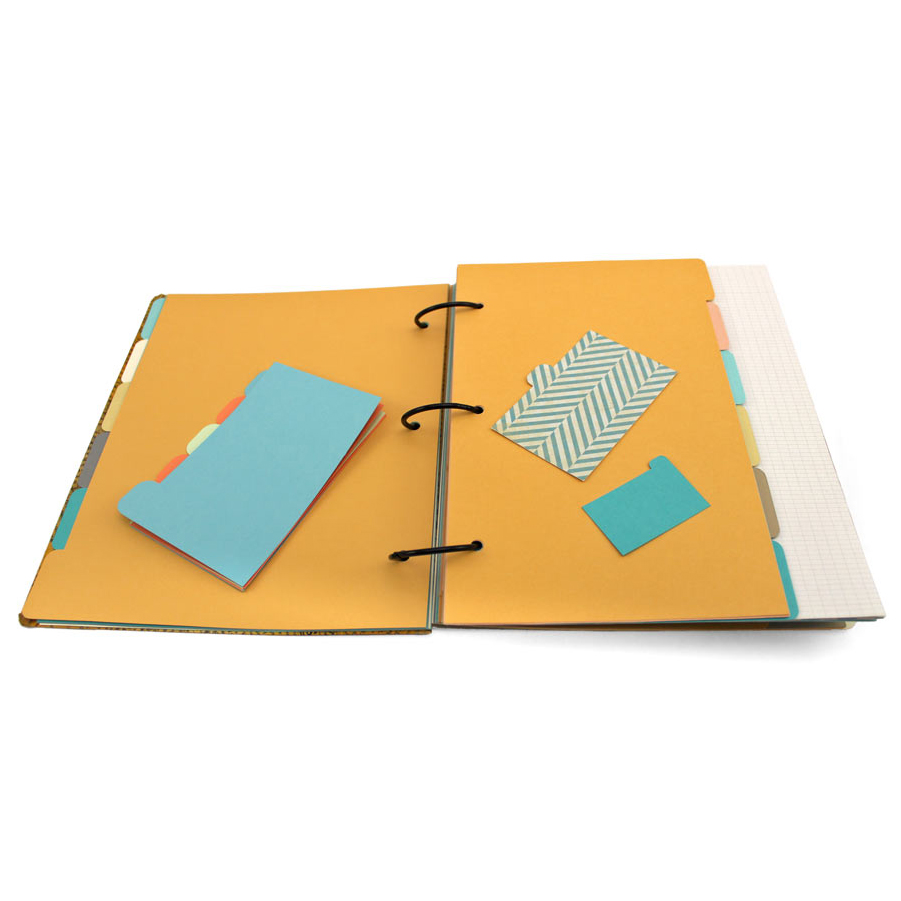


Haven’t been able to watch any new video for a while now…I just can’t seem to get my computer to work…even with tech help…I can’t even get the site to open so Pazzles tech can check out…I will crack this…just don’t know when
I can’t seem to get this video to work. I even tried to view on my IPhone with no luck. I have been able to watch several other videos on my computer – but for some reason not this one – can someone check????
I just watched on my iPhone while at an outdoor restaurant so I am using cellular service which is not usually great.
I just watched it and it worked fine on my computer. Maybe you need an update on your adobe or what is the Q…for viewing…can’t remember the name. But, I have found in the past that when I couldn’t see a video…that was the culprit.
Vicky is right- make sure your Quicktime is updated. That is the fix that works for most people. 🙂