
Isn’t it fun when you get an award? Your heart starts racing, you have an uncontrollable smile on your face and maybe a little more color in your cheeks than normal. I think it’s almost as much fun to give the award as to receive it! Can you think of someone in your life that has reached a milestone or is just a great person? There are lots of reasons to celebrate a person or an event. How about putting one in your child’s lunch box just for being “The Best Kid Ever”? Or do what I did, and use it on a layout. I always use my Pazzles Inspiration Studio software to design my layouts. I love that I can easily move the elements of my page around, change my mind and move them again…lol. It is also fabulous that I can pull files right from the Craft Room Library, size them to fit, and use them on my layout. It sure makes the design part of my layouts go smoother and I know everything will be the exact size I need when I cut it out.
I made these award ribbons using the specialty scissor techniques taught in the video Specialty Scissor Lines. You can change the title and color to anything you like, i.e., 2nd place, Birthday Girl/Boy, World’s Greatest ______….etc. You can use them as an embellishment in your scrapbook or give them as a gift on their own. I also plan on using them for our school’s annual chili cook off.
The cutting files are not included because I want you to try your hand at using the specialty scissors tool. Once you watch the video, I know you will be able to easily make all kinds of special ribbons to surprise your award winners with!
Instructions For Ribbons In The Studio Pro Software

Figure 1
For the round larger ribbon I used the Draw Circle tool and drew three circles in variegated sizes. I then went to my color palette and clicked on the tools button (see fig. 1). Then I selected the scissors tab. I choose the pattern I wanted to use and hit apply. I used three separate patterns for each circle. I layered and centered them on top of each other to form the circle part of the ribbon. The large center part of the ribbon was made by using the Draw Rectangle tool, and then I used the Move Point tool and choose the cut path option (the first little pair of scissors at the top) (see fig. 2). I cut the bottom off my rectangle but did not delete it, then I selected the bottom piece and went to my specialty scissors and selected the ric rac design and hit apply. I then went back to the selection tool and choose the Join Two Points tool and reconnected the ric rack line to the bottom of the rectangle. The smaller ribbon tails were made by drawing a rectangle then choosing the Move Point tool then the Add Middle Point tool and then clicking on the bottom line of the rectangle. This will put another construction point in the middle of the bottom line. Then I reselected the Move Point tool and dragged the new construction point up a little, creating the tapered bottom of the ribbon. I then curved the sides of the rectangle just a tad to make it look more realistic, and added a border to add more dimension to the ribbon base.
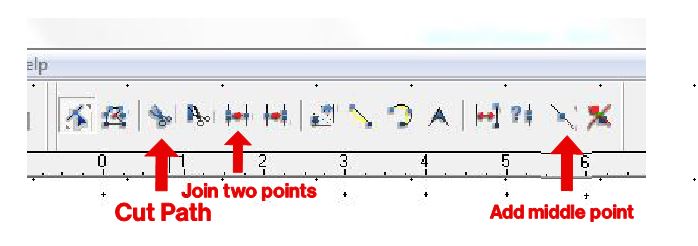
Figure 2
I also made a smaller ribbon by drawing a rectangle then using the Move Point tool and choosing the Cut Path option (the first little pair of scissors at the top) I cut the bottom off my rectangle but did not delete it. I then selected the bottom piece and went to my specialty scissors and selected the ric rac design and hit apply. I went back to the Selection tool and choose the Join Two Points tool and reconnected the ric rack line to the bottom of the rectangle. I choose a first place theme but you can make it any theme you like!
I used both ribbons on this layout. The large round one has a prominent place on this scrapbook page! The tabs under the picture are actually the smaller ribbon that I sized to fit my layout. I distressed the mat under the picture to give it a little more dimension and added the Vintage Heart Key file, and hearts from the Handful of Hearts file to look like they were floating off the page.
Supplies:
Recollections Cardstock
Recollections Basics Bold Stack
My Mind’s Eye paper
Lily Bee French Couture
Ribbon



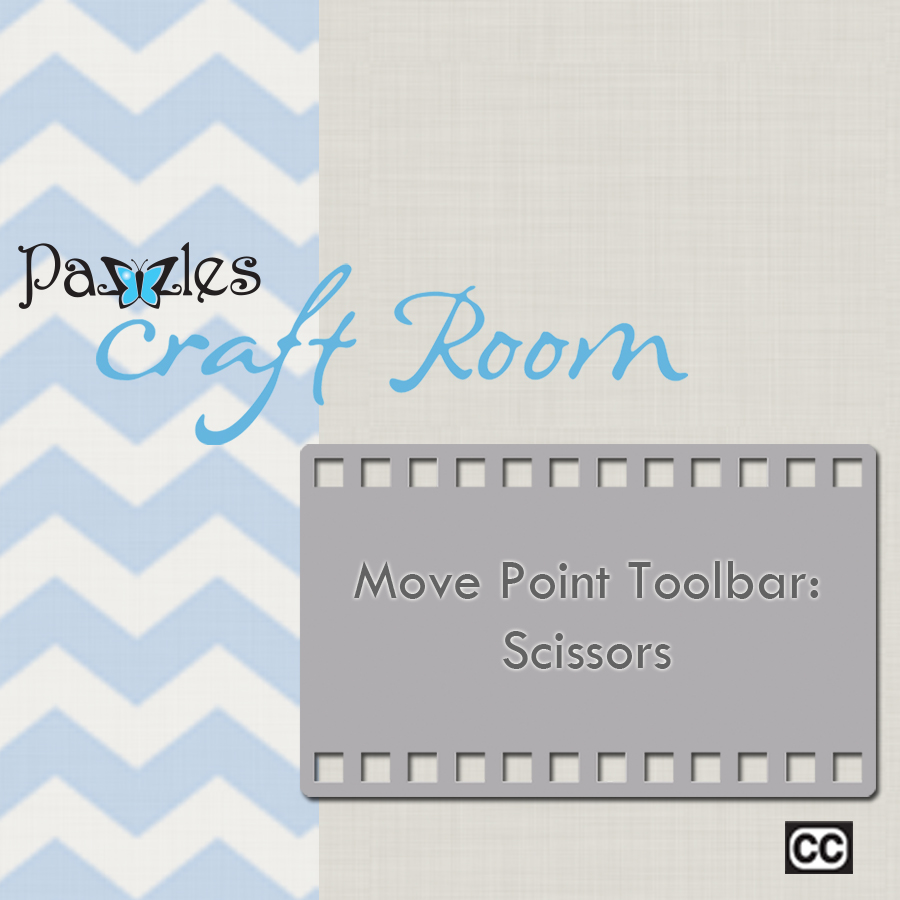


What did she receive her award for? When I was a kid I won an award state wide for a poster I created. I had no idea my teacher had submitted my drawing so to come back to school and see a ribbon on it was very surprising, but very cool.
This is my daughter’s best friend getting water baptized. She didn’t receive a reward per say. But she put Jesus first in her heart.
I don’t know how I missed this, but this is a fantastic layout! Great fonts and cutting files! This layout preserves a very special moment!