If you haven’t already noticed, we have started adding InVue videos to our ever growing Craft Room Video Library.
You are going to notice a few new things about the videos going forward that we think are a pretty big deal. First, the videos are now Closed Captioned for our hearing impaired friends. Second, when you click on the video screen, you will notice that a search window appears on the right of the video. This means that you can search within that video for a specific word and it will take you to that portion of the video.
If you have not already installed your software, there are videos for Installing the InVue Software on both PC and Mac to help you through the process. If you have installed your software, did you remember to install your image gallery? The video will also show you how to do that.
We have also put up a basic Introduction to the InVue Software, just to help you find things easier.
We will continue adding videos as quickly as we can. Do you have an idea for a video? Send an email to klo@pazzles.com and we will get it added to the list.
Introduction to the InVue Software
This video will give you a basic overview of the InVue software. It is recommended you watch this quick video, so you can have a basic understanding of the layout of the software and it’s tool bars.

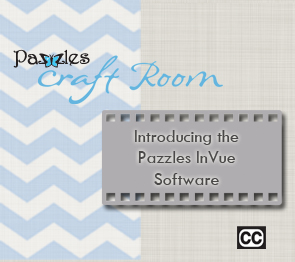
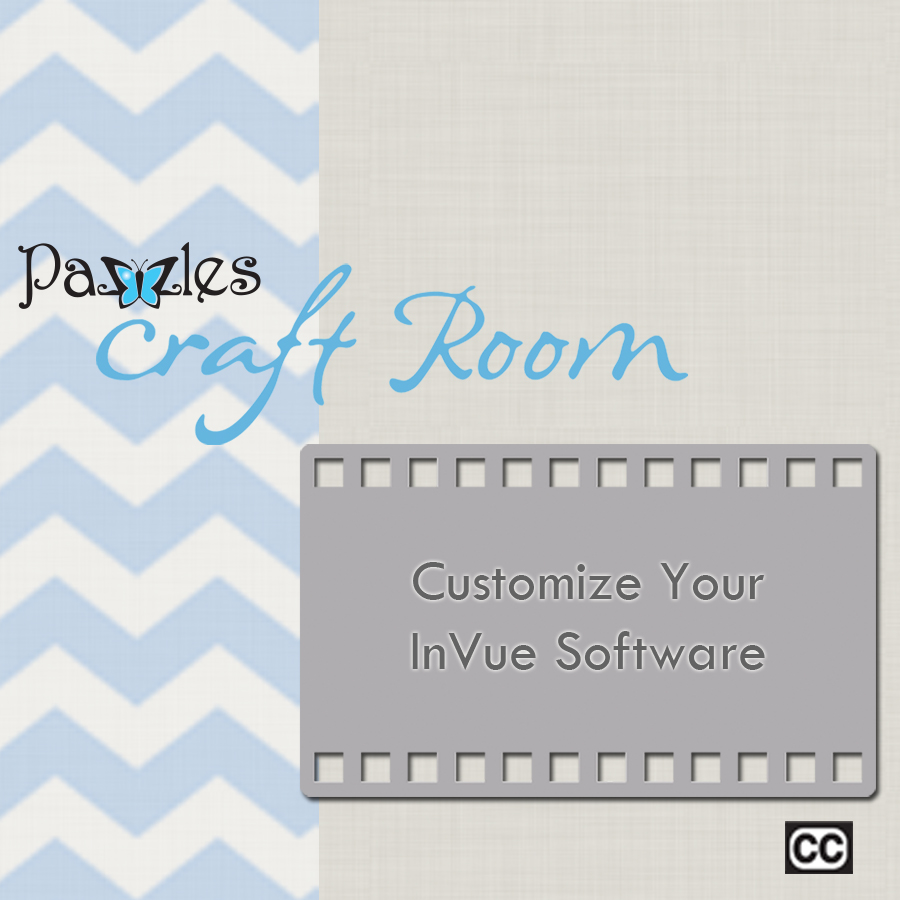
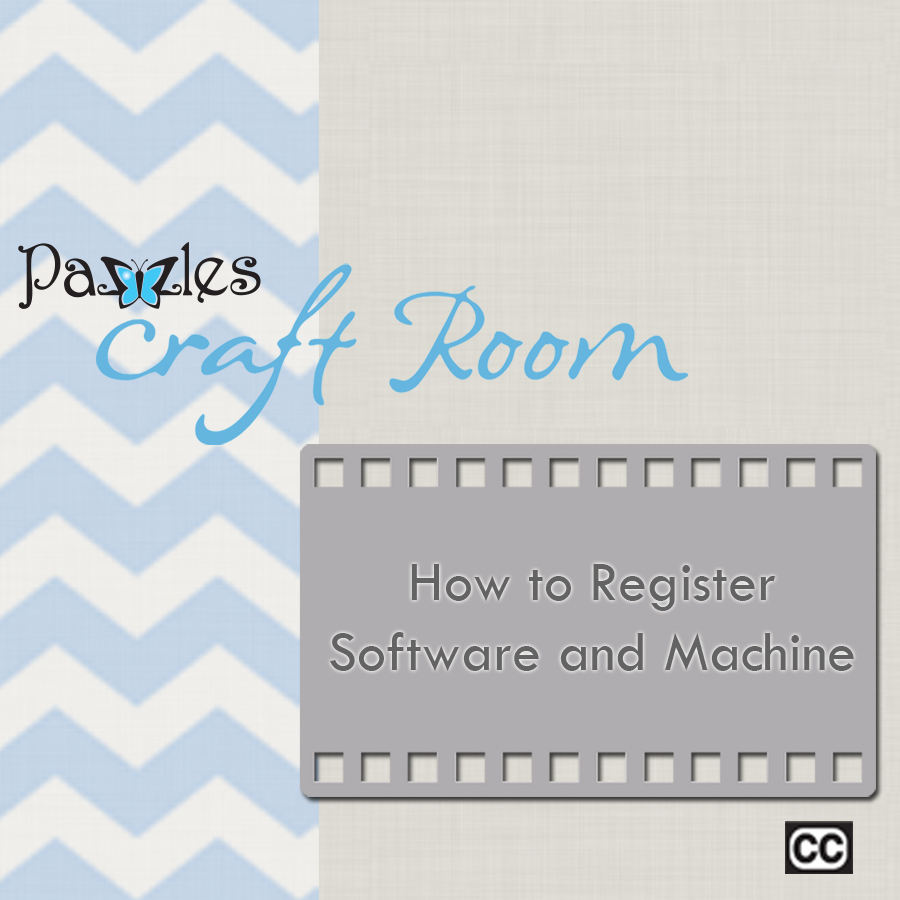
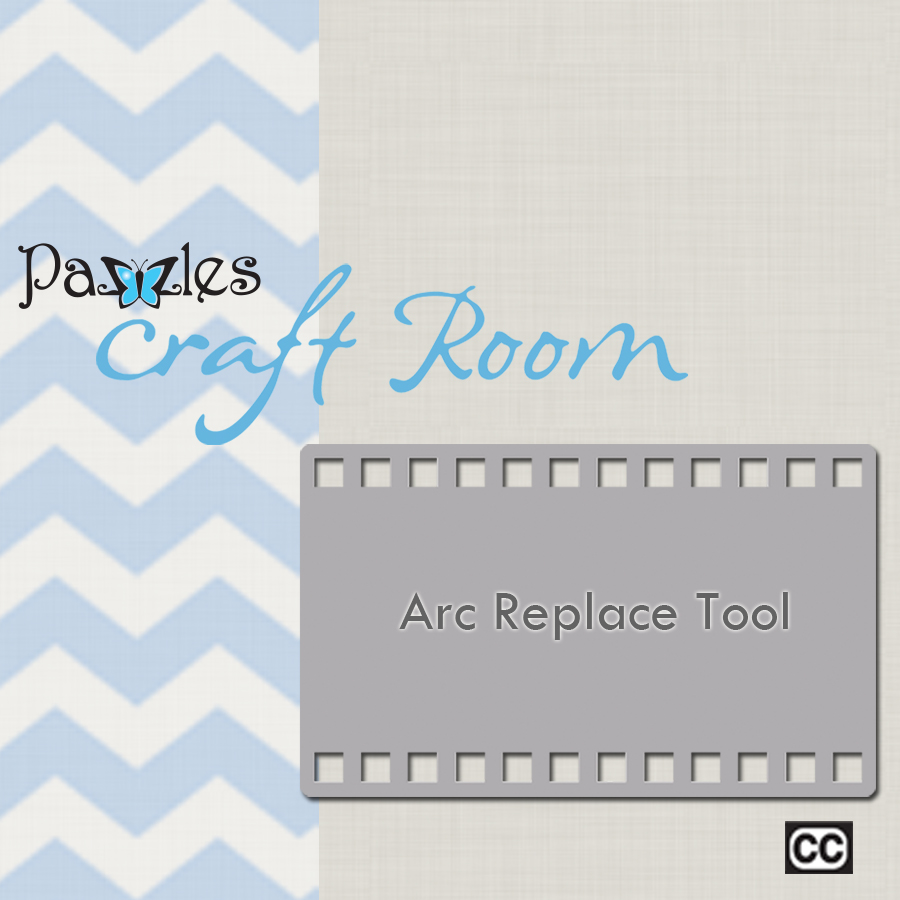
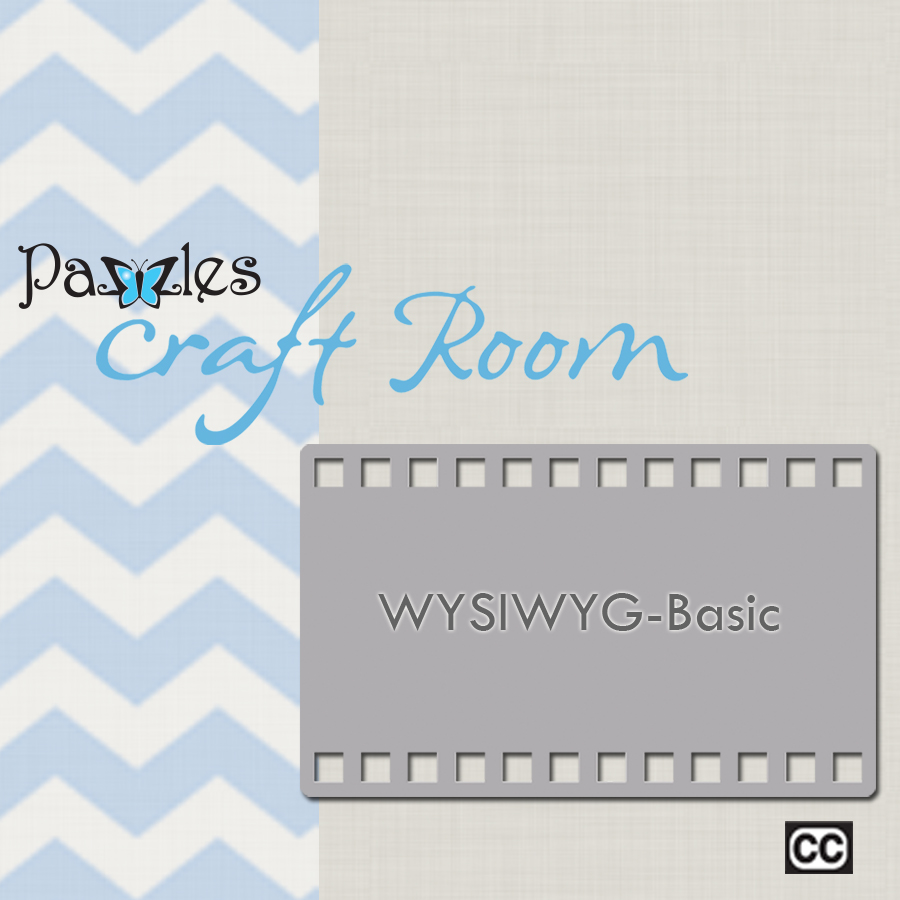
Thank you Klo, love the new look to the videos and can’t wait for more!
Thanks for the nice videos, Klo. I look forward to more!I cannot find the search window to the right of the video that you mentioned that should allow me to search within the video for a certain word. That sounds like a great option, if I could find it. I am using Windows 7. Also, I have not found a way to stop the recording or move forward or back, if I want to review a concept. Is there a way to do that? Thanks again!
Awesome, Awesome. I have barely touched on the Invue software. I mostly learned Pro 2010 from the CR videos and Klo’s classroom. I’m not very good at figuring things out on my own. I need visuals. Loving it that the Invue videos are coming out. Thanks everyone at Pazzles for all you do.
To use the Search, just put your cursor onto the actual video, it will show up on the right side of your screen. It is also the same way to get the pause/rewind/stop buttons up on the player. That is also where you can turn CC off and on
Thanks for the information, Klo. Unfortunately, using Chrome, the options you describe are not available. However, using Firefox, I do see the controls available at the bottom of the screen, and the search box in the upper left corner of the screen. Perhaps the problem with Chrome is that I have popups blocked?
I am so thankful! It is so helpful being hearing impaired. The CC will help a lot!