Creating a border or a bleed line on your Print and Cut images gives you a little bit of room to account for variations between your printer and your Pazzles machine. It also gives you a nice clean finished look to make them look nice.
Print and Cut: Creating Borders and Bleed Lines
This video will help you learn how to create borders and bleed lines for your Print and Cut images.

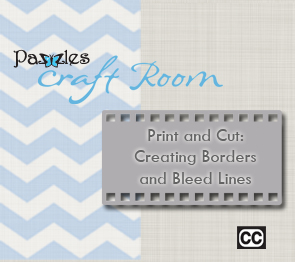

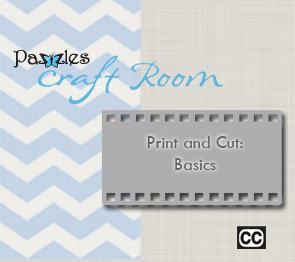
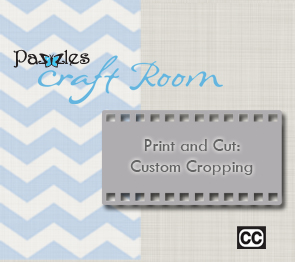
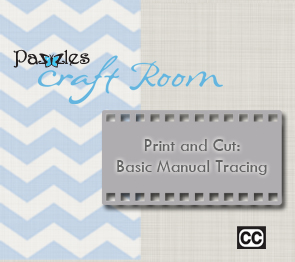
thank you again klo, will have to try this way of print and cut. I am still learning how to print and cut, but am still having some trouble with the line up of the Invue and paper.
Another great video Klo! Thanks for talking about the bleed idea, I was doing it a different way but this approach seems so much easier!