
We are excited to bring you new features with the release of InVue 1.6.0 today! The next time you open your InVue software while connected to the internet, the update will be automatically applied. As always thank you for continuing to offer feedback and suggestions. Your requests, suggestions, bug reports, and Pazzles Craft Room membership help us make InVue a better product. Here are some of the standout new features included in this release:
Grid Lines & Snapping
InVue now supports custom grid lines with snapping capabilities. This often requested feature will enable you to use a huge assortment of grid sizes, set you grid color, and with snapping, align your shapes and designs simply and intuitively. Grid and snap settings are document specific and saved to your document, so when you open your document to make a few tweaks later, the grid and snap settings will be exactly as you left them. We’ve also introduced a few new hotkeys for the new snap and grid features. The “[” key turns on and off the grid, the “]” key turns on and off the snapping feature, and the “\” brings up the grid and snap configuration window. You can also access the Grid & Snap Settings window through the Grid Settings menu option. Design with confidence with the new grid in InVue.
Color Box Icons & New Color Palette Tab
The color box received some much needed attention with this update. First we have added icons for each of the color tabs. This should make it much easier to switch to the color adjustment method you would like to use. In addition we have added a new tab to the color box which gives you access to all your saved color palettes. Now it is easier than ever to bring a specific color from a saved color palette into your new palette or select that color that you just want to tweak a little before adding to your new palette.
Document Units
Newly created PVG and SVG files will now remember the units that they were designed in. This means that if a friend sends you a file that they designed in centimeters, it will open in centimeters, giving you a clearer idea of how the file was designed.
Cut Order
In the InVue 1.5.3 release the way cuts were sent to the cutter was changed so that the cutter would automatically prioritize cutting the inside paths of shapes before cutting the outside paths. This update adds logic to prioritize cutting shapes that are nearest to the last shape that was cut, in addition to the previous changes.
Visual Text Layout Handles
The Visual Text Layout handles have changed some in order to make it easier to pick the handle you need. First we’ve removed the box around many of the handles. The only handles with boxes around them are the ones which are used to change entire lines whether that is the spacing between characters, or the spacing between lines. Secondly we have changed the handles to shrink some when you are zoomed out so that it is easier to see what you are working on.
Shift Lock When Rotating
Holding down the shift key when using the rotation handle will now lock in at 45° angles. This should help make those quick rotational changes quicker and more more precise.
In addition to these new features there are a number of other improvements and bug fixes. You can see the update notes when patching your software for additional details or check out the forum post here. Thank you for choosing Pazzles and craft on!

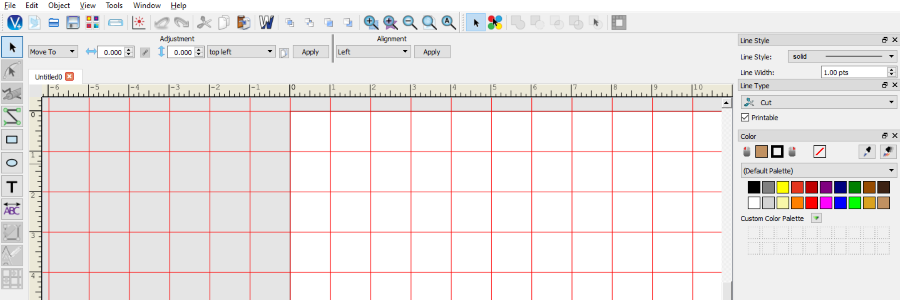
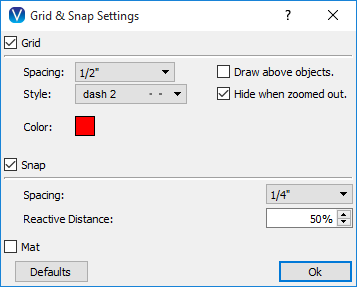

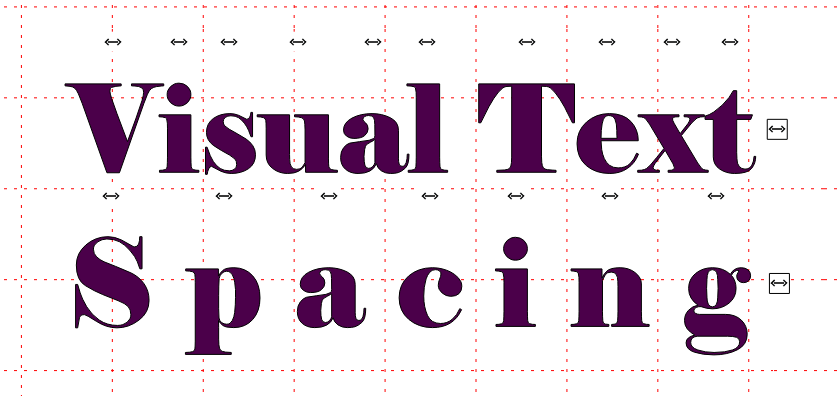
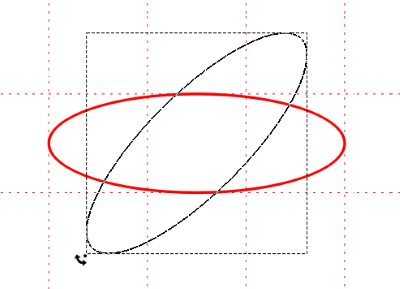

Thanks for all of the very nice improvements!
Good nigth, I want to know if it is possible to update the software that I have, a time that did not use it because of problems with my pc does, install it on a new computer, and not install me the images I had there stored, I have several cds and I could not install, can you help me giving me an orientation about to do.
Thank you
Liliana Heredia
Liliana,
I would be happy to help you. Please join me in support chat between 9am and 5pm MDT Monday-Friday here: http://www.pazzles.net/chat
Awesome new improvements. I really like the cutter now cutting from the inside out.That is an awesome feature.
I still build everything in another program before taking it into Vue to cut. For instance, there are features I’m sure I must be unaware of. I was looking for a line style choice yesterday that I thought I saw once. We need more tutorials on creating designs from scratch, please.
I just updated my InVue s/w and got this error message when the program tried to open (I did get a message that the update was successful but unable to open/load InVue):
“the Procedure entry point ?glyphCase@QFontEngine@@QBEPAVQFFontEngineGlyphCache@@PBXW4Type@2@ABVQTransform@@@Z could not be located in the dynamic link library Qt5Gui.dll.”
How do I fix this?