
InVue Software has been updated to 1.5.3. The next time you open your InVue software, the update will be automatically applied. Thank you for continuing to offer feedback and suggestions. While many of the changes in today’s release are bug fixes and under-the-hood improvements, there are some new features and changes worth highlighting:
Click & Drag Locking
 Dragging images around the page is easy, but sometimes you only want to move it one direction. Enter the Shift key! By holding down the Shift key when using the selection tool you can now drag your shapes around the screen perfectly vertically, horizontally or at 45 degree angles. So, next time you need to move that image just a little to the left, hold down the shift key and drag with confidence!
Dragging images around the page is easy, but sometimes you only want to move it one direction. Enter the Shift key! By holding down the Shift key when using the selection tool you can now drag your shapes around the screen perfectly vertically, horizontally or at 45 degree angles. So, next time you need to move that image just a little to the left, hold down the shift key and drag with confidence!
Unique Bezier Curve Handle Colors
Bezier line segment users rejoice! Make finding your bezier curve handles easier by changing the color of the handles. To change the bezier curve handles follow these steps:
- Select the Tools menu (Win) or InVue menu (Mac)
- Select the Options menu item (Win) or Preferences menu item (Mac)
- You should see a window that looks like the one pictured here. Check the “Allow different color for secondary points” option
- Change the color to your preference by Alt + Left Clicking on the color or by clicking on the black down arrow that appears when you hover over the color box
- Click the “Save” button at the bottom. Done!
You may have noticed there are a few other options available for personalization. If you haven’t opened up your options menu recently, take a look!
Opening Multiple Documents
The Open File window now supports the opening of multiple documents at the same time. Simply hold down the Ctrl(Win)/Cmd(Mac) key and select each of the documents that you would like to open.
Selected Path Size
When selecting an object or path to edit, the path will now show as a thin center line (a la wire frame) regardless of the set line thickness. This should make it easier when editing shapes and paths especially when zoomed in.
Rhinestone Counts
The number of rhinestones used in a shape is now listed on the bottom status bar. No more guessing how many rhinestones you’ll need!
Cut Order
The way that InVue sends cut jobs to the cutter has changed. It now attempts to automatically prioritize cutting the inside paths of shapes before cutting the outside paths. It also prioritizes cuts based on the distance from the top right corner of the mat.
SVG Support Improvements
There are a number of improvements to the way that InVue handles reading SVG files. If you work with SVG files from a lot of different sources regularly these changes should improve your SVG import experience.
Pen Tool Fill Options
The Draw line type now has the same fill options that Distress, Emboss and Engrave received last patch.
As mentioned before, there are numerous other bug fixes and changes! You can see the update notes when patching your software for additional details or check out the forum post here. Enjoy!

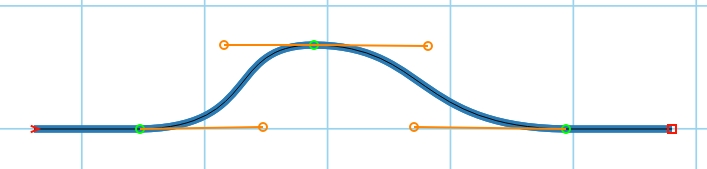
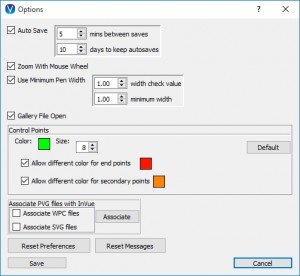
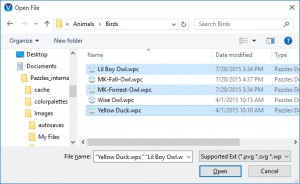
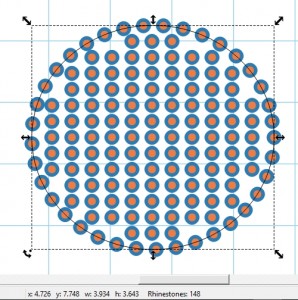
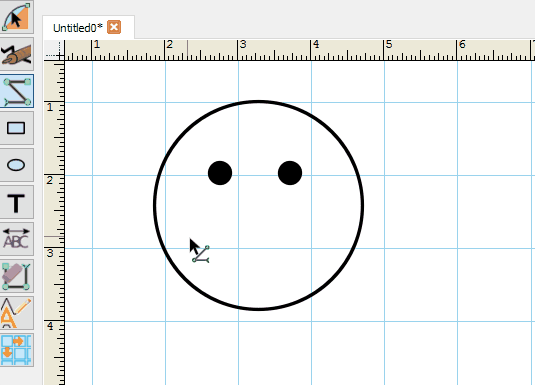

If this is Update 1.5.3, why do I have Version: 2015.1.5.5.675? Is there something additional that was added?
We have put out two bug fixes which we did not feel could wait until the next release. One a fix to how some SVG files were loading and the other was a bug that was causing some paths to not be displayed.