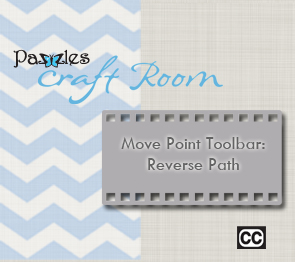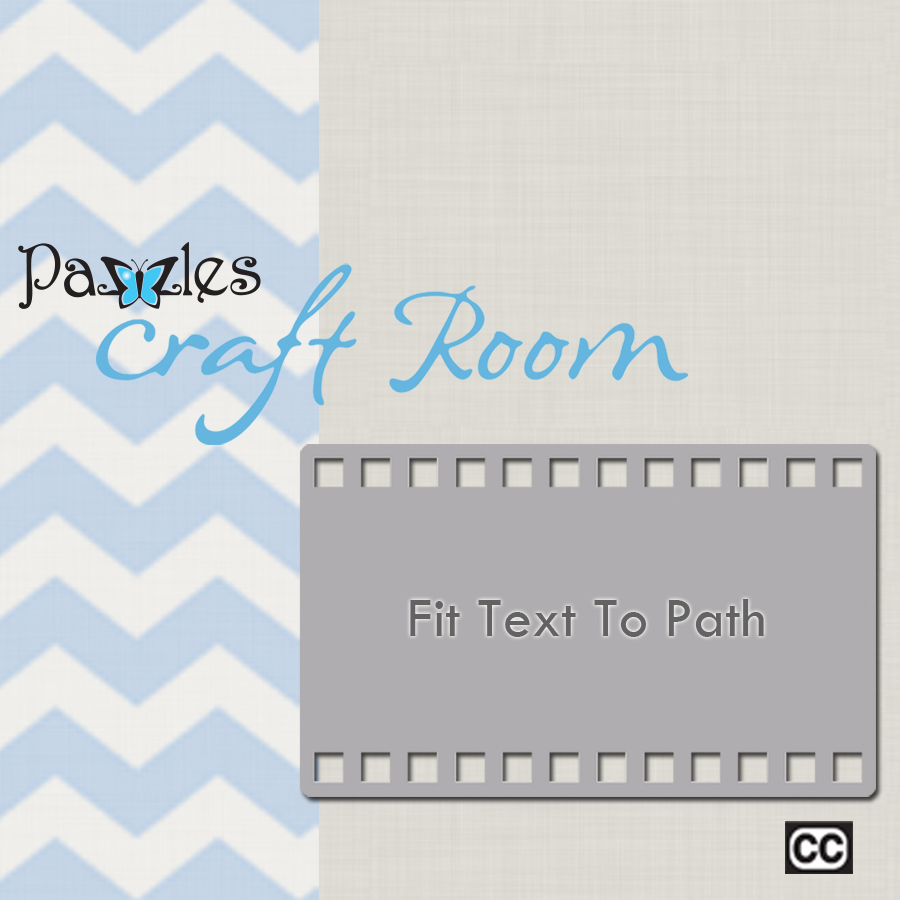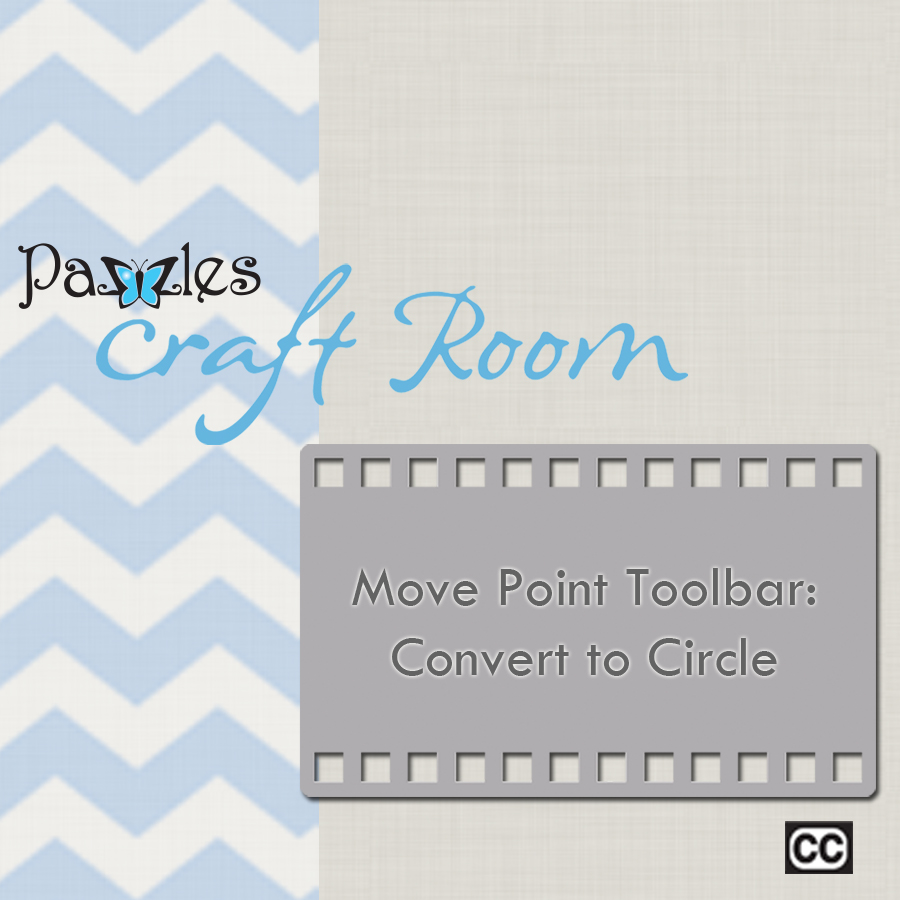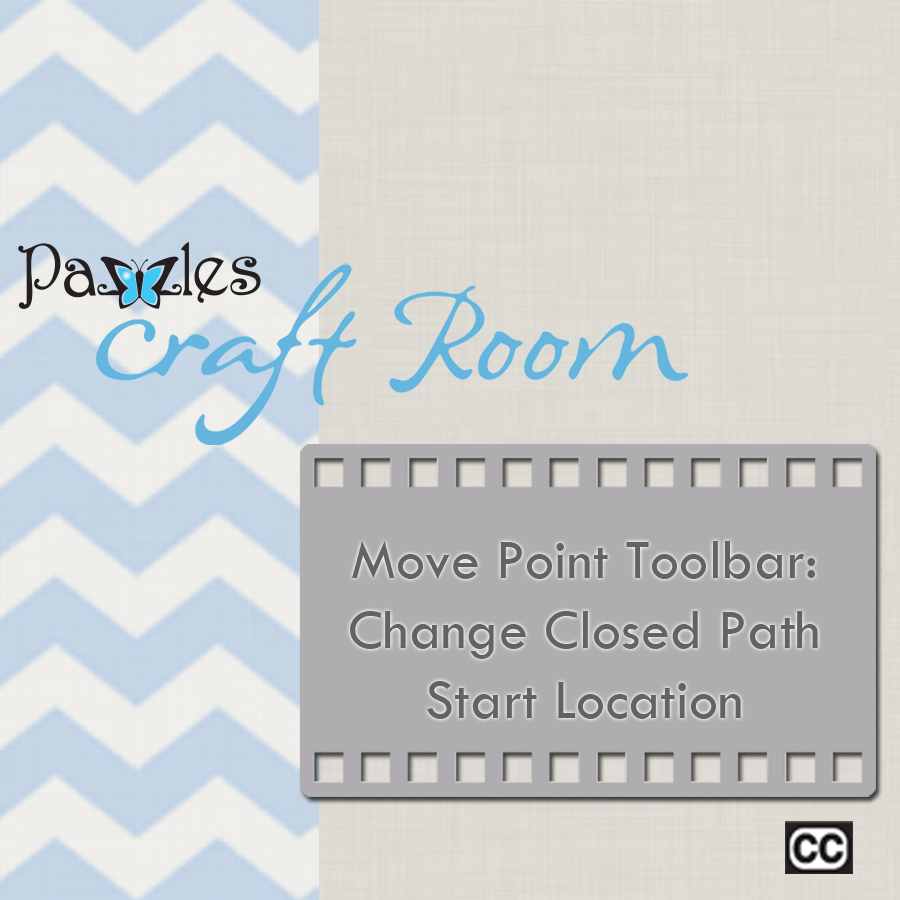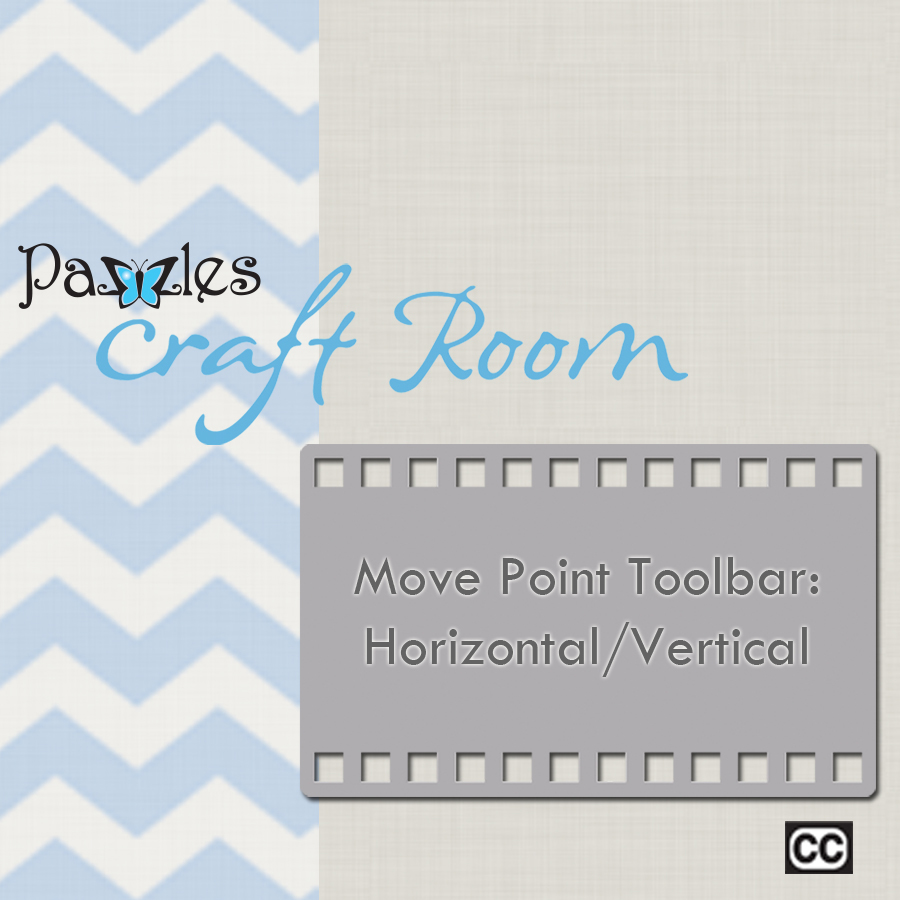This week you will be learning how to reverse path. This valuable tool found in the InVue software can help you change the direction of a cut. Using this video and the Move Point Toolbar: Change Closed Path Start Location may help you create smoother cuts.
Move Point Toolbar: Reverse Path
This video will show you how to reverse path. Sometimes approaching a tight angle from the opposite direction results in a smoother cut, you can do that by learning to reverse path.