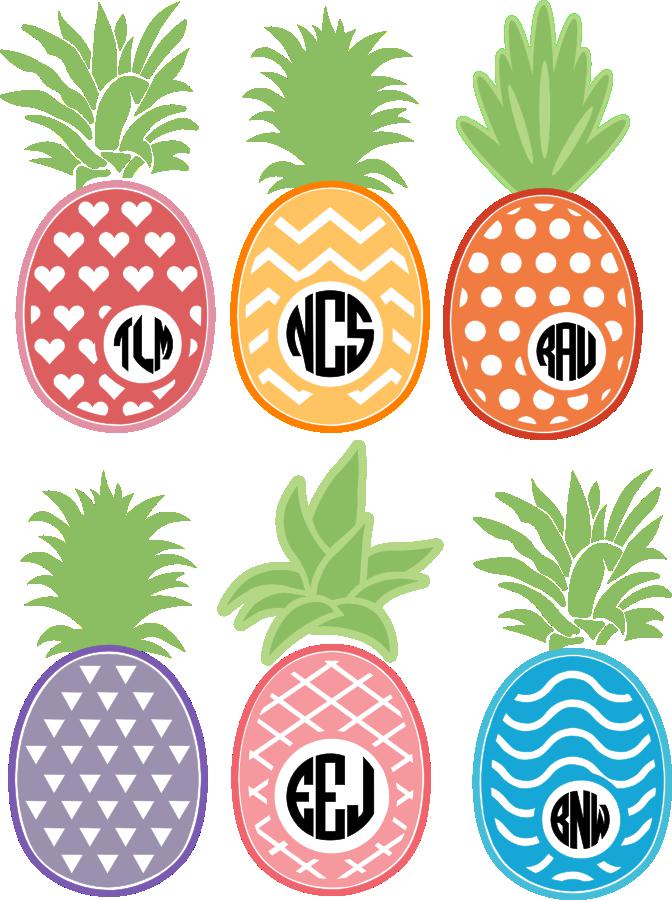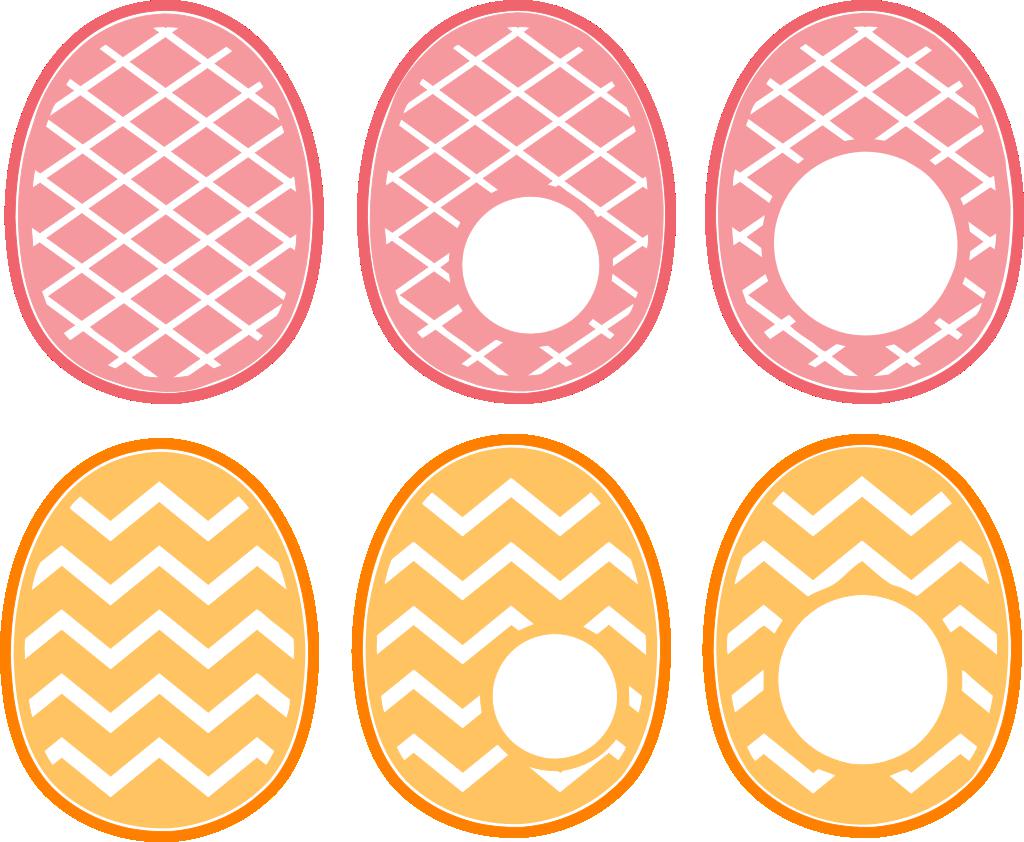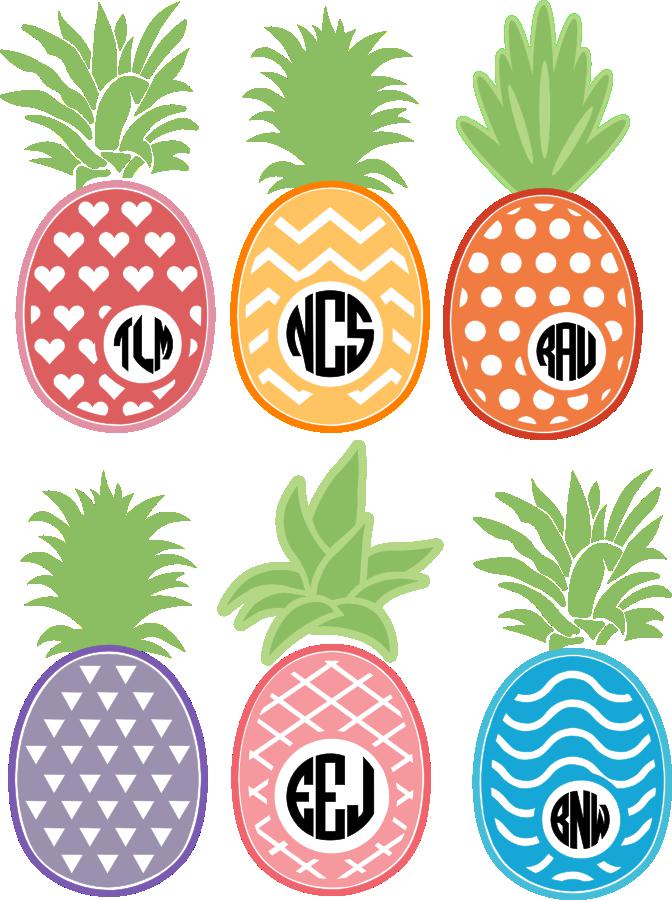
Pineapples are a trendy motif right now. When you add monograms you have winning combination that will please even the most fashion conscious person. Use this Pineapple Monogram project pattern to create wall art, etched glass gifts, greeting cards and so much more.
This project pattern includes 7 different pineapple designs, each with three frame options for 27 pineapples total! Plus four toppers you can mix and match and monogram letters to customize. Just a few clicks and you have the perfect monogram pineapple!
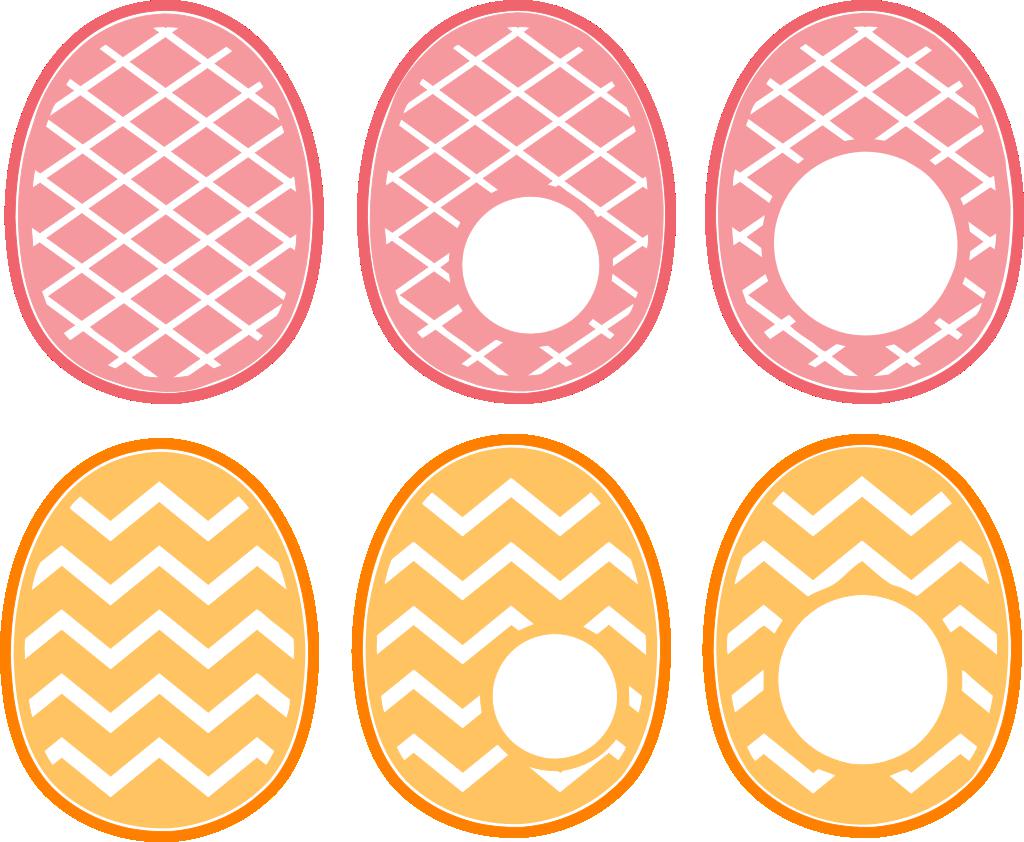
Download Project Files:
InVue
Download the InVue Project File for Pineapple Monograms
InVue Installation Instructions:
- Click on the button above to download the InVue project file.
Open InVue and go to File->Open File. - Browse to your download folder, select the file you downloaded, and click Open.
- When the Project Extraction window opens click the Extract button.
The project pattern is now installed! To use the project pattern select File>Open Project. You will now see Pineapple Monograms as one of your project options.
Inspiration Studio and Other Third Party Software
Download the WPC, SVG and AI Files for Pineapple Monograms
While this project is designed specifically for use with InVue you can still use these designs with Inspiration Studio and other applications that support WPC, SVG, or AI type files. To use with these applications download the project from the button above. You can then open the file as you usually would and you will see all of the pieces displayed on the page. You will need to drag the pieces you would like to use into place.
Become a Member!
By becoming a subscriber to Pazzles Craft Room you will have access to this project as well as hundreds of other projects, thousands of cutting files, and so much more!
Get Pazzles Craft Room!
Join Now for only $19.95!
or
Buy Now!
Purchase this project now and get it in SVG, WPC, and AI formats.

Comments
comments