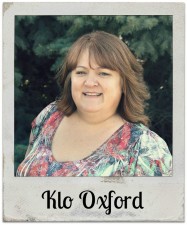I love looking through past projects from the Pazzles Craft Room and being inspired. One day not to long ago, I was looking at the amazing Grandfather Clock that Tara Brown created and was totally inspired to create this Halloween Grandfather clock.
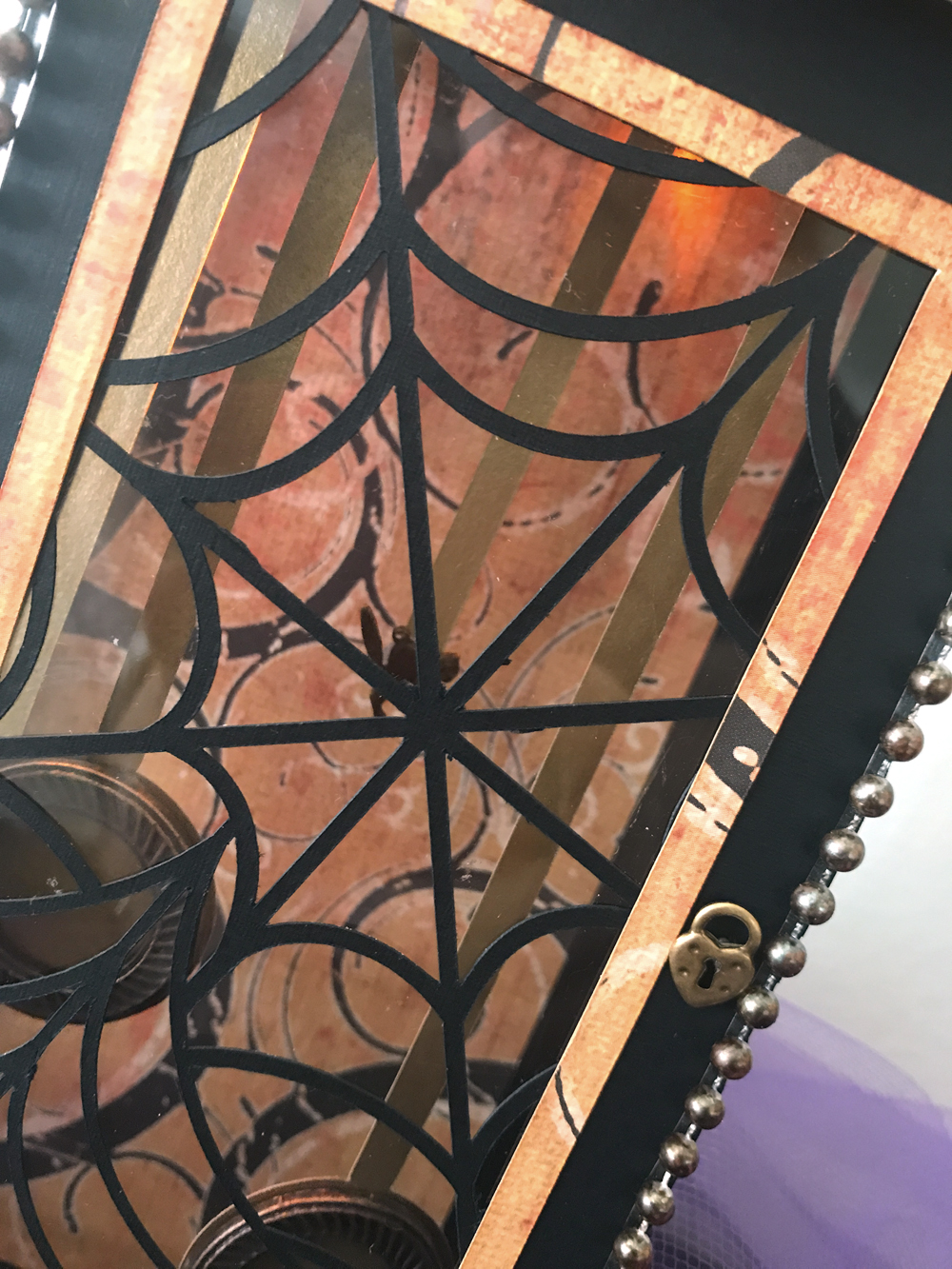
Of course, after I got started, I started thinking of so many different options for the front door of the clock, I knew I had to create a project pattern, so you could choose from the different options on this fun Halloween Grandfather Clock. Whether it is a ghost, spider web, haunted house or jack-o-lantern, you can have a lot of fun with this project.
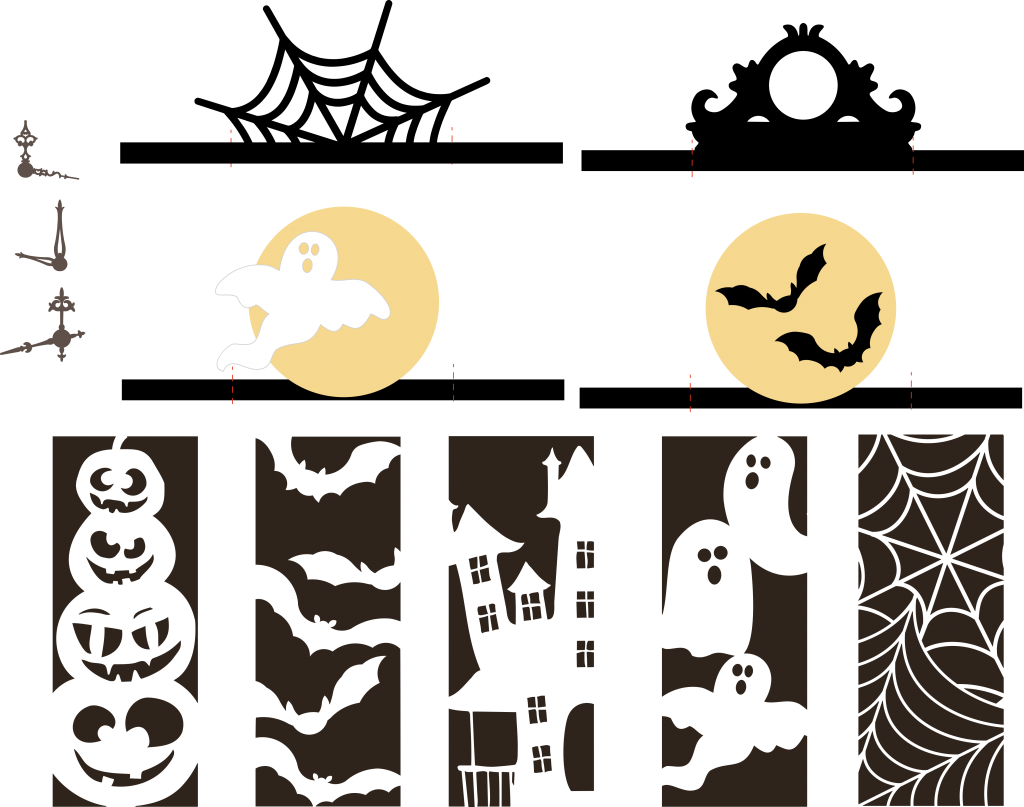

The clock face in the file can be used with the pen tool, however, if you want, be sure and check out the 2nd set of instructions that will allow you to use an actual watch face to make it a working clock.



Supplies:
2- 12”x12” black cardstock
1- 12”x12” Pattern paper
1- Clear Acetate
Misc cardstock for hands, face
Strong Sticky Adhesive Tape
Pen Tool
Pen Tool Spacer
Hi-Tec-C Maica Pen
String of Pearls
Alcohol Ink-Use to dye pearls to color choice
Key Charm
Heart Lock Charm
Round Charms
Halloween Charms
Optional: (for lighting and working clock)
1-Watch
Co-Rode Kit
CR2032 Lithium 3V Batteries
Copper Foil Tape
Battery Holder with Lead and On/Off Switch
Become a Member!
By becoming a subscriber to Pazzles Craft Room you will have access to this project as well as hundreds of other projects, thousands of cutting files, and so much more!Get Pazzles Craft Room!
Join Now for only $19.95!