
You all loved the Make Your Own Mandala project I made a couple months ago and who can blame you? It’s so fun to create dozens or even hundreds of unique designs in just a few clicks. So my mind has been spinning thinking of another project that would be equally as fun. This project pattern turned out better than I could have even hoped!

Decorating Easter Eggs is so fun and turns out, making them digitally is equally as fun. There are interchangeable tops, centers, bottoms, titles, and bases that you can mix and match to make your own custom Easter Eggs. There are 60 elements to choose from so that you can make HUNDREDS of unique eggs!
If you have never used a project pattern before you are going to love them, it is the easiest way to make custom designs. They are virtually fool-proof and take just a couple clicks to make.

There are options included so that you can make a right-oriented or left-oriented circle monogram frame. There is also a split monogram option. PLUS each base comes in a top folding or side folding card option.
If you need some round monogram letters check out our other project pattern – Round Monograms.
Don’t know how to weld yet? It is super easy! Here is a quick 1 minute video to show you how!
Selection Tool: Weld
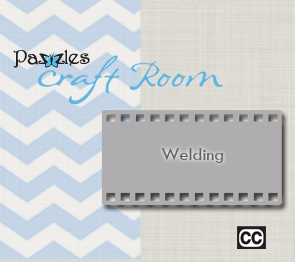
This video takes you through the steps of using the weld tool. You can use it to weld letters together to create a title or objects to create a fun image.
Become a Member!
By becoming a subscriber to Pazzles Craft Room you will have access to this project as well as hundreds of other projects, thousands of cutting files, and so much more!Get Pazzles Craft Room!
Join Now for only $19.95!
Buy Now!
Purchase this project now and get it in SVG, WPC, and AI formats.




