
A Cake Slice Favor Box that Looks Good Enough to Eat
Look at this yummy slice of cake. Good enough to eat? No, I’m sorry its made entirely out of paper. There’s glittery flowers and a melting candle with wax dripping from it. Fill it with goodies, gift cards or candy. It can be re-created in any color scheme for other occasions. Be creative and make it all your own.

Use Digital Papers to Customize
I have included the polkadot and striped patterned papers used in this project as a print and cut so that you can remake this box exactly like it is here. You could also use any of the Pazzles digital papers to customize the look however you like! If you have never print and cut before or you need a refresher, I have included the video tutorials on how to print and cut (or cut and print) at the bottom of the blogfor you!


Plenty of Room for Treats
This box measures approximately 5.5″ long, 3″ wide, and 3″ tall. This is plenty of room for gifts small to medium sized gifts. You can also enlarge or shrink this box to suit your needs!


How to Print and Cut or Cut and Print
If you have an any computer based electronic cutter, you can print and cut -or- cut and print. What’s the difference you might ask? Print and cut requires your electronic cutter to have an “optical eye” which can see where the image is printed on your paper (because every printer prints just a little differently). If your electronic cutter has an optical eye, Print and Cut is the method for you! Here is a video tutorial showing you how to print and cut using the Pazzles InVue software with the Pazzles Inspiration Vue.
Print and Cut: Basics
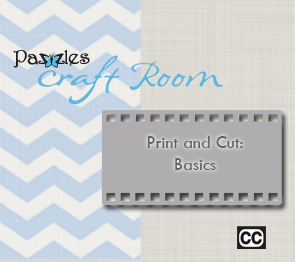

This video will take you through the basics of a basic Print and Cut. We have included the image that we used in the video.
If on the other hand your electronic cutter does not have an optical eye, fret not! There is an easy and fail-proof method to we call “Cut and Print” that works great! Here is a video tutorial showing you how to do Cut and Print using the Pazzles InVue software and Pazzles Inspiration machine. You will need a Craft Room membership in order to watch this video.
Cut and Print
This video will teach you how to use the Cut and Print method. This is a wonderful option to use if the Print and Cut method is not available to you.
SUPPLIES:
1 set of digital paper dots and stripes
2 – sheet of 12×12 glitter cardstock Pink
1 – sheet of 12×12 glitter cardstock Blue
2 – sheets 8 ½ x 11 white cardstock
1 – piece of scrap cardstock in pastel yellow
Hot glue gun
Pink bakers twine
Scissors
Quilling tool stick
Inkjet printer
(OPTIONAL ITEMS)
Pink gift shreds for inside of box
NUVO drops dandelion yellow
Love this Cake Slice Favor Box? Make sure to pin and share it!

Become a Member!
By becoming a subscriber to Pazzles Craft Room you will have access to this project as well as hundreds of other projects, thousands of cutting files, and so much more!Get Pazzles Craft Room!
Join Now for only $19.95!





