
A Magical Unicorn Scrapbook Layout
What better way to remember a magical day than with a 12×12 unicorn scrapbook layout to put your pictures in? This layout is sure to bring a smile to your face every time you look at it!

Room for Photos in Sizes of Your Choice
This two-page unicorn scrapbook layout has room for 3 large photos. I have included photo mat sizes for 4″x6″ or 5″x7″. You can shrink these down too if you would like to include more small photos.

Print and Cut for A Quick Project
This project is a print and cut so that you can easily make these for your unicorn layout. Just print the graphic out on your printer and then use your cutter to cut around it. You can add additional embellishments – like I did with the stickles – or leave it as-is. If you need a refresher on how to print and cut, I have included a video at the end of this post.

Digital Paper Included
The unicorn pattern paper you see in this layout is a digital paper I created just for thi page. I have provided the paper in 12×12 and 8.5×11 in the download. Enjoy using this paper for this project and for any project!


How to Print and Cut or Cut and Print
If you have an any computer based electronic cutter, you can print and cut -or- cut and print. What’s the difference you might ask? Print and cut requires your electronic cutter to have an “optical eye” which can see where the image is printed on your paper (because every printer prints just a little differently). If your electronic cutter has an optical eye, Print and Cut is the method for you! Here is a video tutorial showing you how to print and cut using the Pazzles InVue software with the Pazzles Inspiration Vue.
Print and Cut: Basics
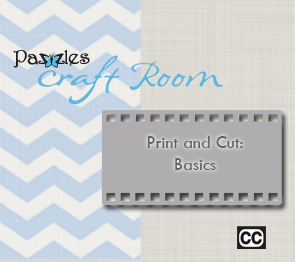

This video will take you through the basics of a basic Print and Cut. We have included the image that we used in the video.
If on the other hand your electronic cutter does not have an optical eye, fret not! There is an easy and fail-proof method to we call “Cut and Print” that works great! Here is a video tutorial showing you how to do Cut and Print using the Pazzles InVue software and Pazzles Inspiration machine. You will need a Craft Room membership in order to watch this video.
Cut and Print
This video will teach you how to use the Cut and Print method. This is a wonderful option to use if the Print and Cut method is not available to you.
Materials used:
2 12×12 pieces of cardstock of your choice
1 12×12 cardstock matching pattern of your choice
Stickles glitter glue
Foam dots
Double sided tape
Hot glue
Glitter cardstock
Purple ribbon
Rhinestones
Love this Unicorn Scrapbook Layout? Make sure to pin and share it!

Become a Member!
By becoming a subscriber to Pazzles Craft Room you will have access to this project as well as hundreds of other projects, thousands of cutting files, and so much more!Get Pazzles Craft Room!
Join Now for only $19.95!





