
DIY Winter Treat Box
This adorable box makes for a perfect treat box. Adorned with a precious penguin hanging out in the snow at the north pole, this box is perfect for next Christmas and all winter long.

Customize for the Perfect Size
Measuring about 3″ wide by 5.5″ long and 1.75″ tall, this box is the perfect size for small chocolates and snacks. You can even put a gift card or note inside. If you were hoping for something a little bigger or smaller, no problem! There is room to increase the size and still fit on one 12″x12″ piece of paper and the details are simple enough that you can shrink the project a bit without issues too!

Designed for Quick Assembly
I used my favorite technique for this page – print and cut This gives you all the lovely colors and details of paper-piecing but in so much less time. All you do is print out the included designs on your printer and then cut around them. You can then add embellishments like glitter or ribbons to give it some extra dimension.
If you have never print-and-cut before, I have included the videos and instructions below to help you!
How to Print and Cut or Cut and Print
If you have an any computer based electronic cutter, you can print and cut -or- cut and print. What’s the difference you might ask? Print and cut requires your electronic cutter to have an “optical eye” which can see where the image is printed on your paper (because every printer prints just a little differently). If your electronic cutter has an optical eye, Print and Cut is the method for you! Here is a video tutorial showing you how to print and cut using the Pazzles InVue software with the Pazzles Inspiration Vue.
Print and Cut: Basics
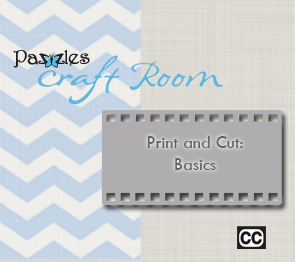

This video will take you through the basics of a basic Print and Cut. We have included the image that we used in the video.
If on the other hand your electronic cutter does not have an optical eye, fret not! There is an easy and fail-proof method to we call “Cut and Print” that works great! Here is a video tutorial showing you how to do Cut and Print using the Pazzles InVue software and Pazzles Inspiration machine. You will need a Craft Room membership in order to watch this video.
Cut and Print
This video will teach you how to use the Cut and Print method. This is a wonderful option to use if the Print and Cut method is not available to you.
Supplies:
Snow themed cardstock
White cardstock
Blue glitter card stock
Rhinestones
Foam Dots
Double sided tape
Love this DIY Winter Treat Box? Make sure to pin and share it!

Become a Member!
By becoming a subscriber to Pazzles Craft Room you will have access to this project as well as hundreds of other projects, thousands of cutting files, and so much more!Get Pazzles Craft Room!
Join Now for only $19.95!





