
Spring Mason Jar Door Hanger
As the seasons change this is the perfect sign to decorate for spring. Hang it on your door and it will definitely brighten your day! This project is designed as a print and cut with dimension added by layering the sunflowers and butterfly (also print and cut designs). If you have never print-and-cut before, there are video tutorials included below. You can get this done quickly and get on with celebrating warm weather (or wishing for it!).

Included Alternate Card Design
If a door hanger isn’t quite what you want, I have also included this spring mason jar as a card. Choose your favorite version or use both!

How to Print and Cut or Cut and Print
If you have an any computer based electronic cutter, you can print and cut -or- cut and print. What’s the difference you might ask? Print and cut requires your electronic cutter to have an “optical eye” which can see where the image is printed on your paper (because every printer prints just a little differently). If your electronic cutter has an optical eye, Print and Cut is the method for you! Here is a video tutorial showing you how to print and cut using the Pazzles InVue software with the Pazzles Inspiration Vue.
Print and Cut: Basics
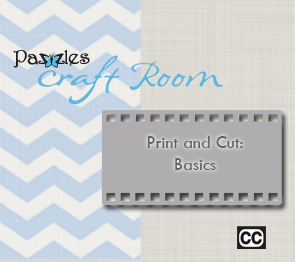

This video will take you through the basics of a basic Print and Cut. We have included the image that we used in the video.
If on the other hand your electronic cutter does not have an optical eye, fret not! There is an easy and fail-proof method to we call “Cut and Print” that works great! Here is a video tutorial showing you how to do Cut and Print using the Pazzles InVue software and Pazzles Inspiration machine. You will need a Craft Room membership in order to watch this video.
Cut and Print
This video will teach you how to use the Cut and Print method. This is a wonderful option to use if the Print and Cut method is not available to you.
Supplies:
White cardstock
Twine
Foam Dots
Double Sided Tape
Ribbon
Stickles glitter glue
Glue pen
Love this Spring Mason Jar Card or Door Hanger? Make sure to pin and share it!

Become a Member!
By becoming a subscriber to Pazzles Craft Room you will have access to this project as well as hundreds of other projects, thousands of cutting files, and so much more!Get Pazzles Craft Room!
Join Now for only $19.95!





