
DIY Peek A Boo Leprechaun Card
Bring the LUCK of the IRISH to your home with this adorable card. The card showcases a cheerful Leprechaun that hides when the stick is pulled down and peeks out when the stick is pushed up.

Make in Under 30 Minutes
This card will not take long to make, under 30 minutes when all pieces are cut. I used the rainbow image from Pazzles library as a background and decided it would be best to use Pazzles print and cut feature to save time. I designed the leprechaun small enough to be able to hide behind a pot of gold and added a shiny shamrock in front.

A Great Kid-Friendly Project
This design was created with kids in mind. Teachers will enjoy creating this project in classrooms and Moms can make this project at home with the kids to pass the time. I left the inside blank so that kids would have enough room to write down whatever they would like. There are many St. Patrick’s Day words in the Pazzles library that you can print or cut out to add onto inside if you prefer. You can add some clouds to the front of the card and place 3D foam squares behind them to add a bit more dimension to the card.
Visit the Pazzles library for inspiration.
I hope you enjoy creating this interactive peek-a-boo leprechaun card.


How to Print and Cut or Cut and Print
If you have an any computer based electronic cutter, you can print and cut -or- cut and print. What’s the difference you might ask? Print and cut requires your electronic cutter to have an “optical eye” which can see where the image is printed on your paper (because every printer prints just a little differently). If your electronic cutter has an optical eye, Print and Cut is the method for you! Here is a video tutorial showing you how to print and cut using the Pazzles InVue software with the Pazzles Inspiration Vue.
Print and Cut: Basics
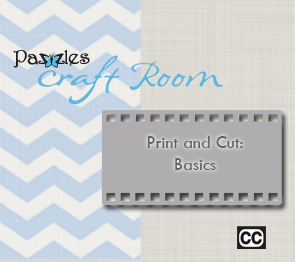

This video will take you through the basics of a basic Print and Cut. We have included the image that we used in the video.
If on the other hand your electronic cutter does not have an optical eye, fret not! There is an easy and fail-proof method to we call “Cut and Print” that works great! Here is a video tutorial showing you how to do Cut and Print using the Pazzles InVue software and Pazzles Inspiration machine. You will need a Craft Room membership in order to watch this video.
Cut and Print
This video will teach you how to use the Cut and Print method. This is a wonderful option to use if the Print and Cut method is not available to you.
Supplies:
- 2 – 8 ½ x 11 sheet of white cardstock
- Scrap pieces in colors; apple green, kelly green, dark orange, black, skin tone, glitter green and gold/glitter gold
- Ink-jet printer
- Paper trimmer
- 3D foam sticker squares
- Tape runner or favorite adhesive
Love this DIY Peek A Boo Leprechaun Card? Make sure to pin and share it!
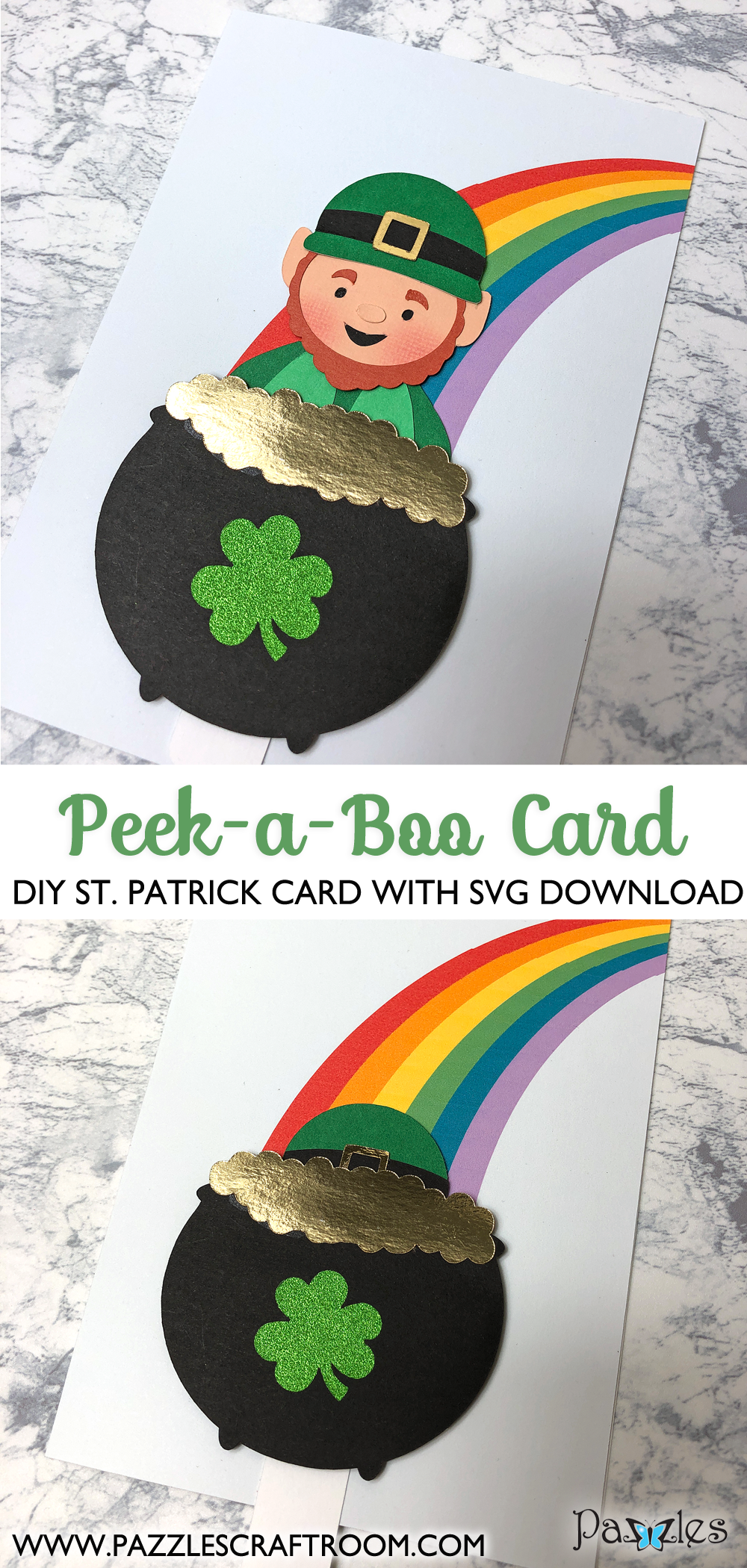
Become a Member!
By becoming a subscriber to Pazzles Craft Room you will have access to this project as well as hundreds of other projects, thousands of cutting files, and so much more!Get Pazzles Craft Room!
Join Now for only $19.95!





