
 Sometimes, when I am focused on scrapbook pages, I forget about design elements such as pop ups and windows with flaps. I tend to think that when a page is slipped inside of a sheet protector all of the fun movement is trapped inside. I realize that that is not always true. I have resolved to cast aside my tunnel vision and see what ways I can use these dimensional elements in my projects.
Sometimes, when I am focused on scrapbook pages, I forget about design elements such as pop ups and windows with flaps. I tend to think that when a page is slipped inside of a sheet protector all of the fun movement is trapped inside. I realize that that is not always true. I have resolved to cast aside my tunnel vision and see what ways I can use these dimensional elements in my projects.
I have been asked several times to show how to make simple pop ups where parts of a design can pop away from the paper. So, today I have a lesson for you on how to make pop up borders. These are really a lot of fun to make. Once you understand what parts need to be eliminated in order to make the pop up, you will be adding these details to many of your projects.
You can make a pop up border for a card, put one around a pencil holder, or add a pop up border in jumbo size for a party decoration. You can even add a pop up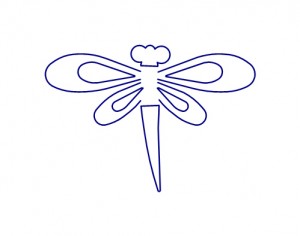 border to your scrapbook page by putting dimensional dots behind the part you want popped up. Once you have practiced the technique a few times, I’m sure you will find ways to use just a single pop up in you crafting designs. Several years ago, I used the Pazzles butterfly as a pop up on my business cards. Those cards definitely attracted attention and hopefully they weren’t tossed aside so easily. 🙂
border to your scrapbook page by putting dimensional dots behind the part you want popped up. Once you have practiced the technique a few times, I’m sure you will find ways to use just a single pop up in you crafting designs. Several years ago, I used the Pazzles butterfly as a pop up on my business cards. Those cards definitely attracted attention and hopefully they weren’t tossed aside so easily. 🙂
The key to making great pop ups is knowing what should be used for the pop up and what should be either cut out of the paper or sometimes discarded altogether. The pop up piece isn’t really a closed element. The pop up piece is unfinished so to speak with unconnected ends. See how the wings on this dragonfly are not touching anything else and are not enclosed? That is how a pop up piece should look. If I were to close the ends of the wings, they would cut completely out.
Watch the tutorial to see how to make a dragonfly border and a butterfly border with scallops. The dragonfly and butterfly are files from the Craft Room library but you can download them along with the tutorial and practice right along with me.
Have fun and I hope to see pop up borders in the gallery very soon!
Chris



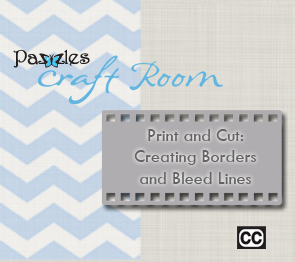
You make it look so easy! Thanks for sharing. I definately want to try this.
Maria S.
Wow, I really like this! I did this on a card, but never thought to make borders like this! Thanks for the tip and this is soooooooooo pretty.
Gina
How absolutely fantastic is this….. will surely try this. Thank you for such great ideas.
Anet
Very interesting !!!! I hope I will play with that.
Thanks
I look forward to trying this one it looks lovely.
Very nice. You make it so easy.
Excellent! another fun thing to try. Thanks
Thanks so much I have already made some embellishments and borders. Where should I post the files?