
I take a lot of tech support calls during the week and I know how important your time is. When we are on the phone or a chat together I want to make the most of our time. The best technical support experiences are when I am able to identify the problem right away and quickly help you get it resolved. I will always do my best for you but there are a lot of things that you can do for me that will help you get the most out of your technical support. After all, I know that your time is important to you and should be spent enjoying doing things that you love, not sitting on the phone getting frustrated. So I have put together a list of things to do before you call in and things to tell me when you call so that you can get the most out of your technical support.
Things to Do Before You Call:
- • Have you done the updates? If not, do them. If you call me, that is the first thing I will suggest.
- • What settings, specifically, have you tried? Write them down so you can tell me. “I’ve tried everything” is too vague. The more specific you can be, the more I can help you.
- • Have you tried the Inspiration on a different computer? If you can do this it can really help narrow down what the problem is.
- • Try changing the blade and see if that solves your problem.
- • Try changing your USB cable and see if that fixes your problem.
- • Try using a different USB port, preferable one on the back of your computer.
- • Try restarting your computer.
- • Try disabling your anti-virus and/or spyware software.
Things to Tell Me When You Call:
- • Tell me as specifically as you can what is going wrong. For example “Nothing cuts” is not as helpful as “my design is only cutting through on one side”. Think of it like going to the doctor, if you say “I don’t feel well” that doesn’t really help him. If you tell him “I am running a fever of 103 and have a headache” that is much more helpful.
- • Tell me everything you have already tried doing.
- • Tell me if you have talked to anyone in our office before and what you talked about.
- • Tell me when your Inspiration was last working correctly and any outside factors that have changed since then. Did you get a new computer, did you do a huge project, did you move? Those are important things to tell me.
- • Tell me what kind of computer you have and what operating system you are using (XP, Vista, Windows 7, Macintosh, etc).
- • BE HONEST – I know you might be embarrassed about something that happened but if you don’t tell me everything, I can’t help you as well. Trust me, I doubt there is anything you have done that I haven’t heard before :).
I hope that these tips help you get through any hiccups you might have as quickly and painlessly as possible. You might find that as you look over this list, you are able to solve your problem without even having to call. Of course, I am always here when you need me!


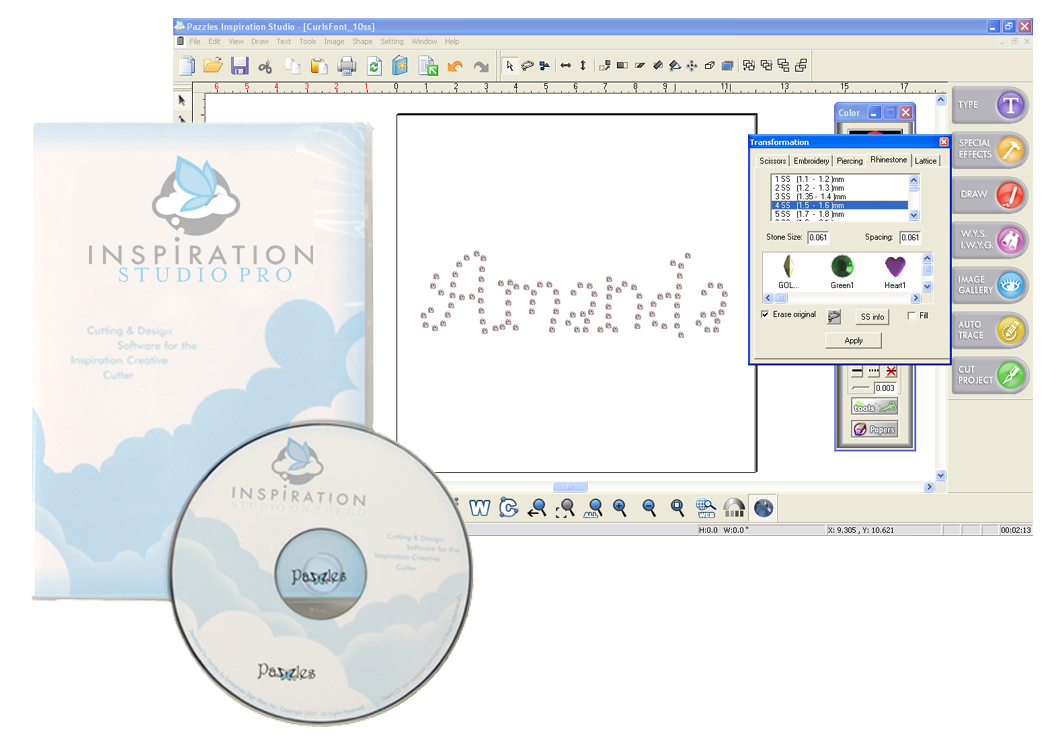
One of the things I love about my Pazzles is the great customer support. I really appreciate all of you being there to help me out when I need it. I recently had to have my laptop completely wiped and had trouble registering my re-installed software and Tatum was right there to give me the help I needed. It wasn’t the first time I have received support and I’m sure it won’t be the last and each time I am incredibly grateful that I not only receive the help I need, I am not charged an additional fee to receive it. That is becoming more and more rare these days so I certainly appreciate it all the more. Thanks guys, you’re the greatest!
This is just a thought, but perhaps Pazzles can add a trouble-shooting tab to this Craft Room so that people can go there and type in their problem…and see if a solution would pop up. You could also have a direct link to the chat feature in that area where we could make an appointment for either a chat or telephone conversation. You might also have a list of what you just had in your article so that we can click off on the list and it would automatically show up on your end. These are just suggestions….but it might make the experience easier for everyone involved.
Also don’t forget to write down any messages you may see, error messages, or prompts that pop up when trying to load or re-load the programs. I made the mistake of thinking I used up all of my installations on the pro software, and after talking with Tatum and being reinsured that it would work, I realized when I tried it again, It was telling me it was already registered, not that they were used up. My problem was just that I had to plug in the machine, connect to my laptop, and turn the machine on, and then load the program in. I waited 2 weeks for a day off so that I could call only to realize I could have done this on my own if I would have just read what it was saying. Thank You Tatum, Klo & Pazzles for having the best customer service I have seen anywhere.
I just wanted to know if it is possible to watch klo’s classroom on my iPad and how to do it. It says I need adobe flash and apple does not use adobe flash
My Pazzles Inspiration is only cutting through my paper on one side of the machine. The left hand side as looking at the machine and it is just making a scratch on the right hand side of the paper. What can I do as changing pressure and blade length pulls at the paper fraying it rather than cutting on the left side
I recently purchased Invue. I can’t find the color palette, there must be a tool button somewhere. And vectorization is very tricky or I am really dumb, that is a possibility! Thanks for your help.