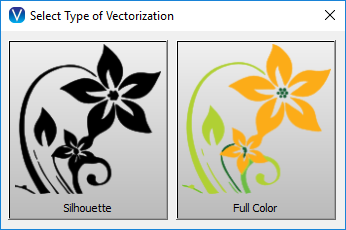
Use the vectorization tool to create silhouette and full color designs from images.
Today a new version of InVue was released. This major update contains new and enhanced features as well as a number of bug fixes. As with previous updates this update is free to existing InVue users. Read on to find out what’s changed!
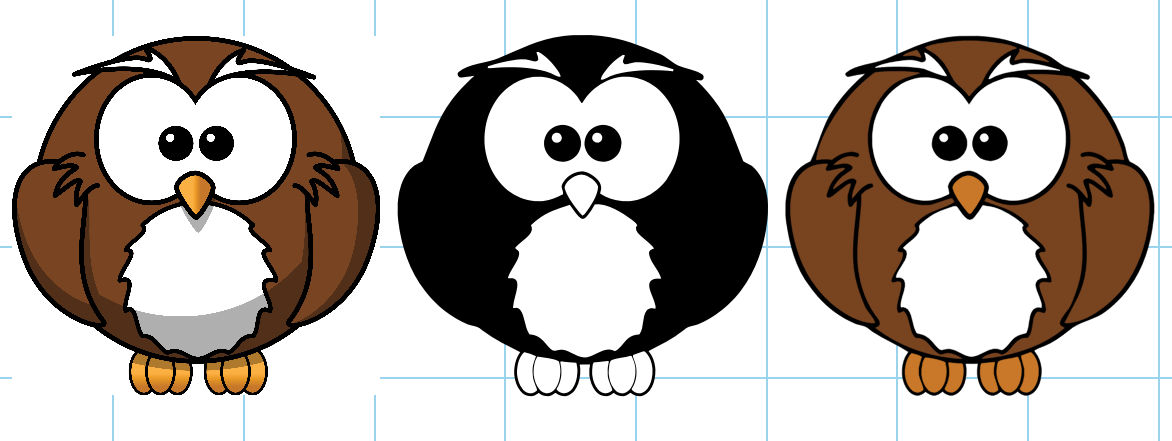
Vectorized Owl. Original (left), Silhouette (center), and Full Color (Right)
Vectorization
InVue 2.3 brings a massive update to InVue’s vectorization capabilities. For those of you who are unfamiliar with the word or tools, vectorization is the process of turning an image composed of individual pixels into the line drawings (vectors) that InVue and other path based art programs use. The new vectorization process is broken in to two separate options, silhouette and full color vectorization.
Silhouettes

Use the two sliders in the new Adjust Silhouette window to create a silhouette based on your image.
Full Color
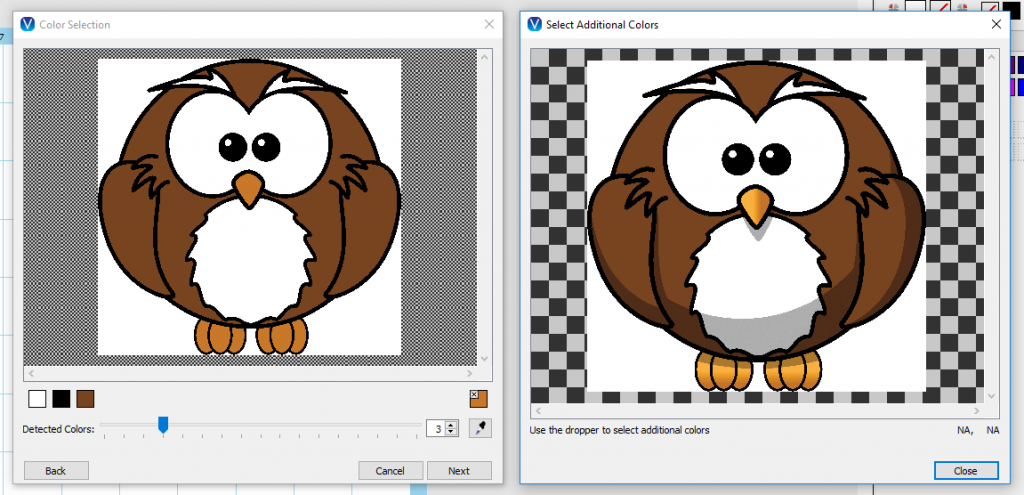
The new Color Selection has automatic color identification capabilities and the a dropper tool for manual color selection.
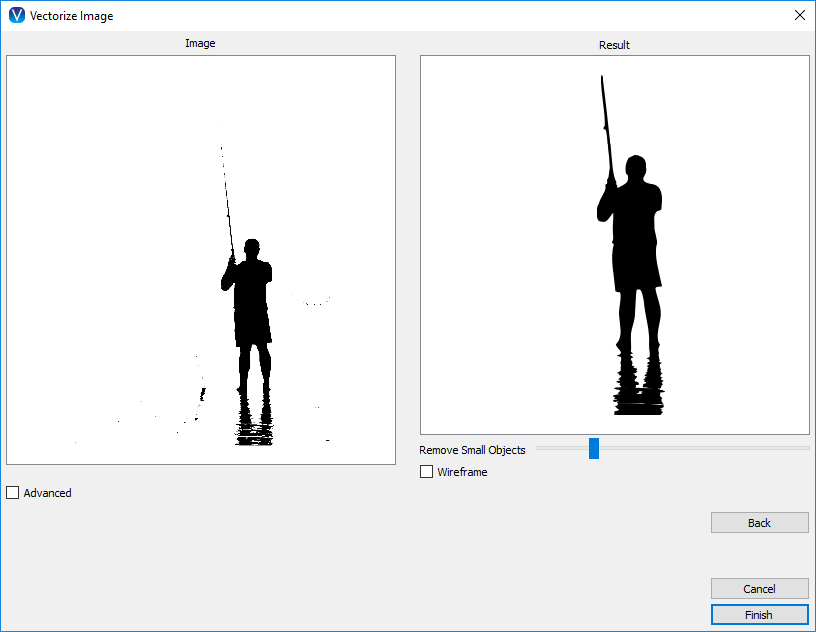
The Vectorize Image window allows you to preview vectorization results, tweak settings, view a wireframe representation, and remove small artifacts.
The new vectorization capabilities of InVue add powerful tools to your creative potential. Spend some time playing around with this new feature and see what you can create!
If you would like to read the full update notes you can see them when updating your software or check out the forum post here. This forum is also a great place to let us know about any bugs you’re seeing or new features you would like most. Thank you for all your input and craft on!
Comments
comments
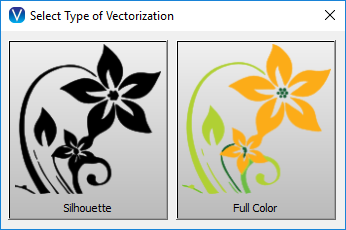
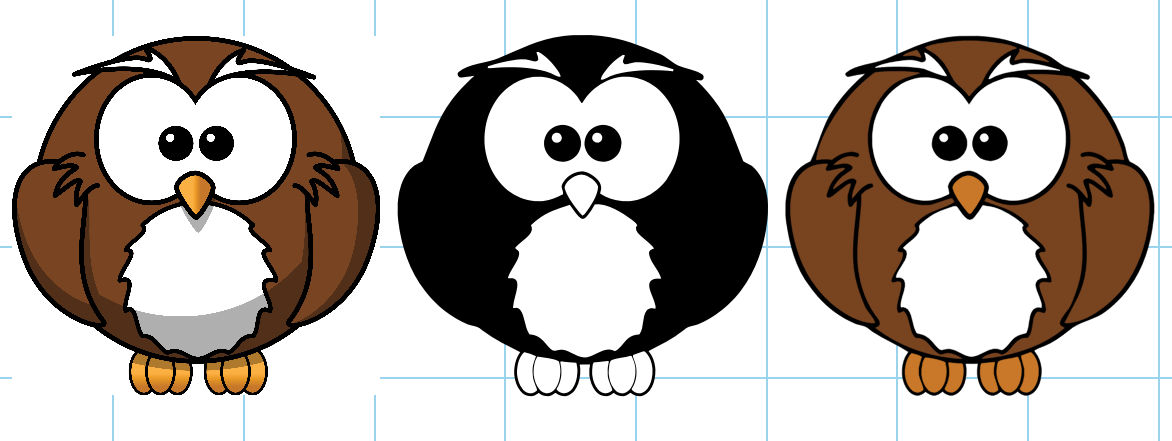

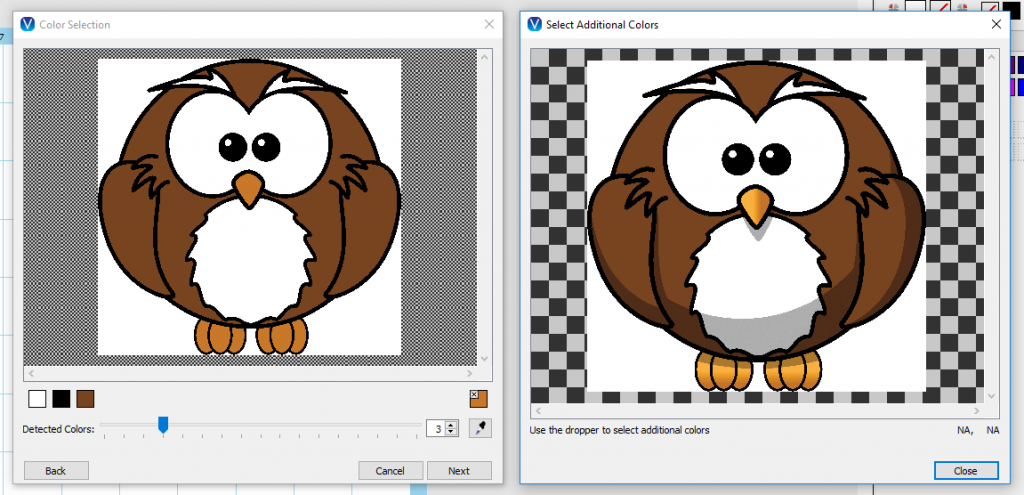
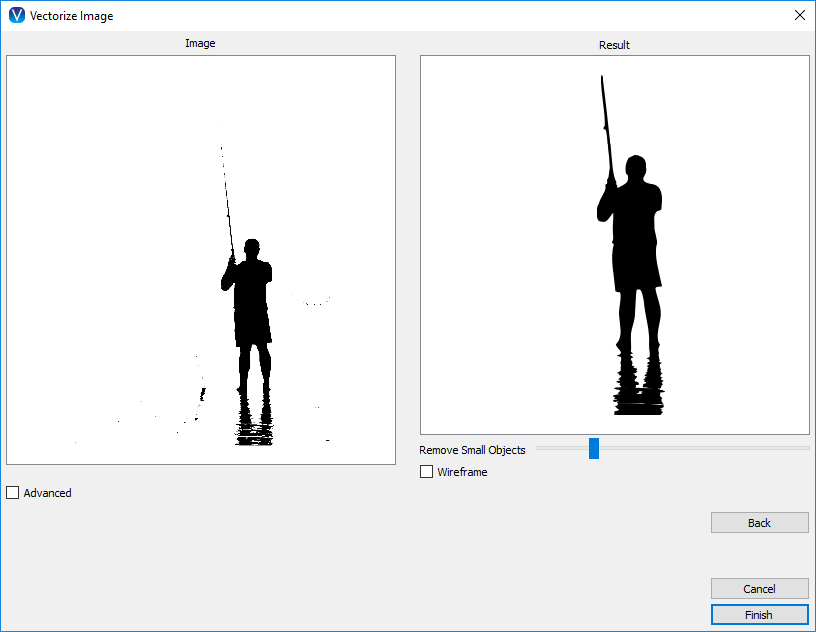

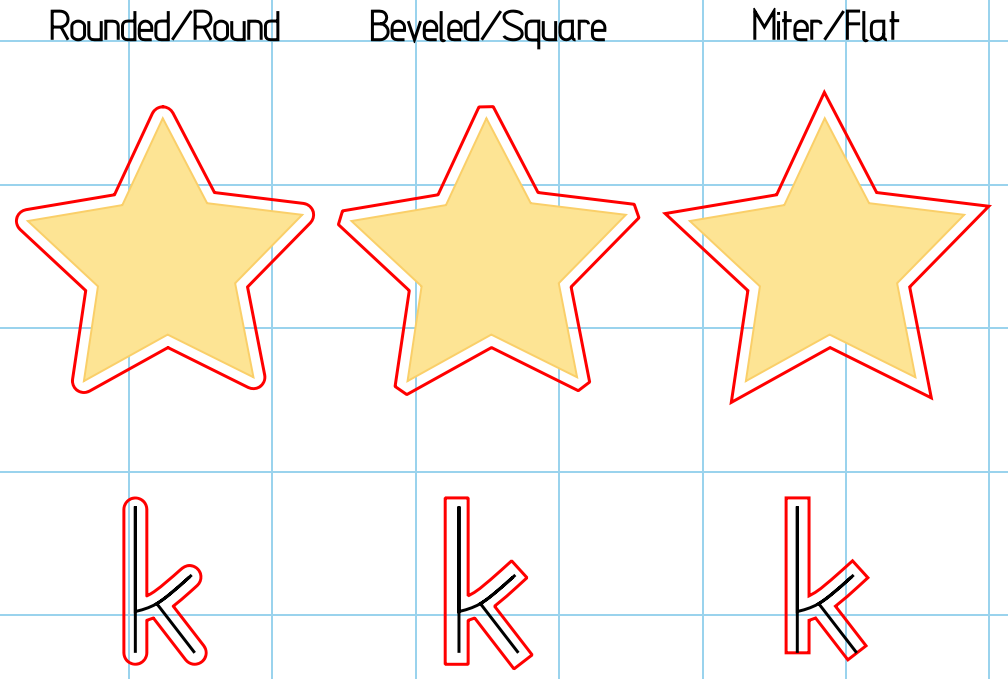


Love the new capabilities!
Wow! This is awesome! Thank you Pazzles techies!
Amazing!!!! Love the new features!!! Pazzles thanks for this!!!
Wow, this is very exciting news! Can’t wait to try it out!