 Ok, I know it isn’t a Tricky Tuesday but I just simply couldn’t wait to share more information about the new rhinestone feature in the Inspiration Studio Pro software! I have to tell you that the new rhinestone colors came in to Pazzles this week and they are so gorgeous! The pictures can’t do justice to all the sparkle and beauty of their color. I love the deep, rich tones of the Autumn pack. The amethyst is this beautiful rich purple color and the smoked topaz is a coppery gold color that is just…perfect. The red are really a lovely ruby red and the black would be perfect for Halloween. Just looking at them gives me ideas! The Spring pack is just as beautiful with light sparkling colors. The light amethyst really strikes me as a pink with a hint of purple to it. I love the peridot, of course green is my favorite color anyways but this is really a lovely light grassy green. The topaz is a really pretty sunny yellow without looking like a “highlighter yellow” and the light sapphire reminds me of a clear blue sky on a summer day. I love them all and I think you will too! These rhinestone packs are shipping in November but you can pre-order them now and believe me, I’ll be getting a few packs for myself and I think you should too!
Ok, I know it isn’t a Tricky Tuesday but I just simply couldn’t wait to share more information about the new rhinestone feature in the Inspiration Studio Pro software! I have to tell you that the new rhinestone colors came in to Pazzles this week and they are so gorgeous! The pictures can’t do justice to all the sparkle and beauty of their color. I love the deep, rich tones of the Autumn pack. The amethyst is this beautiful rich purple color and the smoked topaz is a coppery gold color that is just…perfect. The red are really a lovely ruby red and the black would be perfect for Halloween. Just looking at them gives me ideas! The Spring pack is just as beautiful with light sparkling colors. The light amethyst really strikes me as a pink with a hint of purple to it. I love the peridot, of course green is my favorite color anyways but this is really a lovely light grassy green. The topaz is a really pretty sunny yellow without looking like a “highlighter yellow” and the light sapphire reminds me of a clear blue sky on a summer day. I love them all and I think you will too! These rhinestone packs are shipping in November but you can pre-order them now and believe me, I’ll be getting a few packs for myself and I think you should too!
This video tutorial will show you how you can create your own rhinestone designs using the Inspiration Studio Pro software. I’ll show you how to find your rhinestone tool and what each of the features in the rhinestone window are for. I will also show you how you can use your outline tool and your engraving tool to create different cool rhinestone fills for your design. Hope you enjoy it!


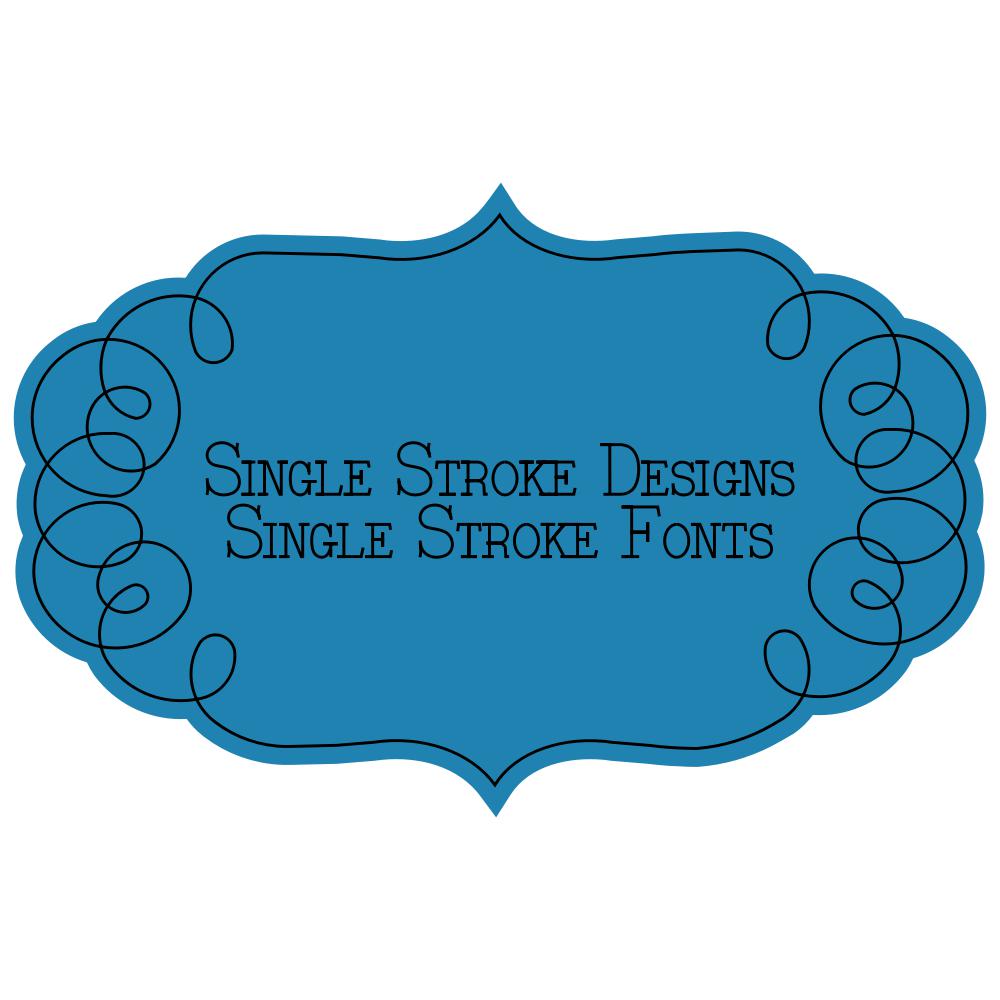

Great tutorial!
Sorry, but I was hoping there would be a “then what”? I understand I am going to create a design but then what? I still don’t understand how this tool works to get the rhinestones onto my project.
Linda,
There was another video, prior to this one that explains that. Check out the video section…it is a good one too. I think that you will enjoy it! 🙂
The free version of the video is also in the store under the rhinestone page or the rhinestone starter kit page or under the “Videos” page under “Product and Promotional” for anyone who isn’t a member 🙂