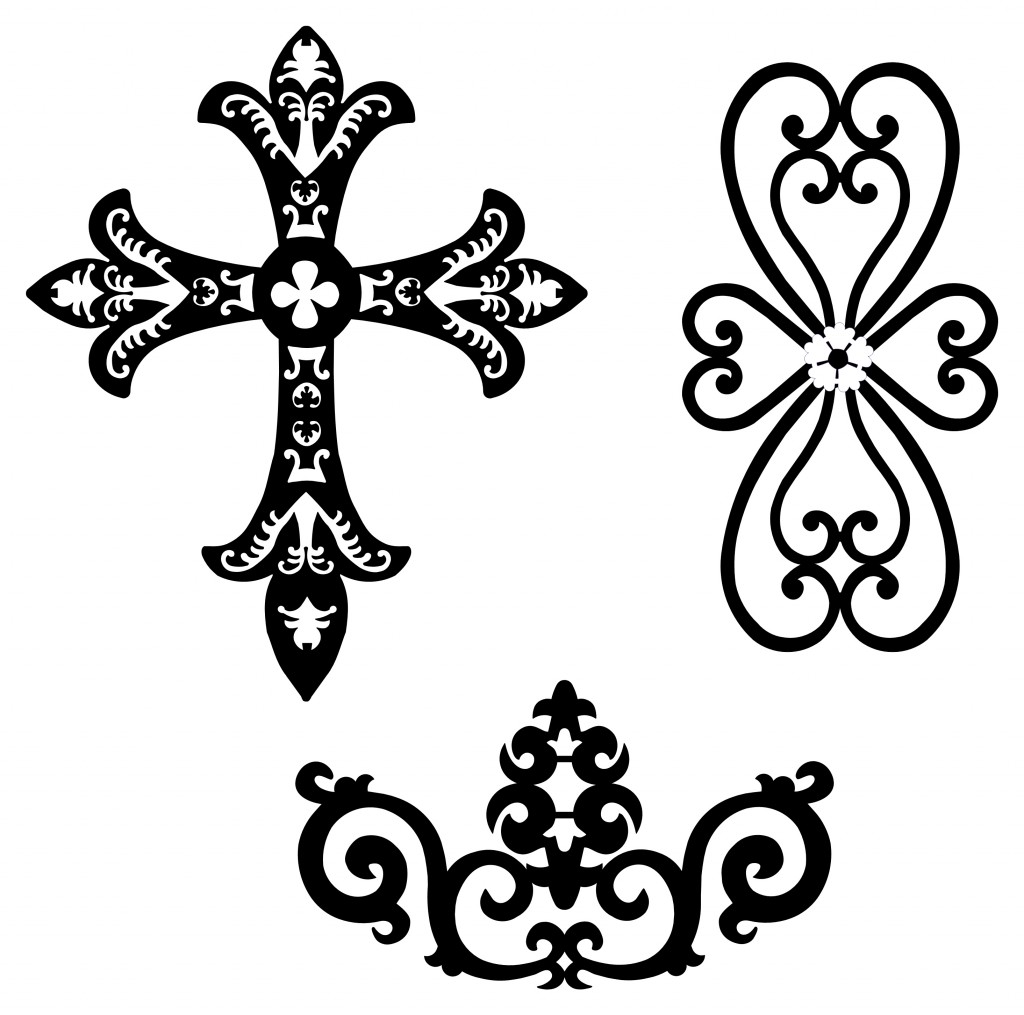
I have to admit that I am a symmetrical type person. I am often teased about my obvious bias towards symmetry. I like my pictures in neat rows and I like the flower beds to have balance. I guess it does limit me at times. I do think, however, that it has been to my advantage when it comes to creating my own designs. I can see symmetry in a lot of images and I take advantage of that to save myself time when creating a new design.
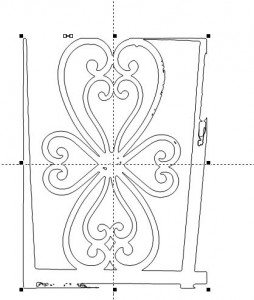
The ability to see what parts of the image are the same makes it faster to create and clean up the image. If I am using auto trace on an image that does not convert cleanly, I look for any areas that might be duplicates of each other. Why go through the effort of fixing and cleaning up the entire image when I can fix one section and copy or duplicate it for the rest?
When I need to hand trace (use manual vectorization), I automatically check the image for symmetry before I do anything else. If it has twin or mirrored sides or portions in the image, I will only have to hand trace one section and then duplicate it to make my design. This saves me the frustration of trying to make, for instance, the left swirl shape look identical to the one on the right, or the right side of the 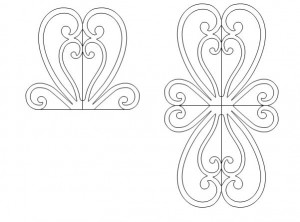 heart match the left.
heart match the left.
The cut straight line tool, the duplicate and mirror function and line guides are my favorite tools when I am using symmetry to speed my creation process. I use the line guides to help me find the center of the design and also to visualize what portion of the image is best. Then I use the cut straight line tool along the guide lines to bisect the part I want to fix. I get rid of the half that is the worst and then fix the other half. The I use the duplicate and mirror function in the Transformation window to make a mirrored copy. Join the two together and voila! I have a perfectly symmetrical design.
Watch the video to see how it is done.
Chris

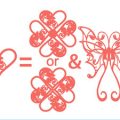


This is neat. Wanda
Very helpful. Good to know to shave off some drawing time.
Gina
regina1317
Well, I know that I am a perfectionist, I like everything to be in order (including balanced); so, I must be a lot like you, then, because I think that your designs are perfect! I think that I wouldn’t have cared for them, or even looked at them; if they were off, in any way!
I love symmetry too. Sometimes, when I look at an image, I take the negative space of someone else’s design and make it positive by mirroring it…it is like a kaleidoscope, you never know what will come out of it…and I love that.
Wow…that was really cool! This tutorial was very helpful. I love flourishes and can’t wait to start designing my own.