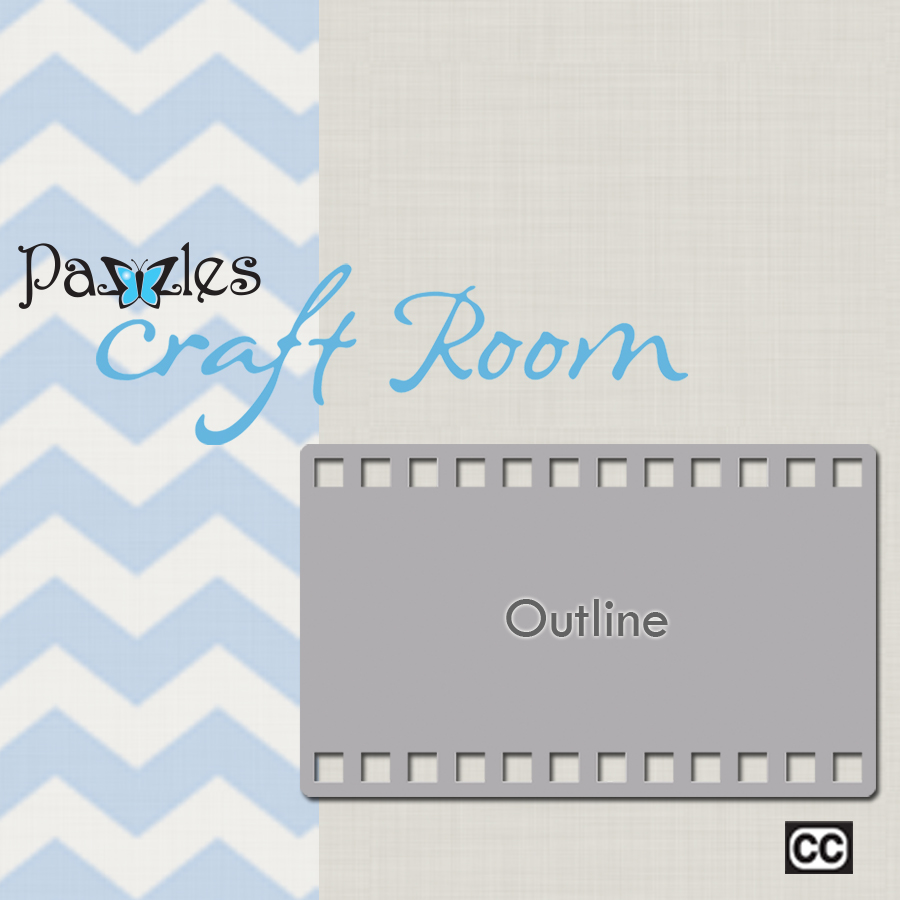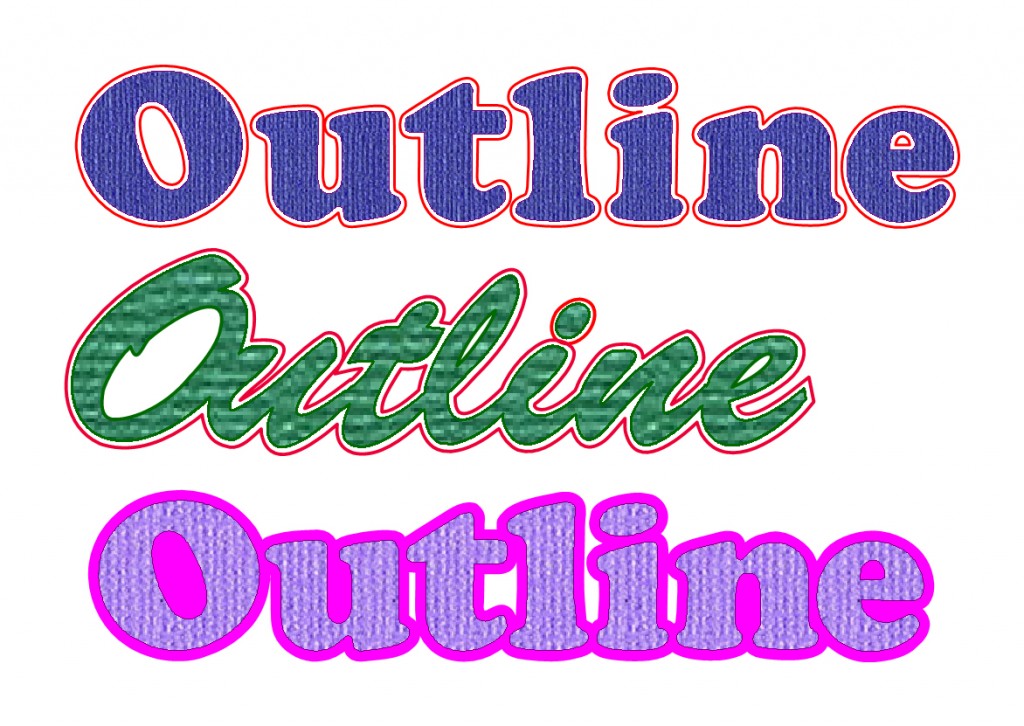
I hope you won’t mind if I take a look back at some of our earlier tutorials. I want to remember that every day we have new Craft Room members joining us that are very new to the Inspiration Studio software. How well I remember wanting to conquer every skill there was to know. There is a lot to learn, but the effort is well worth it.
So, if you are new to the Inspiration, welcome! I hope today’s lesson will help you understand outlining text. If you have had your Inspiration for a while, I think you will also find the new Outlining Guide useful. Even I forget whether the text needs to be broken first or if I need to use the Contour function.
Outlining text seems to be one of the first things everyone wants to learn. I know that I almost never make a title without also making a shadow mat to layer with it. That is where knowing how to outline is really useful. If you are a beginner, be sure to watch the video below. I have also made a PDF guide that is handy for beginner and experienced users alike so don’t forget to download it by clicking the link below.
Chris
Click here for a Text Outline Guide PDF